229 free CV templates in Microsoft Word | Page 3
Jump to: Page 1 | Page 2 | Page 3 | Page 4 | Page 5 | Page 6 | Page 7 | CV guide | CV content
If you find a template that you like, we'd appreciate a review or a 'Facebook Like' and we'd absolutely love it if you shared this page!
Latest CV templates:
Medical CV template – free, in Microsoft Word
A medical themed CV template that is perfect for a nurse, doctor or other medical role within the healthcare team. Equally, by changing the graphic, the template can be tweaked for most other positions.
Bartender CV example – Microsoft Word CV template
A super-stylish bartender CV example with a fresh layout and a splash of orange. Focusing heavily on your skills, ideas and personality, the sample content makes this Word template really easy to use and edit.
Warehouse Operative CV template with grey headers (free, MS Word)
A free well-organised UK Warehouse Operative CV template in Microsoft Word. Grey headers divide up each section & a professional font is used throughout. Great to read, for both humans and machines alike!
Sport CV: free sports coach themed Word CV template
This beautiful sport CV template takes full advantage of a stylish sports-themed icon font that allows you to add a different sports icon for each section. Plenty of white space & smart headings create a professional feel.
Free Microsoft Word Solicitor CV template
#186: A free one-page solicitor CV template in Microsoft Word format, ideal for professionals. A clean layout to catch the attention of prospective employers, with two columns, soft grey headers & an eye-catching intro.
Paralegal CV template in Word (free download)
#187: A fresh one-page two-column UK paralegal CV template with space for a photo and impressive quotes, plus a fantastic font. A lovely split background with a splash of blue adds a little flair to this professional CV.
Operations manager CV : free CV template with sample information, in Word
This super-slick operations manager CV template uses a cog motif & a splash of orange to create a theme which would work very well for most business roles. Two pages with lots of smart, original details.
Product Manager CV (free MS Word CV template)
A comprehensive 2-page CV template designed with a Product Manager in mind and placing a large focus on your skills. Slick icons add a creative flair to this layout, whilst the vertical text frames the page.
Care assistant CV Template for a care or nursing-type role (MS Word format)
This striking free professional care assistant CV template features an eye-catching motif together with a vertical contact details section to add interest. It spans two pages & can be shortened/lengthened to suit.
CV for fast food jobs : Word CV template
This smart CV template is the perfect choice for café, restaurant, coffee shop & other food service roles, whether customer service or waiter/waitress. The stylish design helps your application to stand out.
Secretary CV example (free CV template in Word)
A clean CV template with icons, a bold header, section dividers, bullet points & lots more, for a professional finish. Sample content for a Secretary role is included, to inspire you when writing your own CV.
Business Manager CV : free Word CV template with example details
This business manager CV template uses an innovative cogs design to give the layout a business theme, with space for quotes from referees/achievements. Spacious and modern, this is an eye-catching template for 2019.
Free Business Development CV template in MS Word
This attractive business development CV template uses a bold introduction, moving on to focus on your skills – before splitting into two columns for the rest of your info. Fresh, modern and eye-catching.
Fashion CV : free super-creative themed Word CV template
This attractive free fashion CV template is perfect for jobs within the fashion industry, featuring a mannequin in the centre and info on either side. A very unique, creative design that catches the eye.
Office manager CV template in Microsoft Word (free)
This original 2-page office manager CV template uses tab-style headers, subtle highlighting & icons for hobbies – perfect for an office management-type role. Fresh & super-smart to grab the Hiring Manager’s attention.
Hotel manager CV example : free template for the Hospitality sector
This smart hotel manager CV example is an easy-to-use Word CV template akin to a menu card, designed for a hospitality role. Simple in concept but eye-catching, it is perfect for catching the hiring manager’s eye.
Engineering CV template: free download in Word
This stylish free CV template has been professionally designed with engineering jobs in mind but could easily be adapted to a multitude of other roles. The smart engineering icon and background help create the theme.
Teacher CV template : for a teaching/education role (MS Word)
This stylish free two-column teacher CV template is perfectly designed for a teaching role, with a teaching icon in the top left hand corner and an optional graph-paper background to set the scene.
Science CV template : Free to download, for a sciences-based role
This science CV template is suited to a sciences-based role, featuring a microscope icon at the top and an attractive faint molecules background. The background can easily be removed for a plainer format if required.
Admin Assistant CV template – free download in Word format
A lovely CV template that is perfect for any sort of admin assistant role. The template is themed with an administrator icon in the left column at the top and an attractive background that is removable if required.
Finance CV template (accounts and finance example content) : free, Word format
#189: This lovely free professional 2-page 2-column finance CV template works for a host of professions with an optional photo, 3 three fantastic fonts & smart headers. Attractive & eye catching with a professional format.
Nursery assistant CV: early years worker CV template in Word format
A two-page nursery assistant CV template perfect for education or early years roles. A good choice of fonts, attractive headings, a smart work experience grid and an original values section make this a great format to use.
Free ‘Connect’ Marketing CV template (skills and achievements focus)
A two-page marketing CV template with a bold header & large focus on skills/achievements. This layout suits a photo well, although we provide alternative versions of the template without for those who prefer.
Business Analyst CV example (Free download) : ‘Meet me’ design in Word
A fresh, one-page business analyst CV template that’s easy to edit in Microsoft Word. This template has space for three job roles but you can expand onto a further page if you want to.
IT CV : Information Technology themed free CV template
This one-page free IT CV template with its creative ‘keys’ header is ideal for a technical style role such as PHP developer or similar. It’s easy to adapt and you can expand onto two pages if you need more space.
Graphic design CV example: CV template with slick headers and two columns
A stylish two page CV template featuring 2 columns, a bold border & slick monochrome headers. A lovely fresh modern design for lots of roles. Built using tables, it’s easy to customise and add more space if needed.
Graphic design CV : ‘Centred focus’ free template in MS Word
This is a lovely fresh two-column two-page graphic design CV template with a soft grey header that puts your name in the Harlow Solid Italic font. It’s very easy to edit and add further pages if these are needed.
Sales executive CV : ‘Certified’ Free CV template in MS Word
This fresh two column, two page free sales executive CV template in Microsoft Word has optional room for a photograph and uses two lovely FREE Google fonts. A soft blue header makes for an eye-catching introduction.
Law CV example: smart template in MS Word format
A lovely two-page smart law CV example with a two column clean CV layout, soft grey accents, dividers & Open Sans (a free Google font). A very attractive free template suited to a variety of roles and industries.
Software developer CV template: ‘Acme’ free professional one-page design
The bold font and quirky use of black boxes, dotted lines and columns on this attractive template makes for an eye-catching one-page software developer CV that will catch the hiring manager’s attention.
Customer service CV example: subtle CV template with lilac/purple highlights and neat dividers
This is a very subtle, professionally designed CV template that uses text boxes to lay out the content. The design is over 2 pages and makes use of the Open Sans font which is free and should be installed before you start editing.
2 column CV template: fresh design in MS Word (free download)
A totally fresh, two-column CV template that uses the awesome Leelawadee font, neat blue headings and plenty of white space to make a fantastic impression with would-be employers. Neat, clean & stylish. Sample info for a Marketing Consultant.
Entry level CV template in Microsoft Word
A curvy stylish entry level CV template that is great for graduates, 1st-job hunters and those early in their career (with 2-3 previous roles). Curvaceous brackets divide up your details and help to draw attention to your CV.
CV length
The length of a CV depends on what role you are applying for.
The industry standard is two pages, which is what you should certainly be aiming for if you want to attract the attention of an employer. Any more than two pages tends to lose the attention of the reader.
Keep in mind most hiring managers like to be able to quickly scan through a CV to ascertain whether or not the candidate is right for the role. With literally hundreds of applications to read, the hiring manager has to make a quick judgement call on which CV to add to the 'shortlist' pile for a potential interview. Having three or more pages CV could mean that yours is overlooked!
If you're struggling for room, edit your content for relevancy. Don't decrease the font size to cram in more info - you want the CV to be easy to read.
For further information on the correct length of a CV, read our article '
How can I make my CV stand out?
With so much competition for every job, it's harder now than ever before to get your CV noticed. Everyone has a degree - everyone has work experience - so how will you make your CV stand out from the crowd? The answer is in highlighting achievements, whether these were part of a paid work position or gained in some other capacity. Achievements that prove you have skills transferable to the role you're applying for will make the best impression. Whether you've beaten your sales targets, set up a community project, coached your local football team or raised money for charity, achievements are a great way to prove you have the key soft skills that your prospective employer values the most. An easy way to showcase your achievements is to add a fancy text box into your CV layout - in this video, we show you how.
Top tip: tailor each and every CV
"You should focus on the reader’s core requirements and adjust or adapt your CV to their (and therefore) for each specific application." ~ University of Oxford
Too many people simply write a generic CV for every role they apply to. Failing to tailor your CV to each and every job role is a huge mistake that can cost you a lot of interviews. Even if you're applying to lots of positions with the same job title, you need to study the job advert carefully and adjust how you present your skills and experience. This is because each UK employer has a different set of values and requirements that they prioritise.
Let's take the position of store assistant as an example. From Aldi's recruitment pages we can see that the store values a 'muck in and do what needs to be done' attitude. They're looking for people who are 'naturally friendly, respectful and thoughtful' with a positive attitude. Great! We can give examples of how in previous roles or projects, we've demonstrated those traits.
But wait. What if we also want to apply to Sainsbury's. Can't we use the same CV? Well, from the Sainsbury's store pages, we can see that Sainsbury's values people who are united in doing the right thing for their customers. They want people who can deliver happy, positive and helpful service, and who take pride in going above and beyond what’s expected. Brilliant! So now we can create a second copy of our CV and tweak it to include examples of where we've demonstated those traits that are relevant to the role. For example, we could say in past roles we've always gone 'above and beyond', then give brief examples of when we actually did this.
It's not that Aldi doesn't want people to go above-and-beyond; or that Sainsbury's doesn't want people to muck and do what's needed. No doubt, both of those qualities are universally desirable to store assistant roles! However, focusing in on the person specification in the job advert and providing relevant examples of how you meet that specification is a powerful way to land more interviews.
Popular CV layouts:
Rate our CV template collection
Did our CV library help you out today? We would love it if you could rate us. You can also rate individual templates on their download pages.
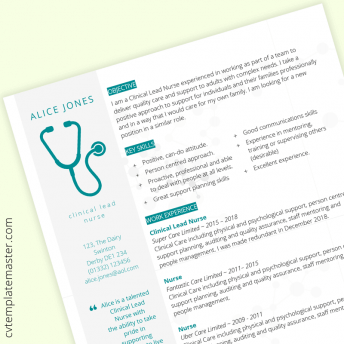
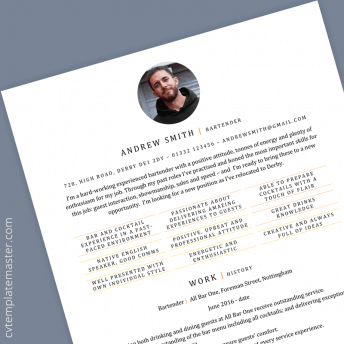
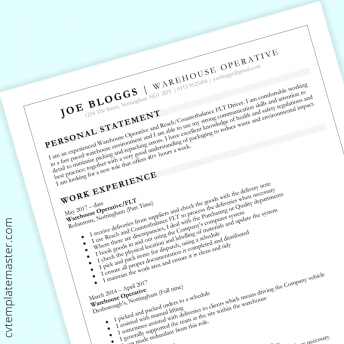



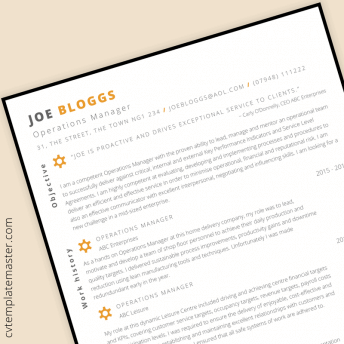
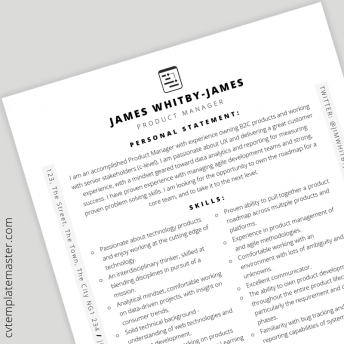

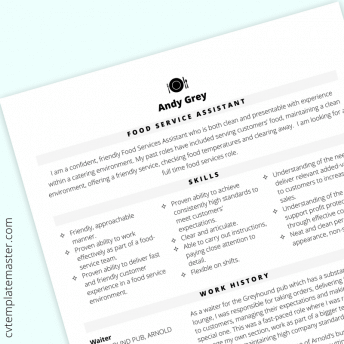
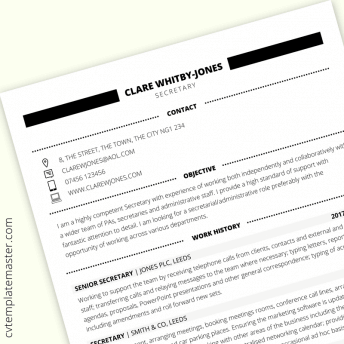
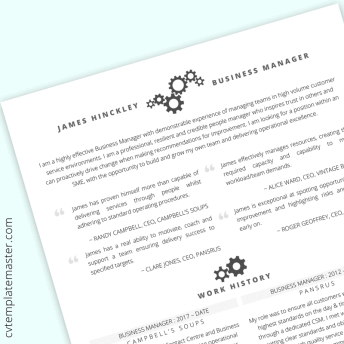

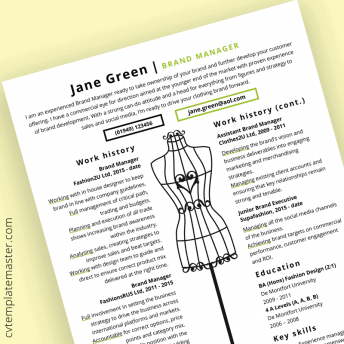
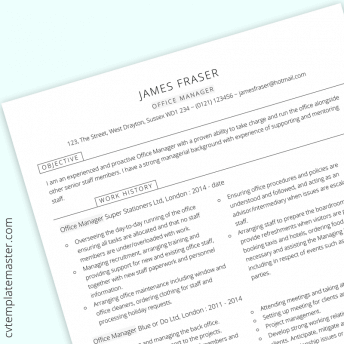
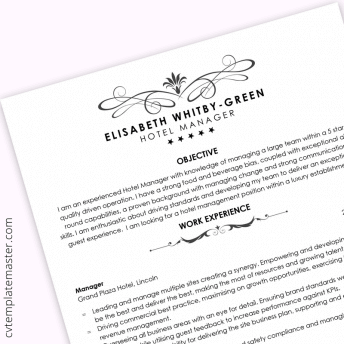




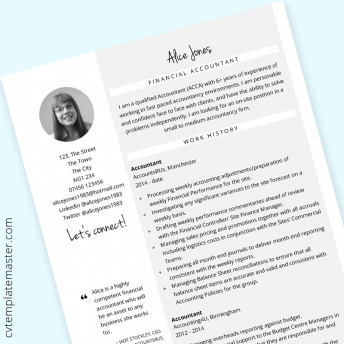
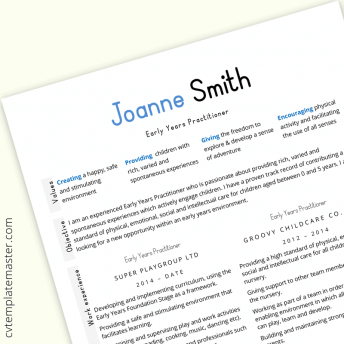

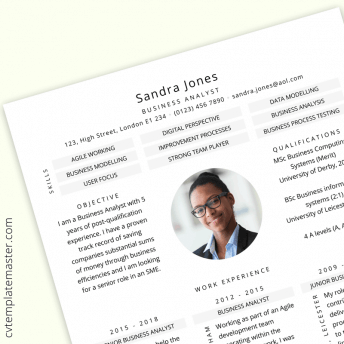

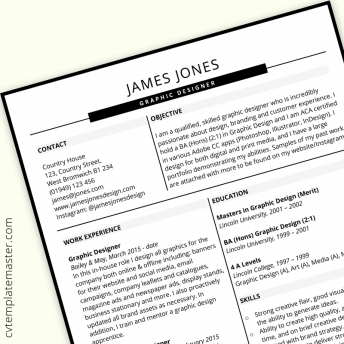
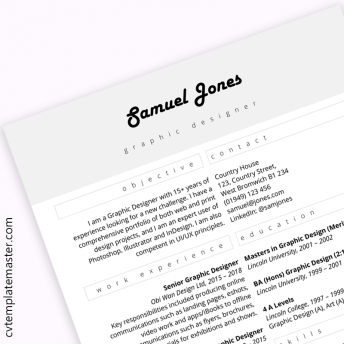
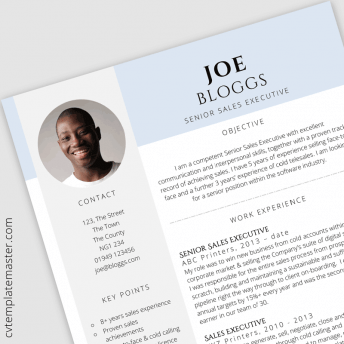
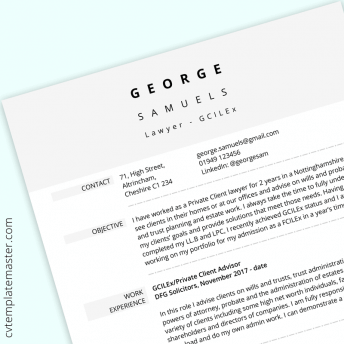
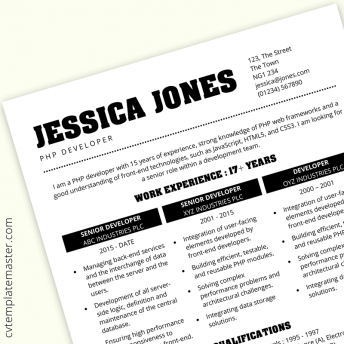


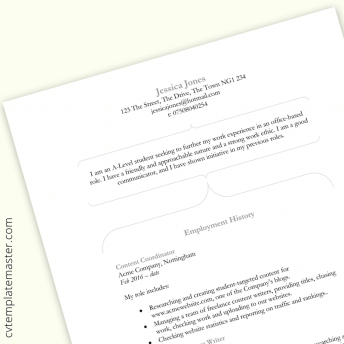
Leave a comment