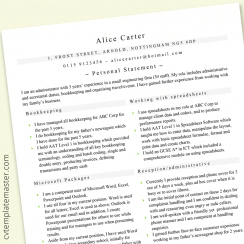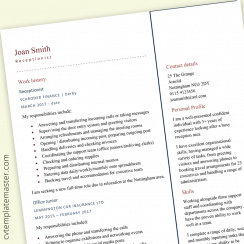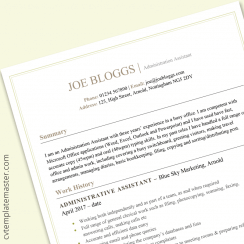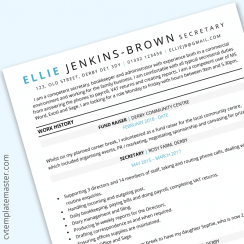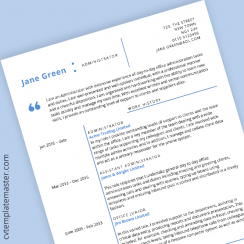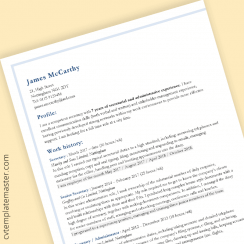Text preview of this CV template:
This is a text-only preview - download the formatted Word file using the link above.
ALICE JONES | ADMINISTRATOR
123, The Dairy, Swinton, Derby DE1 234 | (01332) 123456 | alice.jones@aol.com
“
Alice has excellent attendance and timekeeping, a high level of discretion and judgement, and a professional appearance and attitude.”~ JANET LONG, CEO HAPPY COMPANY LTD
“
Alice has great interpersonal skills. She is well organised and able to prioritise her own work load.”~ BOB BROWN, CEO, BRILL COMPANY & CO LIMITED
OBJECTIVE
I am an accomplished administrator with strong organisational skills and proven administrative experience. My previous roles have demonstrated that I am a team player with excellent attention to detail and the ability to remain calm and professional under pressure. I am looking for a senior administrative role.
KEY SKILLS
- Experienced in credit control of Accounts.
- Payroll responsibilities.
- Marketing Administration.
- Management of Customer Databases through a CRM.
- Excellent phone manner and ability to deal with inquiries in an efficient, expedient and customer focused way, ensuring that the customer receives a professional service.
- Great support planning skills
- Ability to effectively engage with colleagues and external stakeholders.
- Diligent with great attention to detail, good at ensuring paperwork is in order and reporting to management.
- Cheerful disposition with a positive, can-do attitude.
- Competent in the use of Microsoft systems including MS Word, Excel, PowerPoint, Access to a high level.
WORK EXPERIENCE
Administrator
Happy Company Ltd ~ 2015 – 2018
I worked with the Operational team to provide planning and administrative support to the Partnering Manager. My responsibilities included being a point of contact for collating and paying invoices, general book keeping, collating and management of key financial information, credit control and maintenance of existing supplier relationships. A key aspect of the role was to communicate effectively, by phone and email, with senior directors and their PAs from both within the Company and external stakeholders.
Administrator
Brill Company & Co Ltd ~ 2011– 2015
In this busy role I was responsible for administrative duties such as typing, copying, data input, filing, scanning etc, answering and dealing with telephone and e-mail enquiries, maintaining filing systems – electronic and manual, handling personal information and data in a confidential manner, managing surveyor/installer diaries and preparing surveyor/installer work packs.
Administrator
Workforus Limited ~ 2009 – 2011
This role encompassed administrative duties such as typing, copying & compiling data, maintaining & filing records and reports, and handling paperwork. I was also required to manually and electronically input written information in to SAP.
QUALIFICATIONS
Advanced Certificate in Bookkeeping (Level 3)
AAT, 2017 – 2018
Foundation Certificate in Bookkeeping (Level 2)
AAT, 2016 – 2017
Foundation Award in Accounting Software (Level 2)
AAT, 2015 – 2016
Access Award in Bookkeeping (Level 1)
AAT, 2014 – 2015
Access Award in Accounting Software (Level 1)
AAT, 2013 – 2014
A Levels
Super College Limited ~ 2011-2013
English (A), Maths (A), Art (B), Media (B)
GCSEs
Super School ~ 2008-2012
9 GCSEs grade C and above including English (A) and Maths (A)
INTERESTS
Knitting, Reading, Cooking, Jewellery Making, Photography, Scrapbooking.
Template details:

This is a lovely, fresh two-page admin assistant CV template that can be easily adapted to suit a multitude of roles. Here’s a full preview of page one:

And here’s a preview of page two:
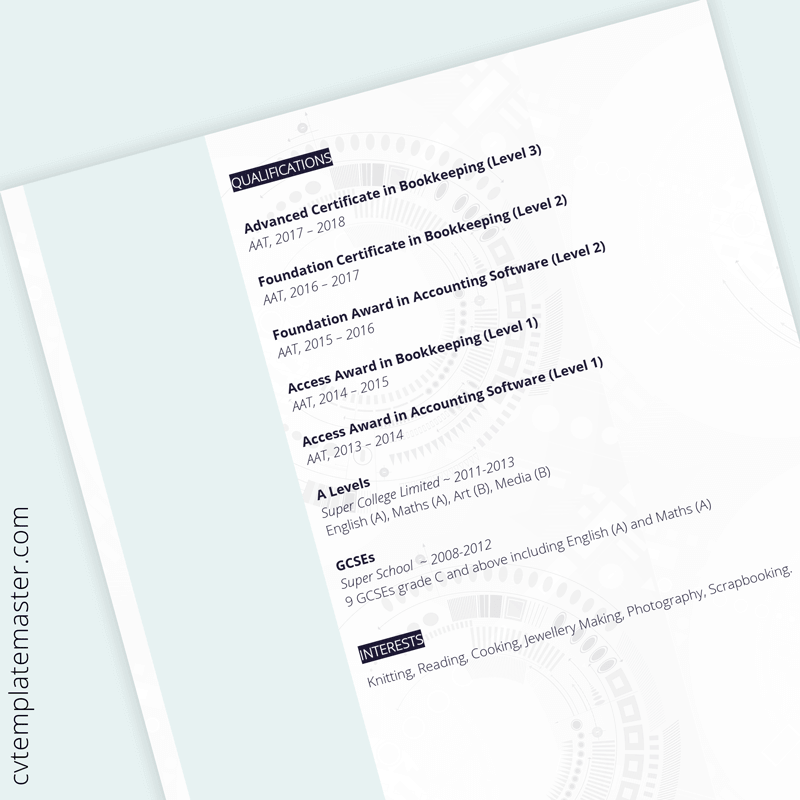
How to edit our free Admin Assistant CV template
The great thing about this free admin assistant CV template is that it’s so easy to edit. This is because we want you to be able to customise our free CV templates to suit your needs.
Here are some things you might want to do with this CV template:
Add more pages
If you need more pages, then don’t worry. You can add more pages to this CV template if you wish. Please note that the background will repeat as you add content.
However, you will need to add in the light blue rectangle on your new page. Copy it from a previous page; click on your new page and press paste. The easiest way is to enable the gridlines or text boundaries, as it makes it simpler to line everything up.
There’s one more step – click on the rectangle at the top, right click and choose SEND TO BACK > SEND BEHIND TEXT. You only need to do this on the third page if you intend to type in the narrow column on that page.
Be careful when considering going over two pages. A three page or more CV is not typically expected by the employer, with the exception of certain professions – science, medical, research, and so on. If you have a lot of information and are struggling to keep to two pages, see this helpful guide in the Guardian: How to keep your CV to two pages.
Replace the icon
You might want to replace the icon with a photo. This is really easy – simply right click on the picture and choose ‘Change picture’.
Wondering how to get a rounded CV photo? Check out our article ‘8 easy ways to customise your CV template in Word 2010‘ which explains how (plus there’s loads of other tips and tricks for editing your template).
Background issues
There’s a bug that’s been in several earlier versions of Microsoft Word (and is still there in the Word 2013 preview). Although the background looks perfect in Microsoft Word and should print just fine, sometimes it tiles in PDF format. This can make the Administrator CV look a little busier than intended!
If you want to save your CV as a PDF, there’s a workaround as follows:
- Remove the “page background” that you’ve put in.
- Open the header pane.
- Insert the image, set its text wrapping to Behind Text, and drag its sizing handles so it covers the whole page. You may want to use the controls on the Picture Tools tab to reduce the contrast and increase the brightness.
- Close the header (Source)
If instead you would like to remove the background image on this CV template, go to PAGE LAYOUT > PAGE COLOUR > FILL EFFECTS. From there you can upload a new background (which can simply be a white blank square if you don’t want to have any background at all).
Get more admin assistant CV writing advice:
Now that you know how to customise our fantastic and free CV template, you may want to know if we offer more help in CV writing? The simple answer is, yes – we certainly do! Here are some of our popular sections and guides:
- CV writing guides section
- How to write a CV
- CV layout – masterclass
- CV templates collection
- Careers advice section