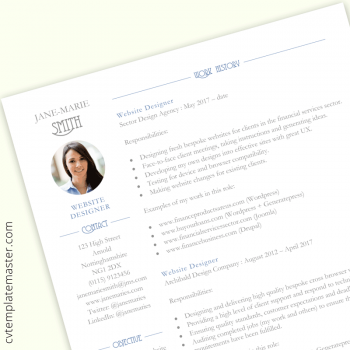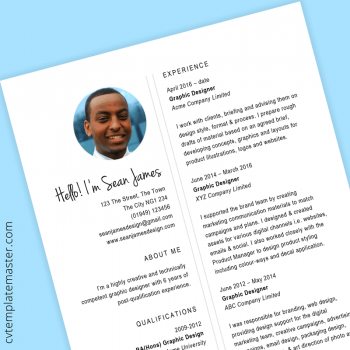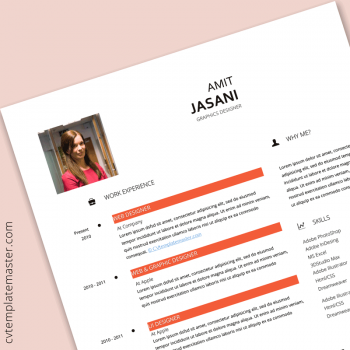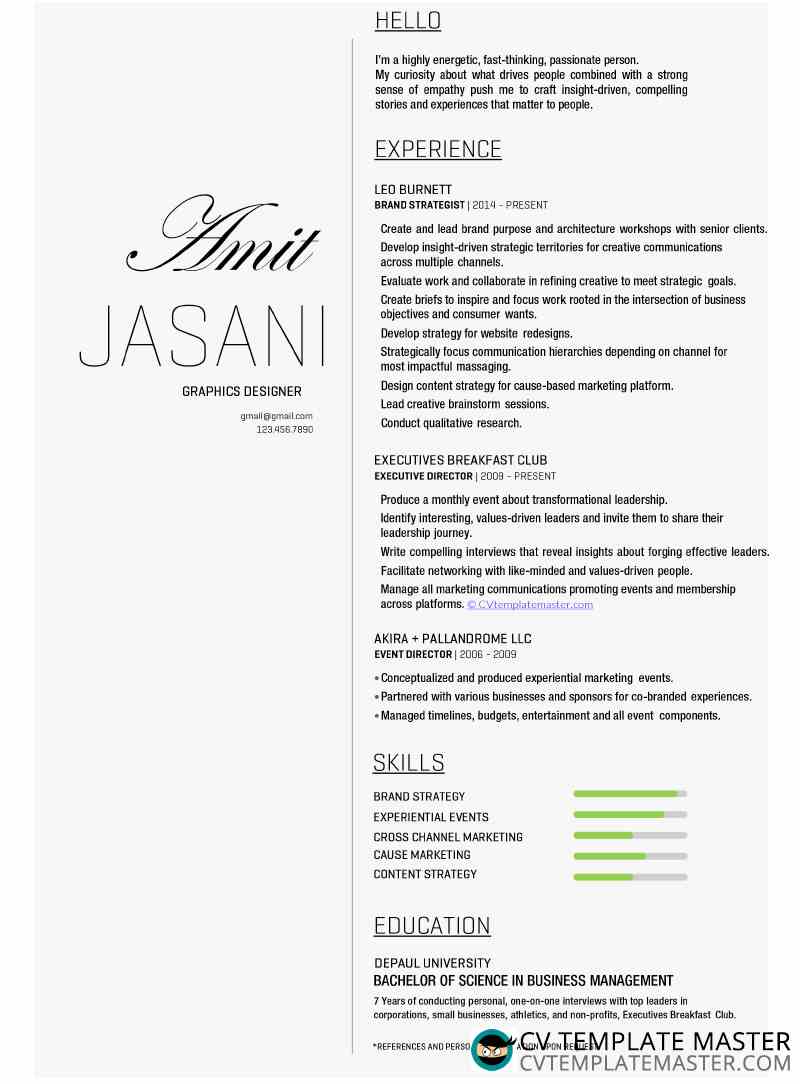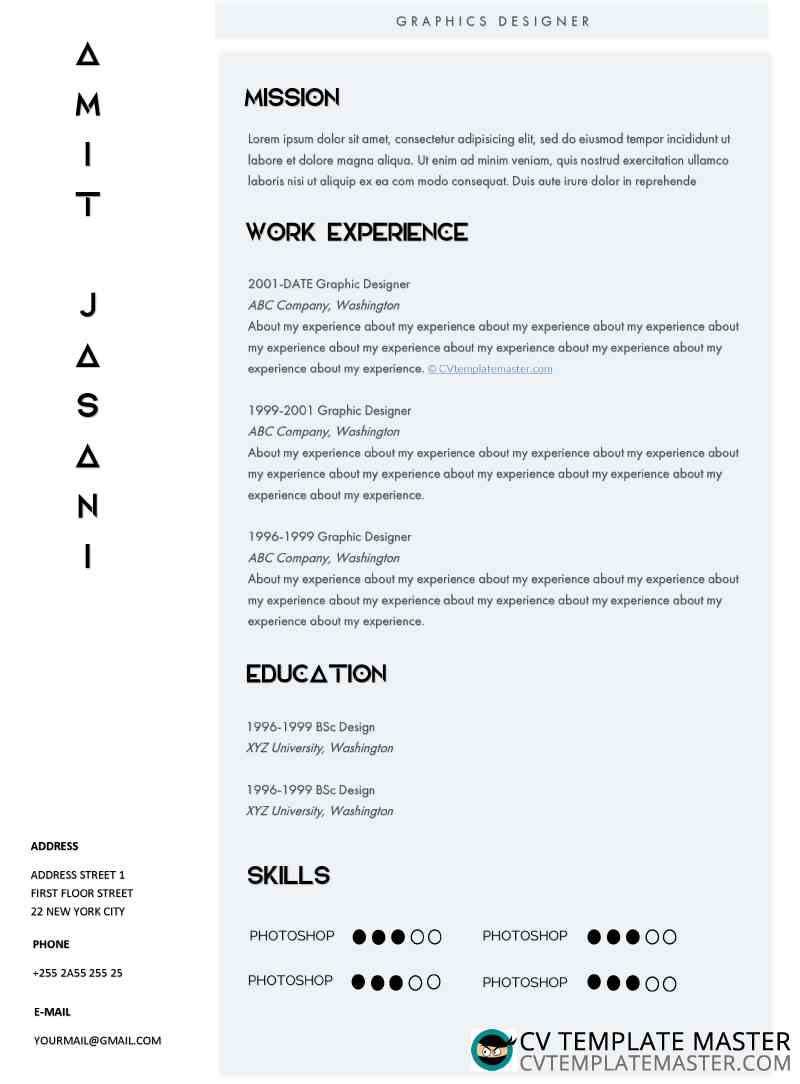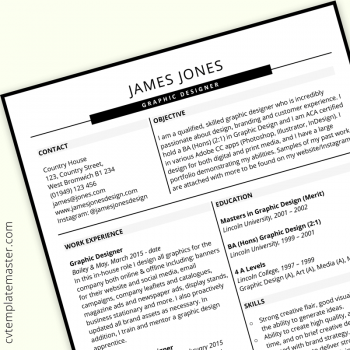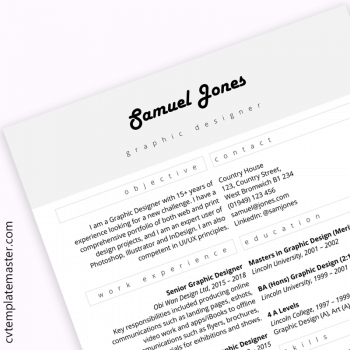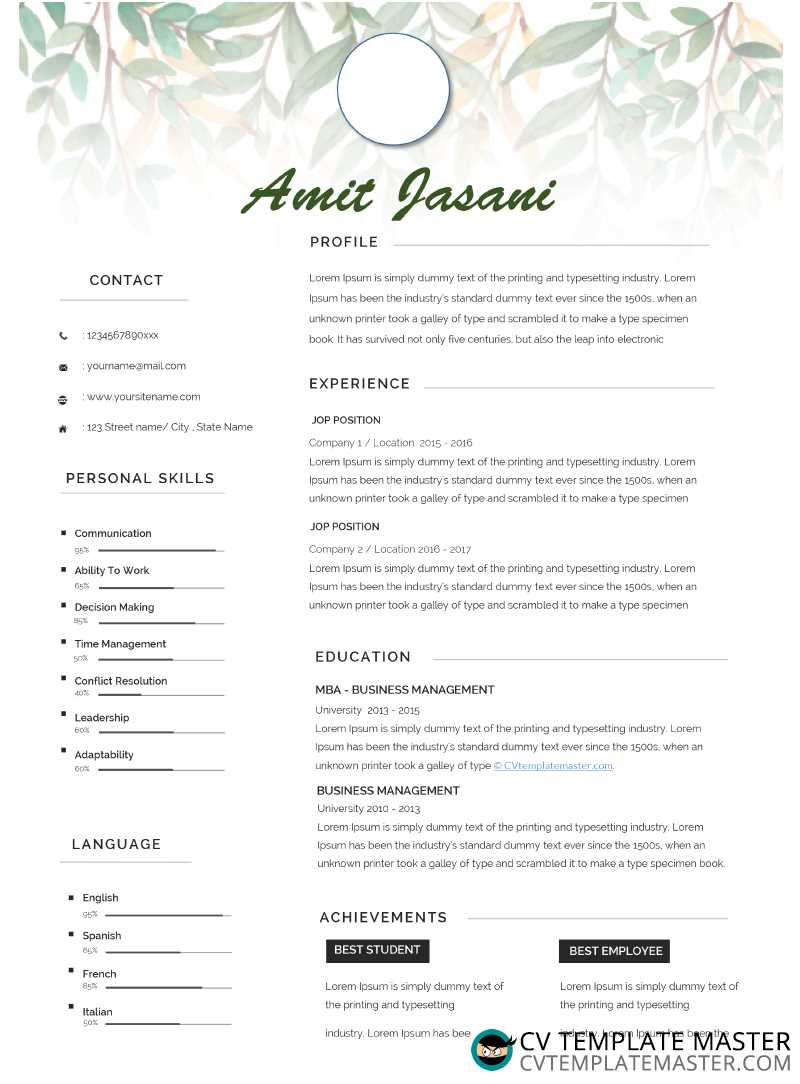There are a few extra considerations to bear in mind when writing a graphic designer CV template which apply specifically to this role.
Q: Which type of CV template should I choose?
As a graphic designer, it might be tempting to choose a CV template based on looks alone. After all, the role requires you to demonstrate creativity. What better way to show this than by sending in a fancy CV?
Whilst this makes sense in some instances, keep in mind that more employers than ever before are using ATS software. This automatic software ‘reads’ CVs and filters them, rejecting anything that doesn’t meet the requirements of the job advert. Unfortunately ATS software is limited in what it can read. Text boxes, columns and graphics can sometimes cause it to misread the CV and consequently reject perfectly good applications.
Fortunately, not every company is using an ATS. Historically these systems have been used by larger companies who receive hundreds of applications for every vacancy, and this trend continues. If you’re in any doubt it may be worth giving your target company a quick call to check and see if such a system is used. If so, stick to one of the ATS-friendly templates.
Q: What sections should I include on my CV template?
The sections for a Graphic Designer CV template are similar to those for a regular CV, with a few key differences. Here is a guide to the content for each section:
Personal information
The first section of your CV contains your personal information, including:
- Your first and last name
- Your postal address
- Your email address
- Your phone number
- ‘Full clean driving licence’ (if relevant)
- Languages spoken (if relevant)
- Website URL
- Other portfolio links
- Twitter and LinkedIn profiles
Website URL
If you don’t already have a website to showcase your work, Wordpress is a great option. You can either self host Wordpress or use their hosting – the first option being free. Here’s a great guide on building a Wordpress portfolio.
Of course, Wordpress isn’t the only website builder you can use to create a portfolio. Wix, HubSpot’s Content Management System, Squarespace, Weebly, Google Sites and Shopify are all options. However, we use and love Wordpress for its simplicity and affordability.
Here is an amazing collection of graphic design portfolios to inspire you.
Twitter has a number of uses for designers, including:
- Building your professional network (this can help you get more work and discover job opportunities)
- Sharing your work (this not only grows your reputation but can also result in leads and opportunities)
- Becoming involved in the industry (this helps demonstrate your knowledge and shows a passion for the industry)
- Keeping up to date with the latest advancements (such as new software, techniques or standards)
You can see from the above list just how important having a good Twitter profile can be to your job search. Here’s a helpful guide to optimising your Twitter profile for job hunting.
LinkedIn is a huge opportunity for designers to boost their profile in the eyes of a prospective employer. In particular:
Portfolio
It allows you to showcase your best work. For example:
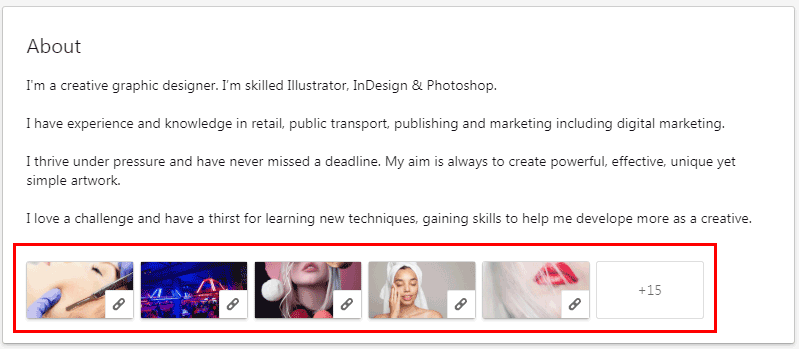
Network
It allows you to build a network of prospective clients/employers and industry contacts. This can help you gain more work and find out about opportunities.
Skills and endorsements
It allows you to not only list your skills but also to have other professionals endorse you. Endorsements are particularly powerful if they come from someone who is credible in the industry, like this:
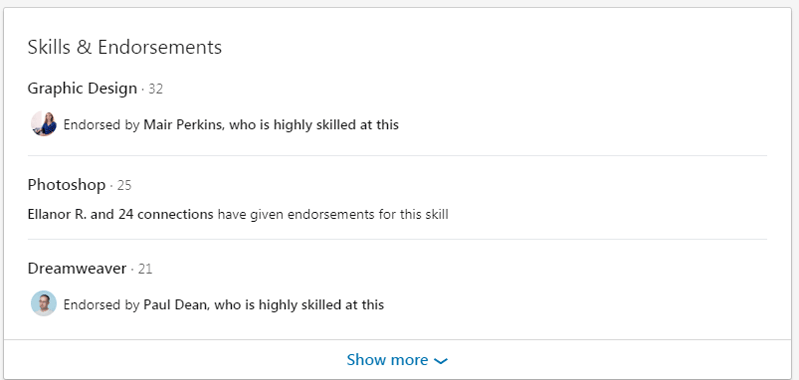
Recommendations
Employers don’t often ask for references until they want to hire you, so they won’t typically hear what a reference has to say about you until then. But why leave it so long to benefit from some nice works from a credible source? Recommendations on your LinkedIn profile are a great way to boost your own credibility, like so:
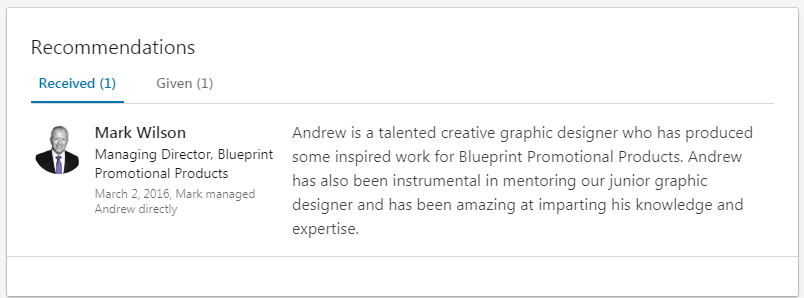
You can also use them on your CV (typically underneath the references section) like this:
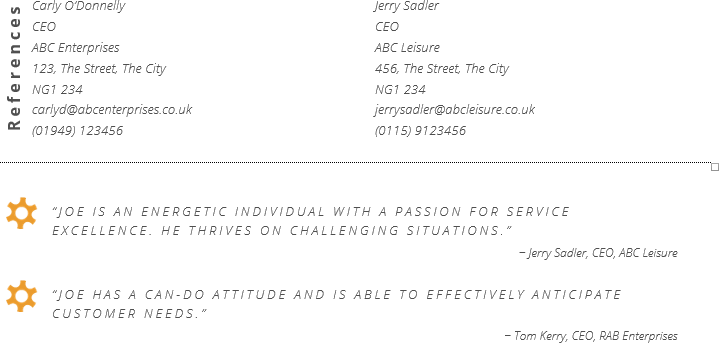
(Find the above template here)
Your recommendations don’t have to be from the same people who have agreed to be your references.
Work history
Your work history section should give your employment history in reverse chronological order (most recent first). For each position, give:
- Job title
- Dates worked (month/year from – month/year to)
- Company name and location
- Description of responsibilities
- Any key projects and/or results
Job titles
If your current or past job titles were not conventional, it’s fine to state a conventional title instead. In fact, this is really important if the recruiter is using an ATS. The system will be looking for standard job titles such as ‘Graphic Designer’ rather than non-standard job titles such as ‘Creative innovator’.
Results
Results are particularly powerful for this section. If you designed a campaign that did particularly well, it’s worth mentioning that here.
Examples
Examples are also very powerful – these can be referred to here and appended to the back of your CV (be sure to use an excellent quality printer). Alternatively you may wish to provide a link to where the example can be viewed online in your portfolio.
Even if you do have an online portfolio, you might like to consider attaching two or three samples anyway. Not every recruiter will take the time to check out your online portfolio whilst doing an initial screen. A couple of samples attached to the application gives you the opportunity to wow them with your work, without them having to go to any trouble.
Soft skills
If any soft skills are requested in the job advert, try to give evidence for how you have acquired and used these. For example, if the advert requests someone who can work in a team, be sure to mention where you have worked in a team and how that has been successful.
Example:
“In my current role I work with 3 web experts. We conceptualise as a group and then I create graphics for the company website, digital brochures and adverts. As an example, we developed 10 new ‘how to’ brochures in 2018 based on our products, which have collectively been downloaded 1.8 million times since launch. £2m in sales has been generated from tracked links within the brochures to date.”
Qualifications
Qualifications should be listed with the highest qualification first. You can also list professional / vocational qualifications and formal training here.
If you don’t have many formal qualifications and you’re finding that employers just aren’t interested, you may wish to consider becoming accredited. Adobe, for example, offer a range of accreditation for their software – basic accreditation is ACA (Adobe Certified Associate) and advanced is ACE (Adobe Certified Expert). Find out more here.
Not every job specification includes qualifications but employers do like to see the basics – such as good English skills. If you took an English GCSE and/or A Level, it’s worth mentioning that here.
Skills
Whilst other types of applicant may find it easy to incorporate skills within their work history, it is essential for designers to list these in a separate skills section. For each skill, the level of proficiency (and any accreditation) should be provided. For example:
- Adobe Photoshop (Expert, ACE Certified)
- Adobe Illustrator (Expert, ACA Certified)http://www.aiga.org/
- Adobe Dreamweaver (Intermediate)
Make sure you cover the skills that are including on the job advert, in addition to any others that you think the employer may find beneficial.
Memberships
Membership of a professional body can add credibility and help further show a passion for your industry. Designers may like to join or become involved with:
- The Chartered Society of Designers
- AIGA (The Professional Association for Design)
- D&AD (Global Association for Creative Advertising and Design Awards – this is a community despite its name)
- Art Director’s Club
- Association of Illustrators
- The Type Director’s Club
- Typographic Circle
- International Society of Typographical Designers
Publications
Have you blogged about some aspect of graphic design or written an article for a website, magazine or newspaper? Have you offered commentary for an article that someone else has written? If so, provide a list of ‘publications’ here. Otherwise, leave this section out.
Awards
If you’ve received any relevant awards as a graphic designer, it’s worth including these in an Awards section. If you’ve not yet won anything, isn’t it about time you started entering? Here’s a list of awards that might interest you.
Interests
Interests are always a great opportunity to provide further evidence that you meet the job specification. The recruiter is looking for a creative individual with lots of ideas who can innovate. Show how you’re creative, in and out of the workplace.
Interests can also be used to demonstrate that you have requisite soft skills such as teamwork (e.g. sports) or leadership (e.g. community projects).
The interests section is also the perfect place to show you take an interest in your health and fitness through activities such as going to the gym.
References
Two references are typically required with one being your most recent employer. However, as most employers don’t contact references until they’ve offered a job, you can simply write ‘References available on request’ or leave the section off altogether if you prefer.