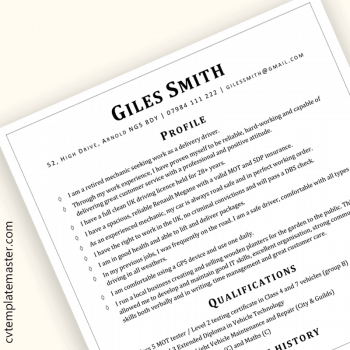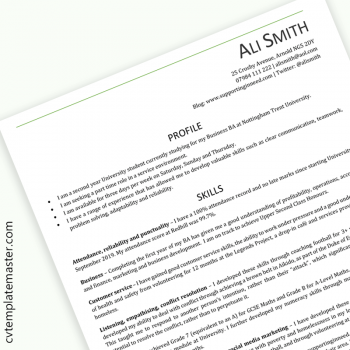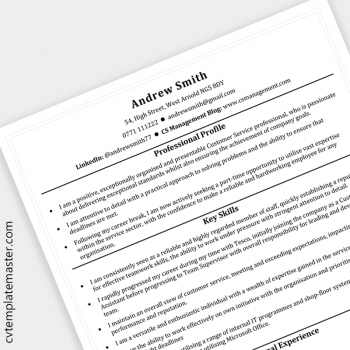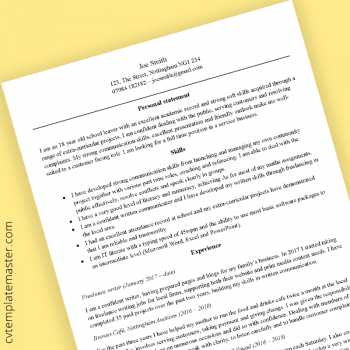Simple tips for customising your basic CV template:
Change the font!
Go ahead, make it your own. To choose a different font for the whole of your basic CV templates, go to the Home tab in Word, ‘Select All’ and choose a new font from the drop down box. Wondering which font is best to use on your CV? Read more: “What is the best résumé font or best CV font to use?”
Add a border!
If your choice of basic CV templates doesn’t yet have a border, it’s really easy to add one in Microsoft Word. Check out our video below if you’re not sure how:
Add a photo!
Some people like to include a picture on their CV, to help create a great first impression. If you’re not sure how to add a picture to your choice of basic CV templates, watch our video:
Adding a picture to your basic CV template (YouTube)
Are you still debating whether or not to include a photo on your CV? Read more: ‘Should I include a CV photo?‘
Add drop caps!
Adding drop caps to the beginning of paragraphs can give your CV a classy, polished look. Not sure how to use the Microsoft Word drop caps feature? Guess what – we made a video for this too!
Adding drop caps to your basic CV template (YouTube)
Share your achievements!
Employers have to look through reams of CVs every time they advertise for a vacancy – so how do you make your curriculum vitae stand out? One way is to place a focus on your achievements. Rather than simply explaining your job role and responsibilities, you highlight anything you’ve done which might impress a prospective employer.
A great way to showcase your achievements is to use a fancy text box next to each job role – as shown in this video:
Adding a fancy text box to your basic CV template (YouTube)
If you’re looking for one of our basic CV templates that showcases some of the above embellishments, try our CV template example.
For more great tips on jazzing up your CV, including adding graphs, charts and other types of smart art, try our CV template layout tricks. You’ll find these perfect if you want to spruce up one of our basic CV templates and make it more noticeable.