The layout of your CV can impact the likelihood of you landing a job interview. On this page, we show you how to layout your CV to maximise your chances of success.
Contents
The bare minimum contents of a CV are:
- Name
- Contact details
- Work experience
- Education
- References
Nowadays, it is also usual to include a personal profile (sometimes known as an objective or personal statement), skills and hobbies/interests.
Some people also choose to include the job title underneath their name (for example, ‘Marketing Manager’).
In the UK, the typical layout for these sections is as follows:
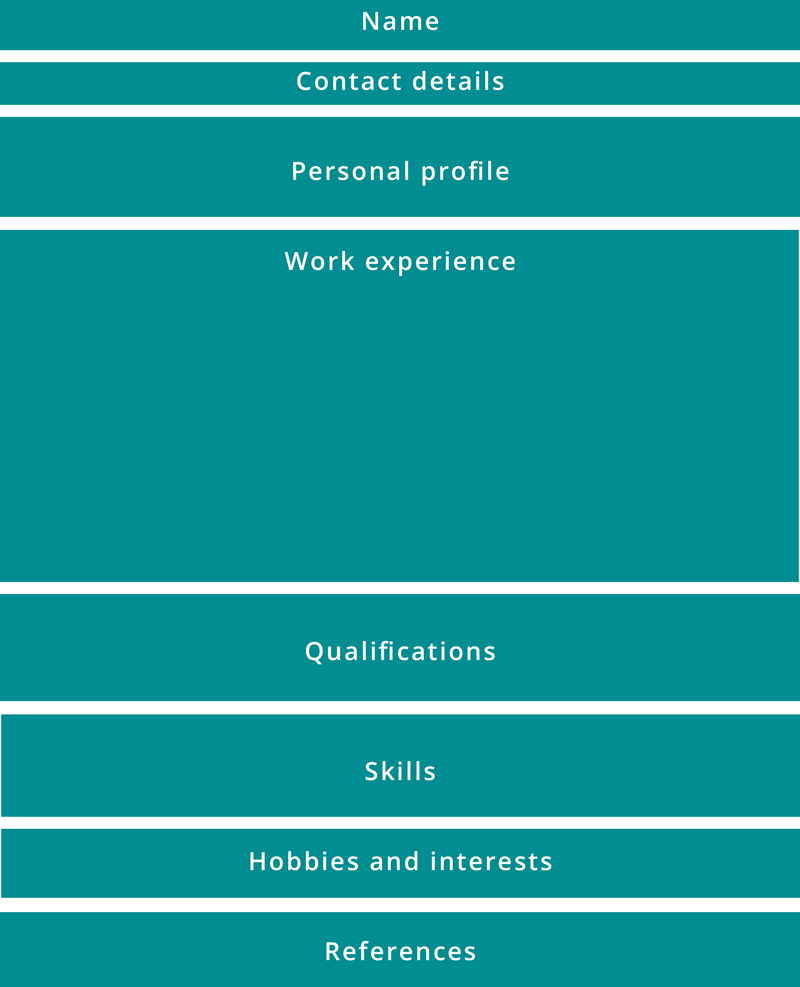
Quick points to note on these sections include:
- The personal profile is your persuasive intro. Recruiters spend as little as 6 seconds looking at your CV. Therefore, it should grab and hold the recruiter’s attention in the few seconds you have to make an impression.
- Your hobbies and interests can add personality to your CV. If sports or fitness related, they also show a recruiter that you take an interest in your personal health (i.e. less sick days).
- Your experience should be listed in reverse chronological order (most recent first).
- You should focus on experience relevant to the job.
For more details on the content of each section, see our guide on ‘how to write a CV‘.
Here is an example CV layout so you can see how the above sections look in practice:
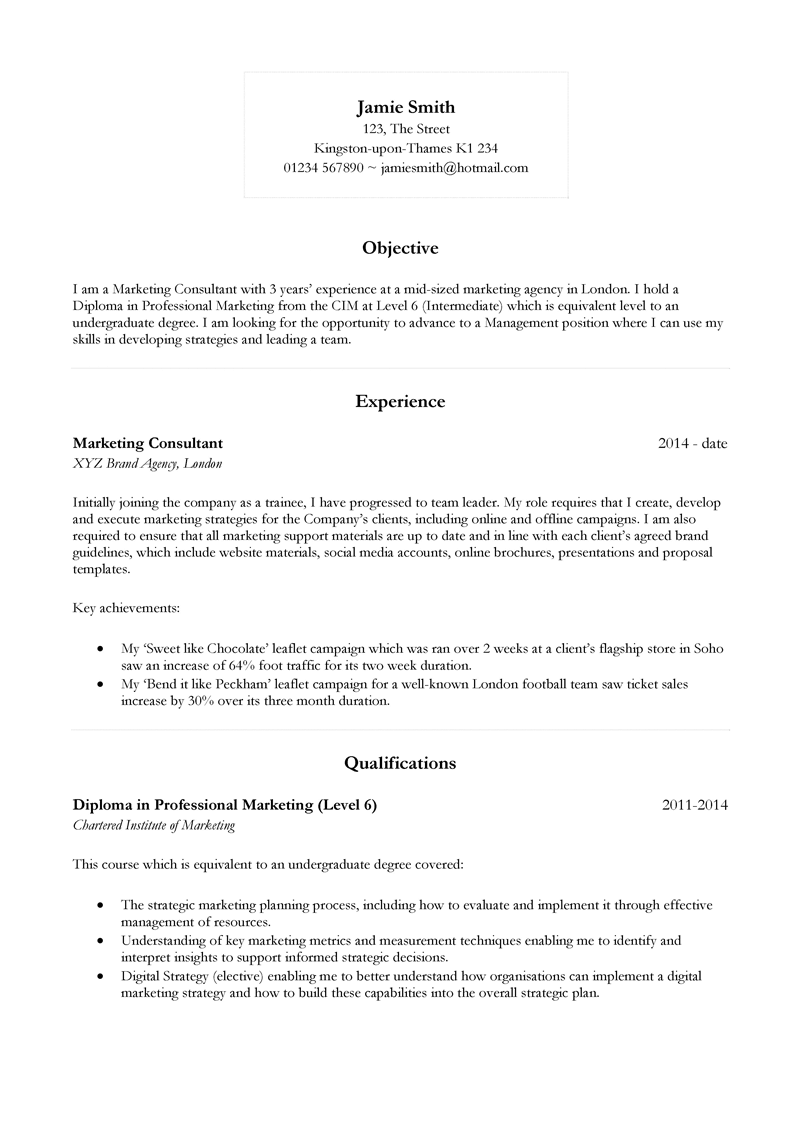
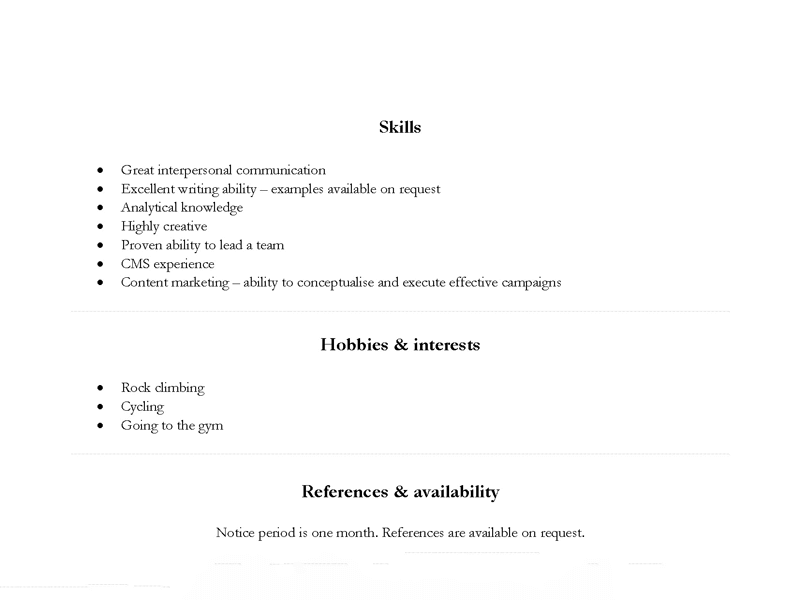
Download the above free CV layout here.
Varying the layout
There are some reasons why you might want to vary the standard CV layout. Here are some examples:
Skills-based CV
If you have very little work experience, it is a good idea to focus more on skills. You can do this by:
- Moving the skills section further up.
- Increasing the content of the skills section.
Hard skills can be listed with an indication of proficiency level. For example:
PHP – intermediate
Soft skills CAN be listed, but it will be more powerful if you give examples of how you attained these skills.
For example, instead of listing “leadership skills”, you might write:
- During the last 3 summers, I have led a team of 7 people in successfully carrying out a clean-up at our local nature sanctuary. Our efforts attracted the Nature Cleanup Award 2019 from the RSPB.
Junior candidates
School leavers and graduates with little formal work experience may wish to add in sections for projects and placements they have been involved with.
Additional sections
Some additional sections may be relevant to you and your profession. For example:
- Publications – if you have contributed to journals/magazines in the relevant industry.
- Memberships – if you are a member of professional organisations relevant to the industry.
- Awards – if you have received industry-relevant awards.
A further section to consider is ‘achievements’. Some people include achievements within their work history and this is perfectly acceptable (and desirable). Others prefer to have a separate achievements section. You might choose this because it allows the inclusion of both achievements attained at work and (relevant) achievements attained outside of work.
Additional sections should not detract from the core sections that are expected. They are usually added underneath skills. However, if you’re using a CV template with two columns, you may use the additional sections to fill up any unused space.
A final consideration is whether to include a quote or two from your references. This can be especially powerful if the reference is someone of good standing, such as the CEO of a large company. These quotes could appear anywhere on your CV although take care not to clutter the layout.
Here is an example CV layout which includes the additional achievements section, together with quotes from references:
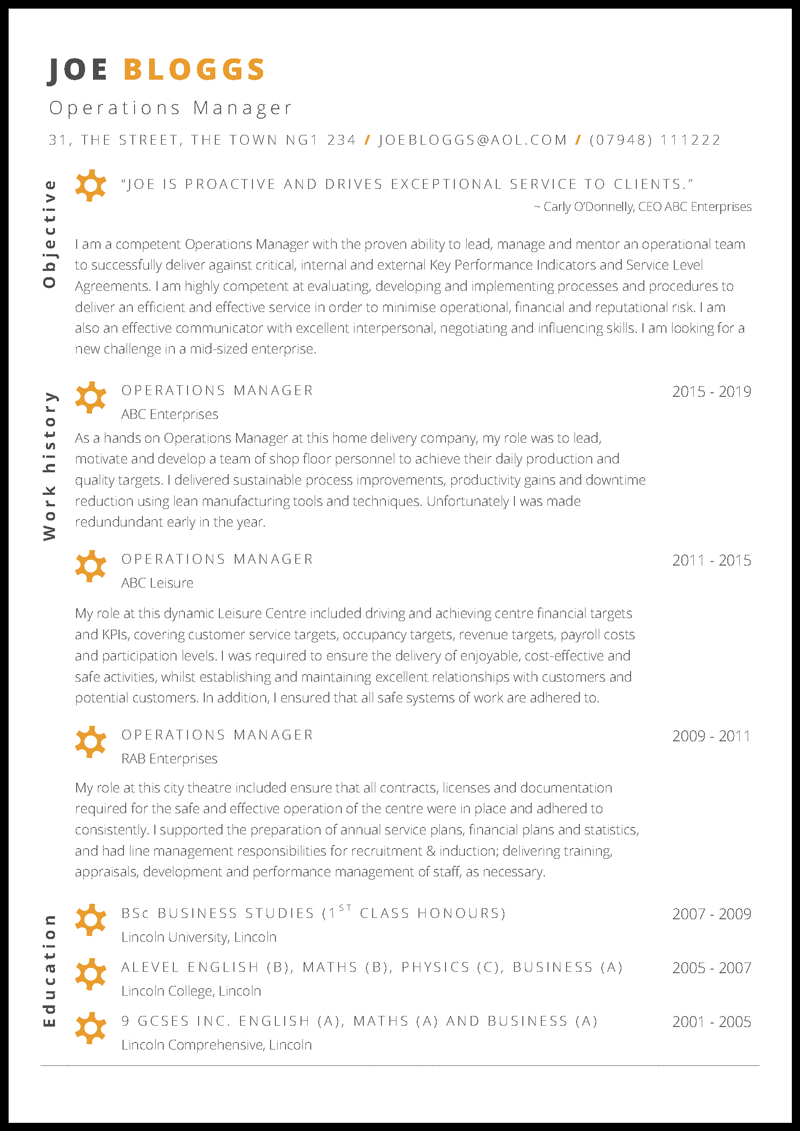
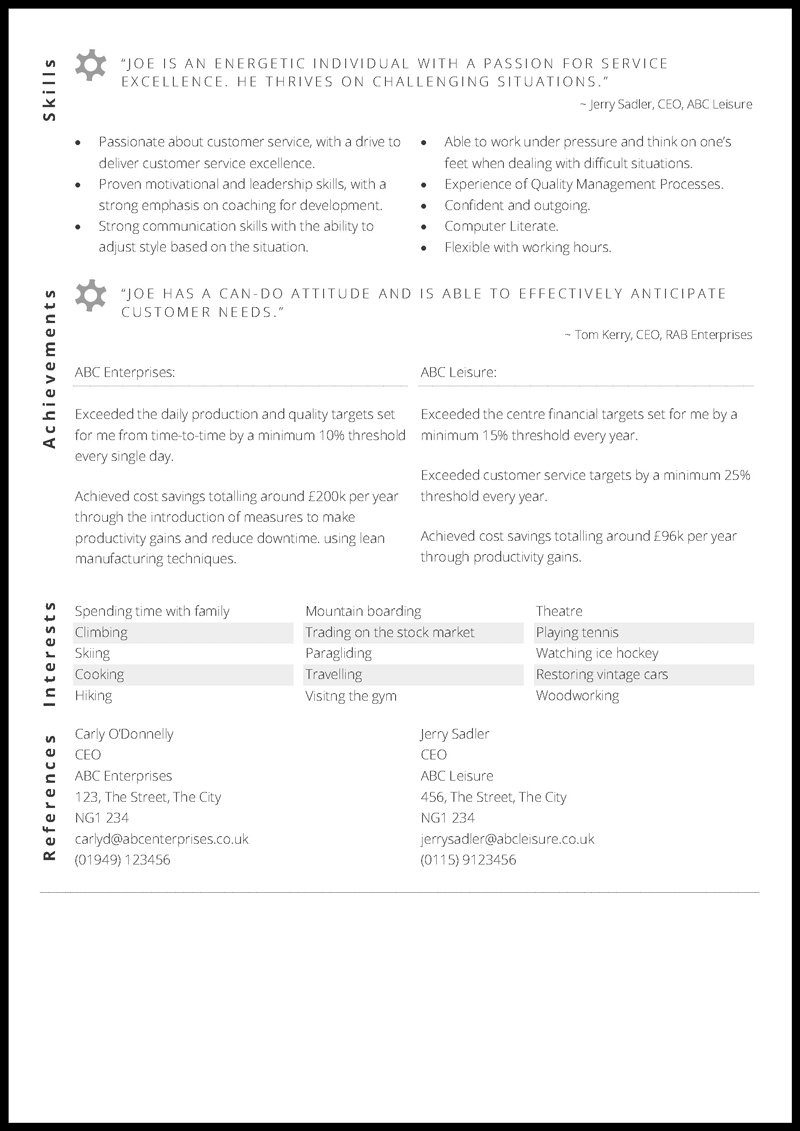
Download the above free CV layout here.
CV layout rules
Whichever CV layout you choose, there are a number of rules to follow to maximise your chances of success.
Keep things simple
Hiring managers have to read through hundreds of CVs and therefore appreciate the simpler layouts. Fiddly templates with a lot of detail can make it more difficult for them to find the information that they’re looking for. In the UK therefore, simple templates have become the norm. A little colour can be used but it should not detract from the core content.
Here is a CV layout example that uses colour effectively:
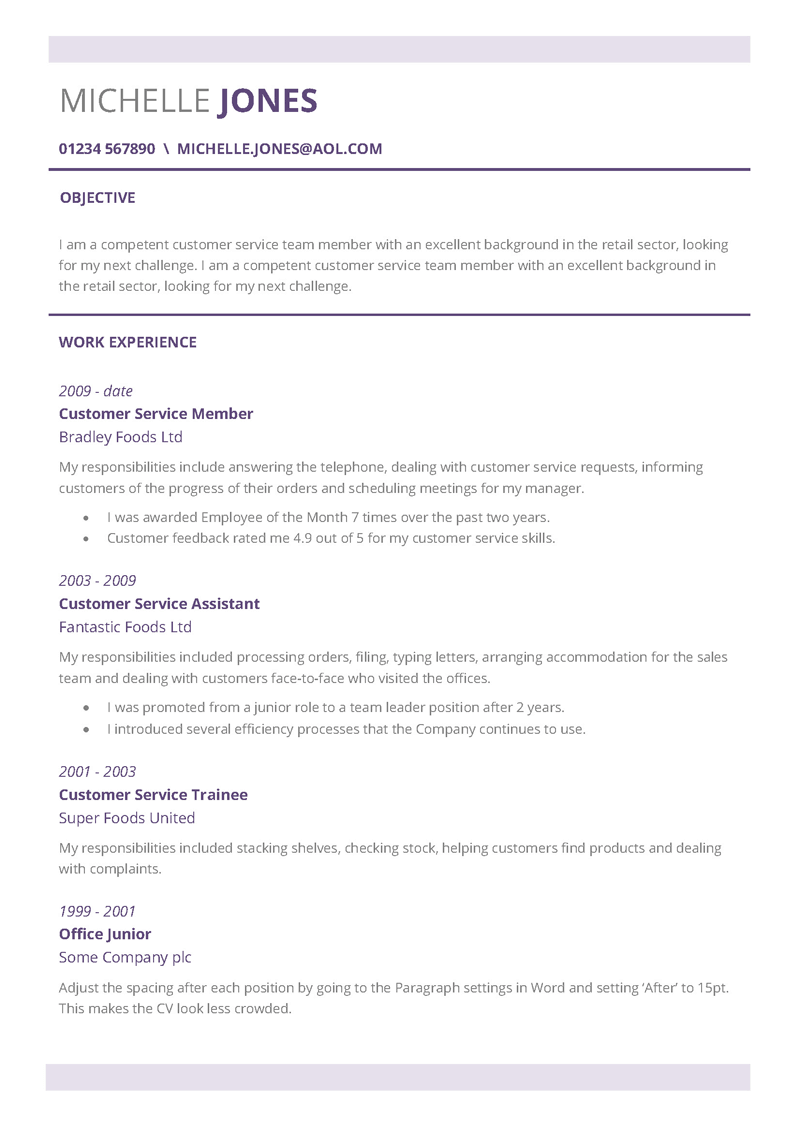
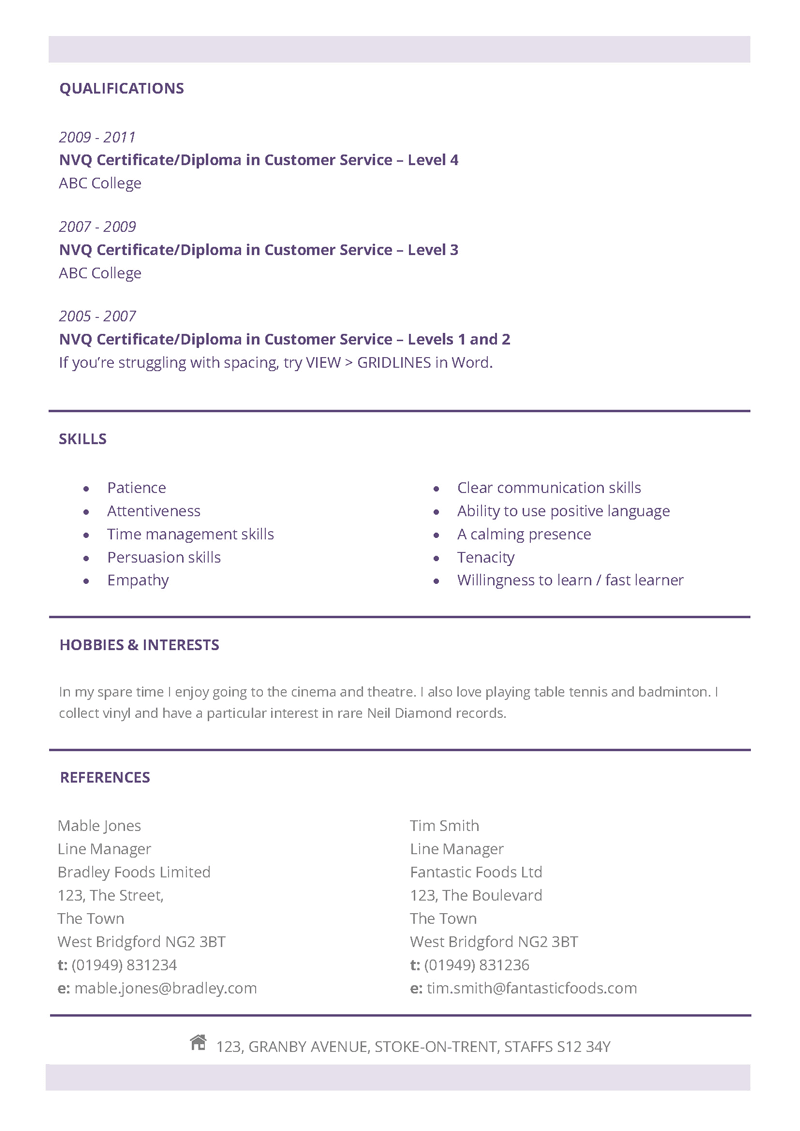
Download the above free CV layout here.
As a general rule, a text-based CV which uses a crisp font (such as Open Sans) will create a better reading experience for prospective employers. It will also ensure that the contents of your CV are read by CV scanning software.
Think ‘easy to read’
Large blocks of text are difficult to read. Smaller blocks are easier to digest. Compare the two:
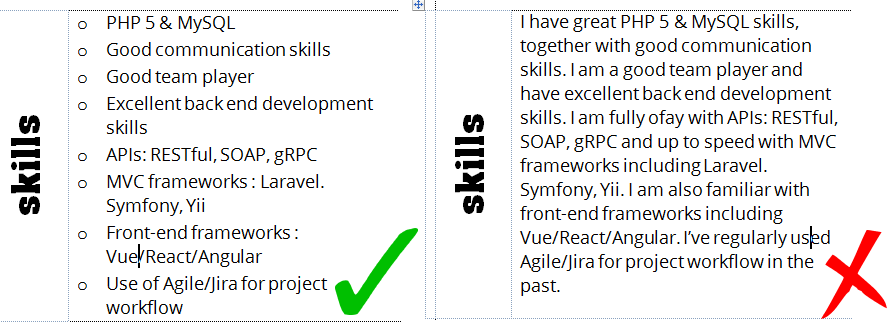
The example on the left is far easier to read. It is also much quicker for an employer to pick out the skills they are looking for. In the example on the right, there are a lot of extra words – none of which add value to the section.
To make the layout more easy to read:
- Use an appropriate font size (around 12 is typical)
- Keep sentences short and avoid large paragraphs.
- Break up text with bullet points where possible.
- Use appropriate headings which are bolder than the rest of your text.
- Ensure there is plenty of space around the text.
- Avoid using excessive graphics.
Stick to two pages
Recruiters have little time to spend on each CV and will rarely venture beyond the first two pages. Stick with two pages, keeping your content concise and to the point.
Ensure transitions are tidy
It will look much neater if your sections are not split across pages. You can often avoid this by adjusting the margins to make more space on each page. In MS Word 2010, go to Page Layout > Margins > Narrow.
If you cannot stop a section splitting across pages, try using a ‘continued…’ header:
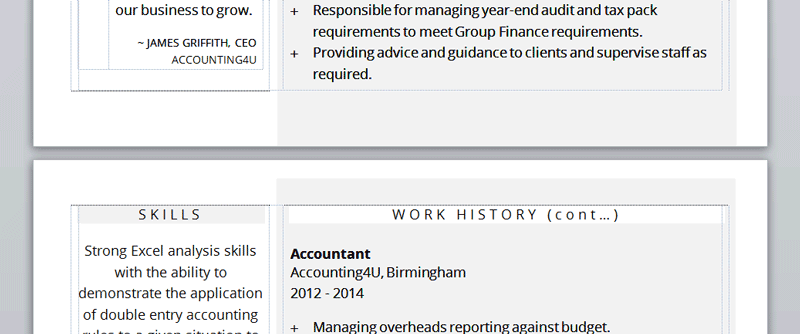
CV layout options
One column
This is the simplest layout option. It allows you to control the order that the recruiter reads your information. For most people, this will be the best choice.
Two-columns
Two column layouts include:
- A smaller left column (often used for contact details) and a larger right column (or vice versa).
- Columns split evenly (50/50)
This option can allow you to put less important information to one side. It can help you focus the recruiter on the most relevant details, such as work experience.
Grid layout
A grid layout is a more creative option. This can sometimes allow you to make more effective use of the space available. However, it’s important to maintain plenty of white space so that the layout is not confusing or overwhelming. You also lose the ability to control the order that the recruiter reads your information.
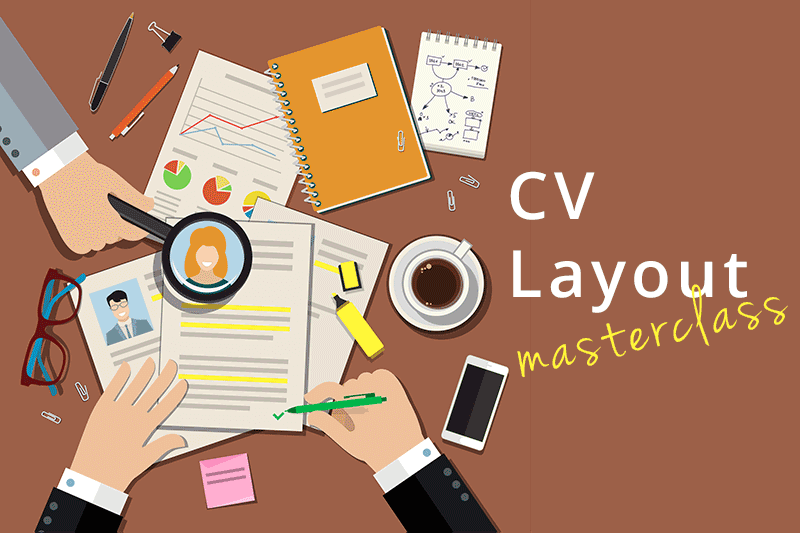
Super guide, really helped me. I always found the chronological and reverse chronological thing confusing but this explains everything perfectly.