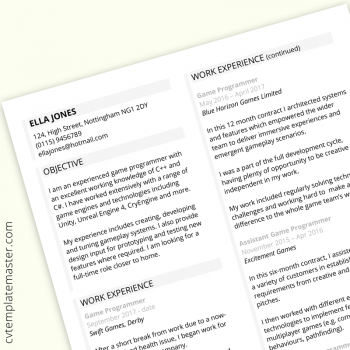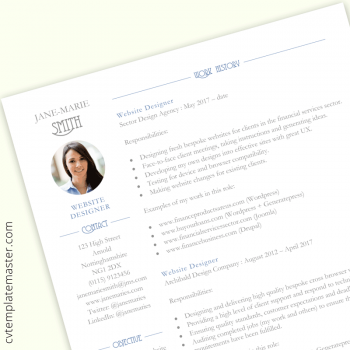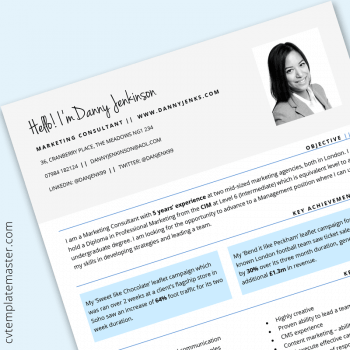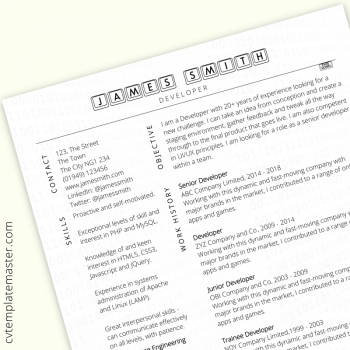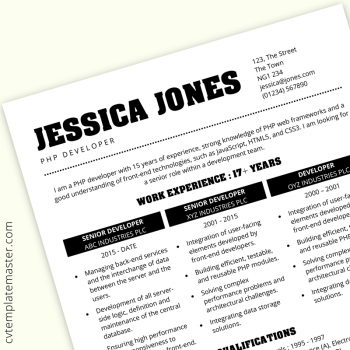How to write an IT, tech or developer CV
This guide walks you through the process of writing an IT, tech or developer CV from start to finish.
Write from scratch
Although you’ll likely draft a generic CV as a starting point, you should customise each CV for the role you’re applying to. This is because, whilst the job title may be the same each time, every employer has different requirements, be it skills, experience or simply attitude. If you simply send out a generic CV, you won’t give the employer the information they’re looking for and it’s likely you’ll lose out on a lot of interviews.
Customising each CV is also essential if the employer is using an Applicant Tracking System as this will be looking for a range of keywords (taken from the job advert).
Choose a great IT or tech CV
You won’t be short of designs when it comes to choosing a tech CV but here are some points to keep in mind when making your choice:
One page or two?
Most UK employers expect a two-page CV and this gives you plenty of room to give details of your skills, qualifications and experience. US employers may instead request a resume which is typically just one page.
Colourful or simple?
In the UK and US, it’s more common to choose a fresh, clean design without too much colour or design detail. Indeed, if you’re applying to a big firm via email or the web, you may also wish to consider an ATS-friendly design. This ensures that the CV can be read by an Applicant Tracking System, if one is in use.
Photo or no photo?
It’s unlikely that your appearance will have much bearing on a tech role, unless there’s a possibility you’ll be customer-facing or expected to do presentations. Therefore it isn’t necessary to include a photo. In some circumstances a CV may result in discrimination, impacting your chances of getting an interview.
For roles where appearance does have a bearing, be sure to include a professional-looking headshot. Your expression should make you seem approachable and friendly. If in doubt, ask two or three professional people what they think of the photo and how they’d perceive it if it was included on a CV.
You may find our article ‘Should I include a CV photo?‘ helpful on this topic.
MS Word or PDF?
If you need to email your CV, follow any requirements in the job advert – for example, submit in Microsoft Word format if this is requested. If no particular format is requested, you have the choice of submitting in .docx, .doc or PDF. If you’re sending your CV to a large company, there’s a chance they’ll be using an Applicant Tracking System and therefore it’s best to send in .doc or .docx.
Lots of CV templates are in the newer .docx format. If you plan to send in the older .doc format, convert the CV template before you start working on it as this may break the layout.
1: Personal details
The top of your CV should give your first and last name, followed by some personal information. Typically, the following is included:
- Postal address
- Phone number(s)
- Email address
2: Social media accounts
Professional social media accounts (included within the contact section) can add a lot of value to your CV.
LinkedIn allows you to expand considerably on the small space allowed by the two-page-limit. You can offer additional detail about each role you’ve had, from projects you’ve worked on to responsibilities and achievements. You can also get recommendations and endorsements from colleagues past and present, and you can showcase aspects of your work.
Twitter allows you to demonstrate that you’re involved in the tech industry and actively sharing/commenting on recent issues. Whatever area of tech you’re involved with, the industry is developing at a rapid pace and you can’t afford to ignore those changes. Your employer wants to see that you’re up-to-date with the latest problems and solutions which can be achieved through Twitter activity.
Other social media accounts don’t belong on your CV unless they are relevant to your role. For example, whilst Facebook is typically used for socialising, you might run a tech-related Facebook page which you want to share. Similarly, your Instagram account should only be shared if your posts directly relate to your work.
3: Website
If you haven’t got a website or blog, perhaps now is the time to start one and give the URL on your CV. Within the tech industry, it’s expected that you’ll share knowledge and comment on issues – and blogging is a great way to do that. If you decide to include a website URL, this is usually done in the contact section.
Wordpress is a great platform for getting a website live quickly. If you can set up hosting with Cpanel and create a MySQL database, there’s no reason why you wouldn’t use the self-hosted version (the set up is so incredibly easy, you’ll wonder if you missed something). If not, you can use the hosted version on the Wordpress site.
4: Driving license
If the role involves travel, it’s worth mentioning that you have a full clean driving licence, as it shows you’ll have no difficulty getting where you need to go. If a company car is provided, it also makes the insurance cheaper for the employer! This should be mentioned just under the contact section.
5: Languages spoken
If the role has an international element, it’s worth mentioning any other languages spoken early on (and your level of proficiency) as this may give you a distinct advantage over other candidates. This is particularly important if the employer has listed off the languages in their job advert.
This information should be included just underneath the contact section.
6: Other personal information
Some people like to include a whole range of personal information on their CV such as their marital status, whether or not they have children, their nationality or ethnicity, their gender, date of birth and so on. For the huge majority of tech roles this information is completely irrelevant and should not be included. It simply gives the employer an opportunity to discriminate against you before they have even met you.
Occasionally, this personal information will be an advantage. For example, if a British company is advertising for a developer role and the main project is a Serbian website, it would certainly be helpful to mention that you are Serbian. However, bar these few narrow exceptions, personal details have no place on your CV.
7: Personal statement
The next section to include after your personal details is your personal statement. This should be a very concise summary of who you are and why the employer should hire you. It needs to incorporate as much of the core requirements as possible, which can be challenging.
There’s no hard and fast rule as to how long a personal statement should be, but three or four lines is typical.
Next: skills or work history?
The next section you include can either be a dedicated skills section (always recommended for tech CVs) or your work history. The decision is yours. If the job advert is heavily skills focused, include the skills section next. If it’s more focused on experience, include the work history next (followed by education and then skills).
8: Skills section
Tech roles are typically skills-focused, so including this section early on ensures the employer can see you have the requisite skills that they are looking for.
Skills may be divided into hard and soft, and could be divided further into technical / non-technical.
For example, you could split your skills into three headings such as:
- Development…
- Project management…
- Other…
For each hard skill, be sure to indicate a proficiency level (such as beginner, intermediate and advanced).
9: Work history
It’s usual to list your work history in reverse chronological order (i.e. most recent first). Employers expect to see:
- Job title
- Name of employer (you might follow this with the town or city)
- Dates employed from and to
If the company aren’t well known, you should explain what they do in a few words (no more than one sentence). You should then explain the core responsibilities of your role.
After those points are covered, include real projects and achievements. So you could, for example, explain a system that you developed, and then explain how it has benefited the company (saved X amount of money, saved X amount of time etc). You could also mention that it was completed on time and within budget.
Write your work history with the job description in mind, giving examples of experience that directly relate to what the employer has requested. Generic descriptions for each role are unlikely to land you an interview.
10: Qualifications
The employer may have listed qualifications that are requisite to the role, or they may have left this off the advert entirely. Either way, you should include a qualifications section, even if you’ve only attained lower level qualifications.
You can also list formal training under qualifications, together with any certificates attained.
11. Memberships
As emphasised above, community and contribution play a huge role in the tech community. It’s therefore important to show that you’re involved, contributing and up-to-date. You might be a member of a professional organisation, such as:
- The Chartered Institute for IT (British Computer Society)
- The National Computing Centre (NCC Group plc)
- The Society for Information Technology Management (Socitm)
- The UK Web Design Association
- Women in Technology (a brand of McGregor Boyall)
- The Institute of Analysts and Programmers
- The UK IT Association (UKITA)
If you’ve not already checked out these groups and associations, it’s worth seeing how you can get involved.
Alternatively, you might contribute extensively to particular help forums, or have a large repository on Github. This could be mentioned under memberships (with appropriate links provided).
12. Awards and achievements
This section isn’t strictly necessary but if you have awards (or if your projects have received awards), these can help boost your credibility. Check out the UK IT Industry awards which has categories for individuals, companies and projects.
13. Publications
If you’ve contributed to any publications, whether in print or online, it’s worth including them on your CV. Again, this can help establish credibility, knowledge and passion for the tech industry. They might include blog posts for your firm or for other websites, or even quotes you’ve offered within other articles. For commentary, simply give the details of the publication and write “comment provided on…” – for example:
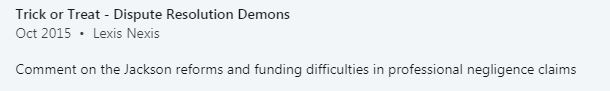
14. Hobbies and interests
Hobbies and interests can have a huge influence on a prospective employer. For example:
- Sports activities can help demonstrate valuable soft skills such as leadership and motivation.
- Fitness activities can help show an interest in your personal wellbeing (which equals less sick days).
- Community or group activities can further emphasise transferable soft skills. They can also demonstrate good character.
- Involvement with performance arts (dance, music, drama) can help demonstrate confidence, the ability to present and good communication.
- Tech related projects can further demonstrate an interest in and passion for the industry.
Too many candidates ignore this section but it can add so much value if it is used to full advantage.
15. References
The majority of employers will ask for two references if you are successful at the interview stage, but these don’t have to be given at application stage. If you’d rather not give contact information for your current employer right now, simply write ‘references available on request’ or leave this section off altogether.
16. Endorsements
Few candidates bother to include endorsements but again, this is a huge missed opportunity. Including endorsements from people within the tech industry is an extremely powerful way of boosting your credibility, particularly if those people are well known and respected.
An endorsement will roughly follow this format:
- How do they know you?
- What experience do they have of your work?
- Why do they recommend you?
Here is an example:
“
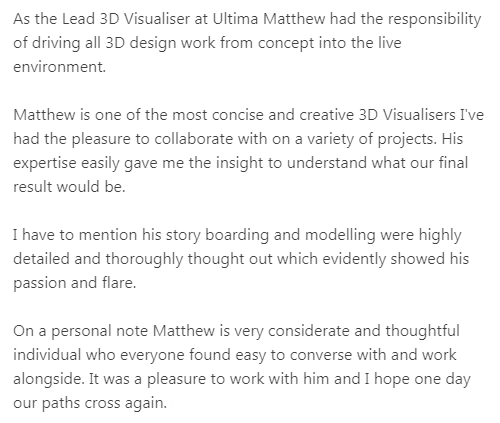
Final checks
This guide has explained exactly what to include on your developer CV – but there are a few more points to note because lack of attention to detail is not a good quality for a developer.
- Check your CV carefully for correct spelling and grammar. Have another appropriate person check it for you.
- If you have to print your CV, use good quality paper and ensure the printing is straight and tidy.