229 free CV templates in Microsoft Word | Page 7
Jump to: Page 1 | Page 2 | Page 3 | Page 4 | Page 5 | Page 6 | Page 7 | CV guide | CV content
If you find a template that you like, we'd appreciate a review or a 'Facebook Like' and we'd absolutely love it if you shared this page!
Latest CV templates:
Peach marble free Word CV template (alternative version)
Our alternative version of our ‘peach marble’ CV template design removes the intensive background, changes the fill colour of the orange box & its border, and adds space for a photo. Dots are used to indicate skill level.
Lush foliage free CV template (alternative version)
In this alternative version of our free one-page LUSH foliage CV or resume template, we’ve inverted the font colours, taken away the background image and given it a generally fresher modern feel. MS Word download.
Free Elite Microsoft Word CV template (alternative version)
Because we love to give you alternative versions of our CV templates, here’s another take on our popular free Elite design with some subtle modifications, including a softer background and generally fresher feel.
Microsoft Word CV template with a leaf background and skill-level sliders
A really fresh, smart one-page CV template with two columns & an optional foliage-themed background. There’s space for a photo, some great fonts & lovely features such as the achievements section & neat little icons.
CV template with a foliage background, bold green headers and working skills sliders
A lovely CV template with lots of nice features – eye catching headings, adjustable skills bars to indicate skill level, hobby icons and an optional foliage background that can be changed or removed to suit.
Feminine CV template with a floral background, pink highlights and a Manga profile placeholder
A fabulous feminine CV template with an optional manga graphic that’s easy to customise to suit your needs. The top left box can be left as-is or used for a photo, quote or artwork. A pretty background & great free fonts.
Manga CV template with a skyscraper photo background and green colour-theme
A truly stunning CV template featuring an optional manga image (top left) which can be replaced with a photo or example of your own work. The soft green background & replaceable photo creates an elegant theme.
CV template with a photo header, smart subheadings and hobby icons
A very fresh, clean CV template with two columns and subtle colours. Thebackground image in the header is very easily replaced and you can add in an image that says something about you if you prefer.
Free download: Microsoft Word marbled CV template
A lovely CV template with an original design in shades of grey and green with a real focus on skills and lots of nice features. There’s space at the top for a photo, optionally, together with an optional foliage background.
Elite CV template with a gold first column and marble background
This Word CV template stands out thanks to its gold and marble backdrop – and an absolutely amazing font! A real eye-catching design that can easily be customised to suit – see our alternative version as an example.
Free download: lush foliage Word CV template
Our Lush Foliage CV template is made up of striking fonts and vivid greens, ensuring that your CV isn’t missed on the pile! Deep rich colours and jaw-dropping fonts make this stunning one-page template stand out.
Microsoft Word format ‘peach marble’ free CV template
A one-page CV template with a peach marble swirl background that can be removed if desired. Dots are used to indicate skill level & icons highlight your contact details. Some attractive fonts make this a striking design.
Free fresh one-page Word CV template
This is a fresh, one-page CV template that is easy to customise with optional space for a photo, an optional background image and easily customised sections. Icons are used for hobbies and contact details.
Free download: ‘Coasting’ CV template in MS Word format
Our ‘Coasting’ CV template is a lovely, fresh and customisable one-page design. The eye-catching blue corner has a blue ‘legal documents’ feel, while the coastal background can be easily replaced to suit your own style.
Free Take a Leaf Microsoft Word CV template
This delightful CV template features a subtle leaf background (which can be removed if desired). The skills circles which indicate skill proficiency can be adjusted by dragging the yellow pointers to the desired position.
Free one-page Microsoft Word ‘City Style’ CV template
A bright and bold one-page CV template with lots of white space, simple fonts and eye catching icons. The icons at the bottom can be used for skills or interests, whilst those on the right mark your contact information.
Journey free CV template in Word format
There is plenty to customise with this lovely free one page CV template including the colour scheme, background, picture, icons and adjustable sliding skills bars. Let your creativity run wild and make it your own.
Free Minimalist CV template download in Word
Sometimes simple is best & that can be said for this black & white no nonsense CV template. It is an eye-catching clean 1-page design that’s sure to make an impression. There’s space on the right for a photo if required.
Free Download: MS word Icon CV template
An attractive CV template in Word with a timeline allowing you to showcase the highlights of your career and education. Lots of extras to customise.
Contact Icons CV template – free Microsoft Word download
This smart one page CV template uses four icons to highlight your contact information, drawing attention to your address, phone, email & website.
Free ‘Jet Trail’ CV template with grey background
One page CV template with a soft grey background, a ‘jet trail’ header, two columns and lots of detail, such as the ‘grass blades’ footer and contact icons. A very attractive design that looks great as PDF or print.
Free Tables CV template in Word format
A 1-page Word CV template that uses a 2-column layout. Space for a photo, sliding skills bars & attractive icons. Best suited to a role where a lot of work history detail is not needed or you intend to attach a portfolio.
Free Highlight Microsoft Word CV template
Our brand new Highlight CV template uses a classic choice of fonts and subtle colour detail for a sleek elegant look that is both classic and contemporary.
Free Download: Microsoft Word Banded CV Template
Our new fresh “Banded” CV template is so called because it features soft lilac bands that help to divide up your information in a really attractive way.
Free Microsoft Word Box detail CV template
A striking template that splits the page into black and white, using bold fonts, spacing and alignment to present your information in a visually stunning way. A one page template that works great in PDF format.
CV template with an optional photo background and skills sliders
A professionally designed CV template with a photo background that can be themed to your industry or role, or removed altogether if you prefer. A bold heading catches the eye, while icons are used to depict interests.
CV template with a muted photo background and boxes for details
A green and white CV with smart boxes and a graphic at the top which can be replaced with a photo if you choose. The background photo is also replaceable or removable, and the skills sliders are adjustable.
Page 1 | Page 2 | Page 3 | Page 4 | Page 5 | Page 6
The only 5 tips you need to write a professional CV
Writing a professional CV is a must if you want to stand a chance of getting a job interview. The employer could have anything between 20-50 applications to read through, which means yours needs to stand out.
So how do you make your CV stand out and catch the hiring manager’s eye? Well, read on and we will reveal all. We have the 5 ultimate tips to help make your CV beat the competition.
Be unique
"Your unique selling proposition and its message should be echoed throughout all stages of recruitment - when your interviewer asks you ‘why should I hire you?’, within application forms and throughout your CV, and in your cover letter. The main thing to remember is that it focuses on the unique value you can bring to your potential employer’s table, rather than the clichés and common attributes that everyone else will claim to possess."
~ James Ball, founder and owner of Coburg Banks
Every employer is looking for an individual who stands out from the rest. It isn’t enough to simply tick all the boxes and provide the skills, qualifications and experience they require. You need to go that one step further and create a USP (unique selling point).
Check back over your achievements and work history to see what you have to offer that no one else has. Ideally you want your accolade or unique skill/qualification to be relevant to the role or the industry. However, if you have an outstanding achievement that shouldn’t be ignored, then always include that. It won’t matter to the employer if it isn’t directly relevant, as an outstanding achievement shows what you’re capable of.
Create an ‘easy to read’ format
It may be tempting to create a CV that has a very fancy background, lots of colour, or even photos of your work – but don’t forget what really matters. Your CV must be easy to navigate with clear headings for each section. Don’t make your CV overly complicated and create something which makes it easy for the employer to pick out what they want.
With so many applications to go through they are unlikely to read every single word. This means you need to write a CV that allows the reader to quickly get what they want. The manager may only want to see a certain qualification, check a couple of skills and then read your two most recent roles. This could be all they need to move a CV onto the next stage – which could be a more in depth read.
Consider using bold for all your headers and maybe even a slightly larger font. Leave adequate spacing between your sections, but not too much. Have a friend check it over for you and see if they can pick out certain details quickly. Many of our free CV templates follow this basic, simple format - particularly our lovely professional ATS-friendly layouts.
Tailor your CV to the role and company
"A mistake that many job seekers make is to read the job title of an advert, presume that they will be a good fit, and fire off their CV without even reading the specification in full."
~ Andrew Fennell
In the CV writing industry there are two terms that describe how you can write a CV. The first is called ‘generic’ which stands for a very much older way of writing a CV. It essentially means that you are writing just the one CV which can be used to apply for any role with any company. This generic format is considered lazy in the recruitment world and will fail to dazzle the employer.
The second format is called ‘tailored’ which is far more effective. This tailored and customised approach requires the job seeker to write a focused CV taking into account what the employer wants. We would obviously recommend you go for a tailored approach. This means you write a brand new CV every time you apply – even if the roles are the same or similar.
Try to match as much as possible from the job advert when writing your CV – including the wording. Inserting relevant keywords into your CV puts you and the employer on the same page, and shows your commercial awareness.
Don’t make a mistake
Spelling and grammatical mistakes often lead to uncertainty and doubt in the mind of the employer. What if you are prone to making mistakes all the time? What if you are inconsistent? Are you really interested in the role?
One simple error will cast doubt and taint your entire application. It may be a reflection of you, but on the other hand it could just be an honest error made under the pressures of job hunting. That may not matter to the employer though as they have lots of other error-free CVs to choose instead.
Ask a friend to check over your CV before it goes out to prospective employers. Don’t forget that an error doesn’t just come down to your language skills. It also relates to the format and presentation of your entire application – including cover letter.
Write about your proven track record
Your CV is not an opportunity to list every single thing you’ve ever done and what you can do now. It’s also about how you performed, what you achieved, and what you’re capable of achieving in the future. This means you need to show your results!
Write a CV that not only lists certain relevant tasks for your previous roles, but also shows the employer your results. Every bold statement you make about your skills needs to be backed up with how those skills performed.
A good way to describe how to approach CV writing is – ‘show, don’t tell’. In other words, don’t just tell the employer how great you are – show them. Provide actual numbers and stats or even written examples of successful projects and tasks. There are also lots of other ways of demonstrating your skills through a portfolio. By providing actual examples of your work you give the employer 100% proof of your claims.
Popular CV layouts:
Rate our CV template collection
Did our CV library help you out today? We would love it if you could rate us. You can also rate individual templates on their download pages.
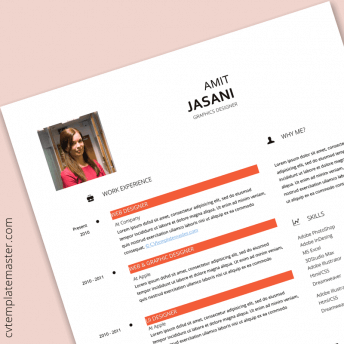
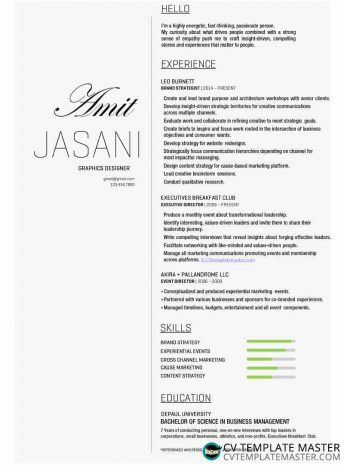




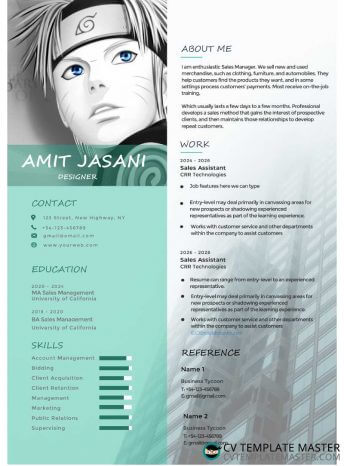



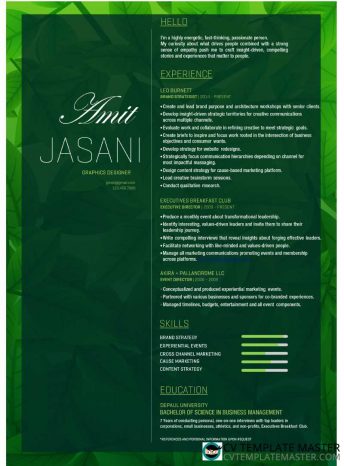


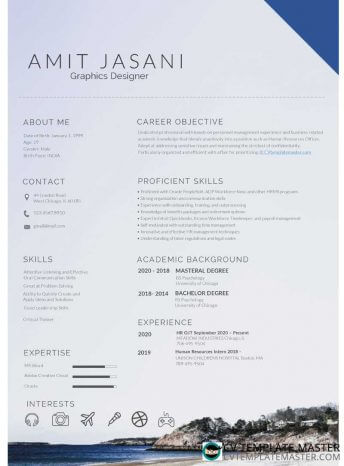



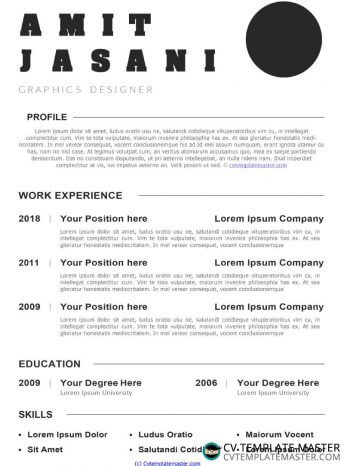


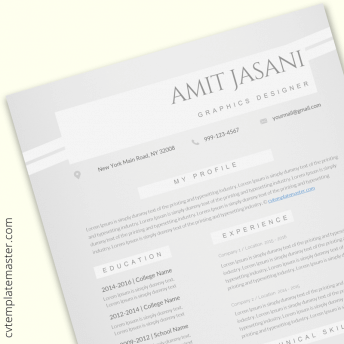
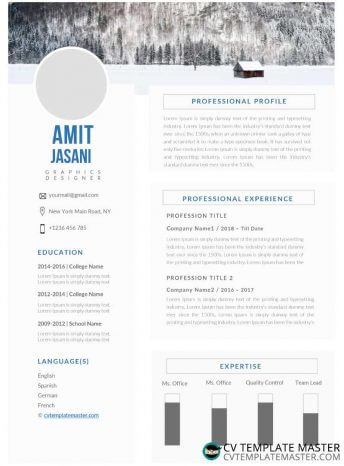

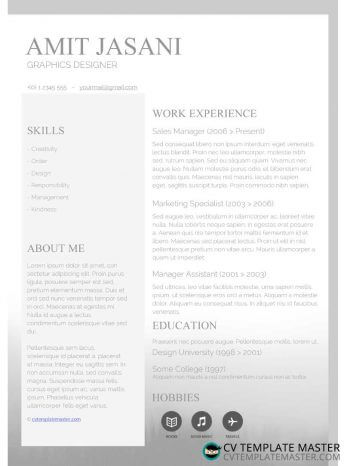
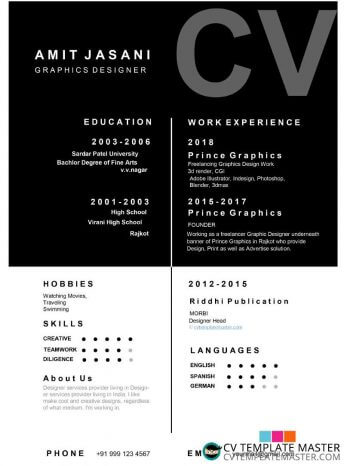
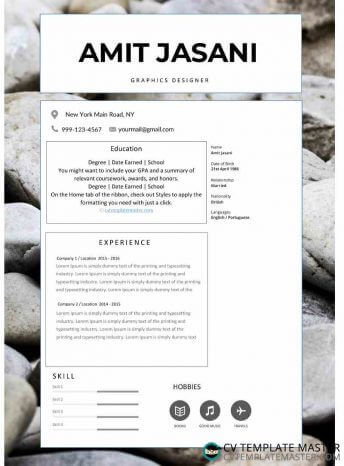

Leave a comment