Template details:
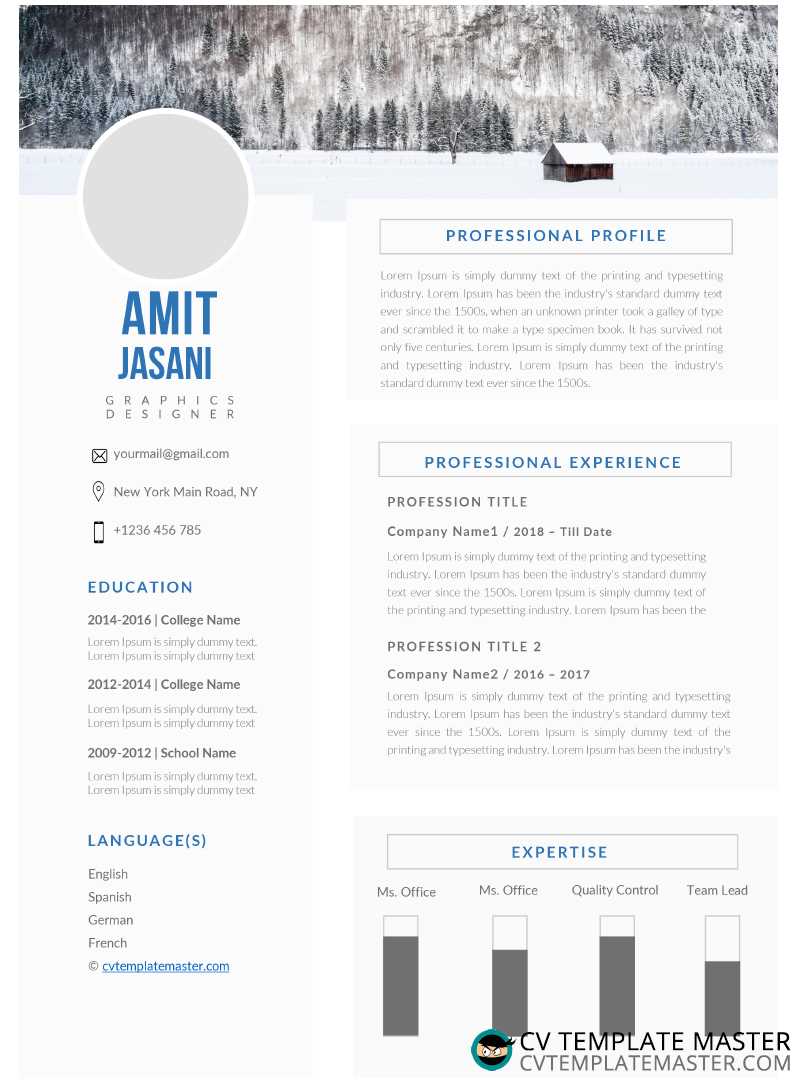
This template makes fantastic use of tables to present your information. It’s a good choice for organising your details if you have a lot to include and want to make it easy for the recruiter to skim through your CV.
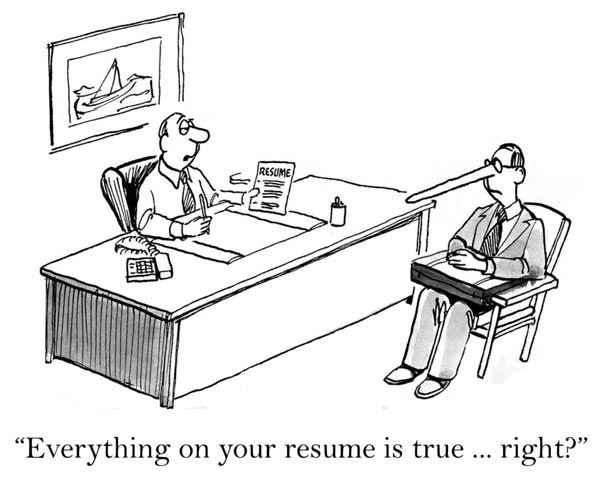
3 things to avoid when writing your CV
If you want to stay head and shoulders above the rest of the competition, it’s important to know what to avoid when writing a CV. If you fail to get an interview you may never know why, so that’s why we’ve created a list of the top 3 things to avoid when writing your CV…
Unprofessional e-mail address
Using your name for your e-mail address is boring right? The problem however with using nicknames or something silly is that it doesn’t look so good on your CV or resume.
The safest way to ensure you have an appropriate professional e-mail address is to use some kind of combination of your name. It could be that you have to add some numbers in or use your surname first to make it unique, but as long as it isn’t something silly like beermonster1996@hotmail.com then you should be fine.
It literally takes a few minutes to create a new e-mail address, and the added bonus is that you won’t have hardly any spam coming through which could hinder you from seeing any replies.
Internal jargon in your work experience
When listing tasks and responsibilities from your past roles you want to make it as easy as possible for the hiring manager to understand what you did. Try to steer clear of using any company related jargon that only the people that work for the company would make sense of.
If you do have to use jargon as it’s the name of a database the company used, then make sure you explain that it’s a database. Most of the time however you could simplify this to just say ‘database’ and stop showing off 😉
Opinions rather than facts
Try not to include opinions of yourself within your CV, and instead go for cold hard facts. It’s important the hiring manager clearly sees that you are awesome from what you’ve achieved to date, as well as the skills you possess.
A great way to prove that you have what it takes is to present actual numbers, stats and situations (problem resolution) within the ‘work experience’ section. That way, the manager can clearly see that you are a ‘hard worker’ or have ‘great communication skills’ or are a ‘team player’.
NB: This CV was updated 9th September 2018
good job… almost all of your tamplets are awesome
Thank you! We hope they help you land your dream job.
Ho Where is the down load link?
Hi Scube, where it says “Price: Free Download”, please click on the “Free Download” part! 🙂
These are great and awesome templates. I’m having trouble downloading though.
Hi David – where it says Price: Free Download, just click the ‘Free Download’ part. Hope that helps 🙂