Template details:
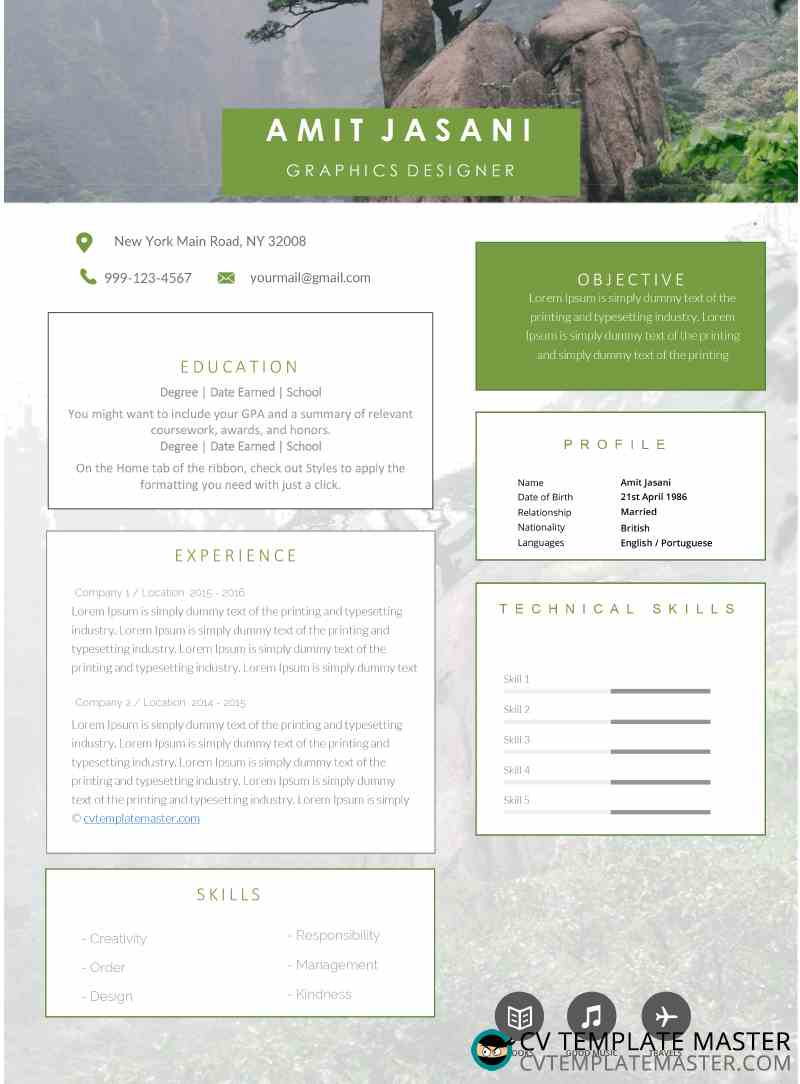
Why writing your CV is not a solo task
Most people write a CV on their own which makes sense right? No – unfortunately this is not the best way to go! Writing a CV should involve more people than just yourself, and here’s why…
Get someone to check your spelling/grammar
One of the biggest issues an employer comes across when reading through the many CVs they receive is the amount of spelling and grammatical errors. We cannot stress enough how important it is to get someone else to check this for you, and to not solely rely on the ‘spell checking’ button.
If you weren’t aware of this already, the spell checker is not 100% guaranteed to fix every problem you may have on your CV – and it certainly won’t help with your grammar. The only way to ensure your CV is completely free of errors is to have someone else proofread it. But do you choose?
Don’t just choose anyone and focus on finding someone who has experience in reading lots of CV’s and hiring staff in your industry. Finding someone who works in the same industry isn’t vital, but will also help with the next part.
Structure and presentation should be checked
The same person you find to proofread your CV can also check the structure and presentation of your CV. Again, if this person has extensive knowledge and experience with CV’s, then they are perfect for checking all aspects of your CV – and not just the spelling and grammar.
This person should have inside knowledge on what the employer is expecting your CV to look like, and although you could just go with the first standard CV template you come across on the internet, the professional who is helping you could just point you in a better direction with how your CV looks, as well as the structure and order of your information.
Have the quality of your information checked
Your chosen professional proofreader can also check the actual quality of your CV – how it reads, what information is presented, if the right information is presented, what may be missing, and so on.
Ideally you want to have someone check your CV who works in either the same role or the same industry if you want to get the very best advice on this area of your CV. However, anyone who has a great understanding in this area will still be able to offer some fantastic advice.
Why not also provide the job advert along with your CV so they can ensure you have tailored your application to the role, and that the relevant keywords from the advert are also contained and highlighted correctly.
Final thought
You don’t have to take on board all of the advice given from your chosen proofreader, and the final decision is obviously yours. But if you take even 50% of the advice provided and implement this into your CV, you’ve already made a fantastic positive step in the right direction in ensuring your CV gets noticed.
Top tip – Don’t be afraid to give your CV back to the proofreader for a second look once you’ve made changes. There could still be errors that need fixing!
NB: This CV template was replaced 9th September 2018