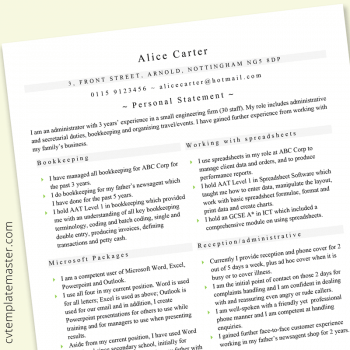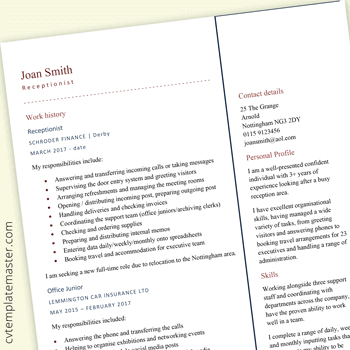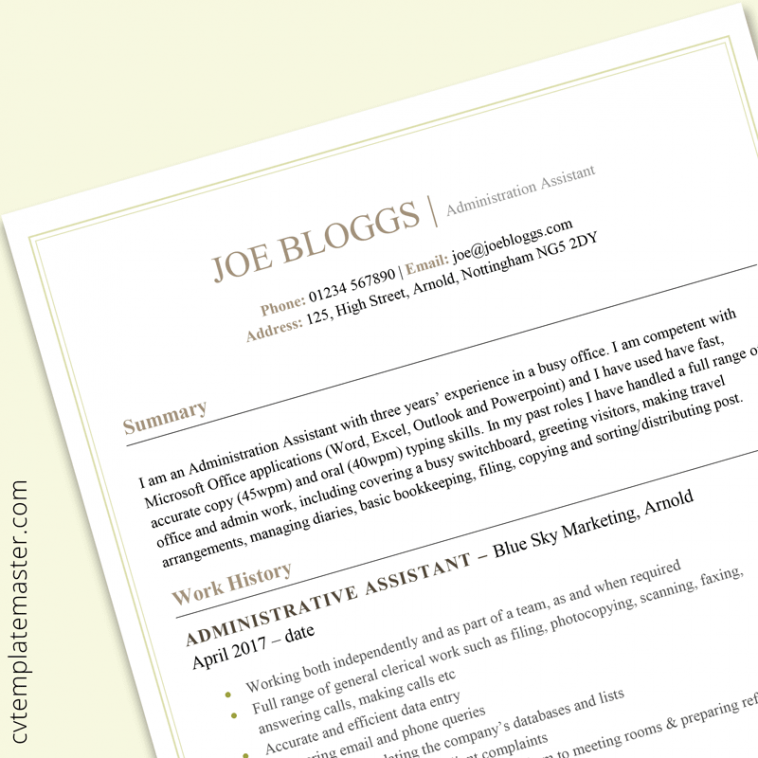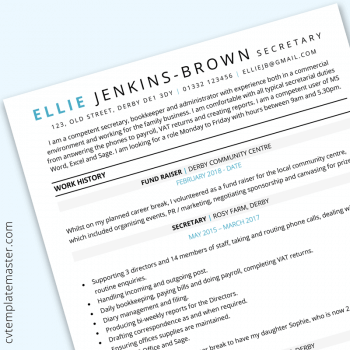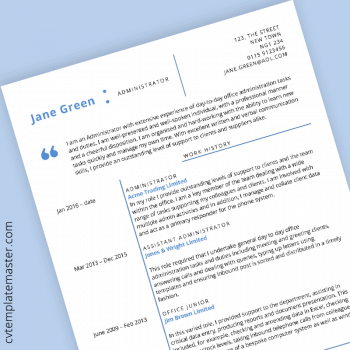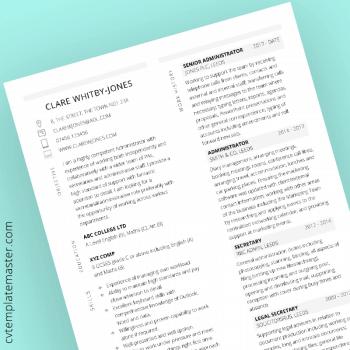How to write an admin CV
So you’ve found your perfect admin CV template – but how do you write a cracking admin CV? In this guide, we’ll explore each aspect of writing a CV for an administrator, from what skills to include through to how to present your work experience.
Every administrator CV should have seven key sections. These include:
- Contact details
- Personal statement
- Skills
- Work experience
- Education
- Interests
- References
The skills section can be placed below the personal statement, or below the education section. However, since administrative work is highly skills focused, we’d recommend placing it after the personal statement as above.
So what should each of these sections contain?
(1) Contact details
This section should contain:
- Your name
- Your address
- Your phone number
- Your email address
If you have a detailed career history and feel limited by the constraints of a two-page CV, you may wish to create a more detailed online CV using LinkedIn and provide a link to it in your CV. You can find out more about this in our guide : Building a killer LinkedIn profile to complement your CV
(2) Personal statement
The personal statement is a concise intro which tells a prospective employer in a few sentences why you’re the right person for the job. It should be written with reference to the job advert / person specification. Take this Office Administrator job advert for example:
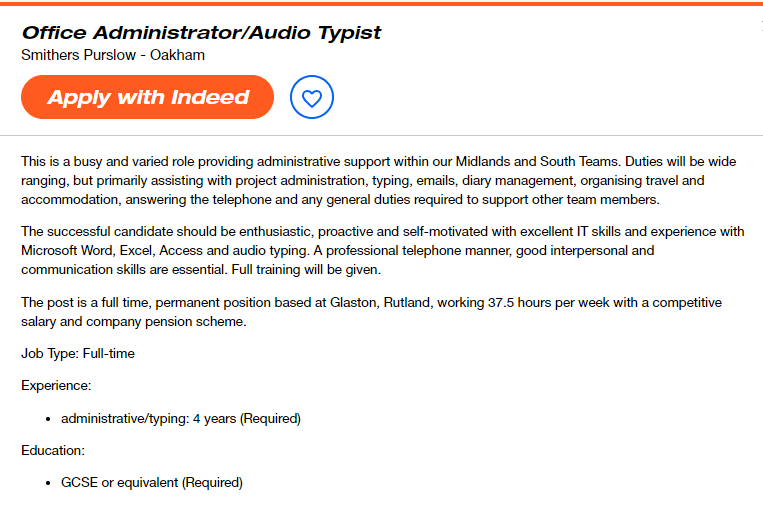
An administrator applying for this role might write the following personal statement:
“I am an administrator with 5 years of experience in a busy role. I am highly proficient in Microsoft Word, Excel and Access, with an oral typing speed of 50wpm. I currently work in a small team supporting two executives, carrying out a wide range of duties including typing, diary management, organising travel, answering the phone and project administration. I am well presented with a professional manner and excellent communication skills. I hold two A Levels including English and Maths. I am looking for a full time role.”
In the above paragraph, the applicant deals with the most important parts of the job advert in just a few lines. The other sections of their CV will elaborate on what is said here, but they very quickly tell a prospective employer that they are a suitable candidate for further consideration.
(3) Skills
Admin assistants need a wide range of skills. Before writing the skills section of your CV, look carefully again at the job advert to see what the employer has asked for, and ensure you highlight anything specifically requested.
Typically, an admin assistant will have some or all of these skills:
- Intermediate or expert user of Microsoft Word / Excel / Outlook / Access / Powerpoint
- Audio typing and copy typing (you should state your speed for each)
- Professional phone manner
- Excellent oral and written communication
- The ability to use a range of office equipment e.g. photocopier, fax, scanner
- The ability to manage a diary and booking appointments
- The ability to arrange meetings, events, training and conferences
- Shorthand
- The ability to working with a team or other departments
- The ability to arrange travel and accommodation for employees
- Data entry skills
- Content management system (CMS) user (such as Wordpress, Joomla or Drupal)
- The ability to collate data into a report accurately
- The ability to recruit and train junior staff, and to delegate work
When listing software (such as Microsoft Word), it’s helpful to include your proficiency (e.g. basic, intermediate or advanced user).
To be effective in carrying out the above skills, a range of soft skills are essential. These include, for example, written and oral communication, teamwork, time management and organisation. However, rather than simply listing these in the skills section, it’s better to give real life examples of how you acquired and used these skills as part of your work experience.
(4) Work experience
Present your work experience with the most recent role first – ‘reverse chronological’.
For each role, try to provide examples of where you’ve carried out the tasks that you’ll be doing in the role you’ve applied for. You might include:
- Using Microsoft Word / Excel / Outlook / Access / Powerpoint
- Audio typing (i.e. typing from dictation) and copy typing (i.e. typing from printed text)
- Handling phone and email enquiries
- Preparing and sending letters
- Photocopying
- Filing
- Managing a diary and booking appointments
- Arranging meetings (booking/preparing a room, organising refreshments, inviting attendees), creating an agenda and taking minutes (sometimes shorthand is required)
- Arranging a video conference
- Working with a team or other departments
- Ordering and maintaining office supplies
- Arranging travel and accommodation for employees
- Data entry skills
- Using a content management system to update a website (such as Wordpress, Joomla or Drupal)
- Monitoring budgets, invoicing and chasing payments
- Greeting visitors, preparing refreshments and making them feel welcome
- Sorting and distributing incoming post
- Franking and sending outgoing post
- Taking cash to the bank
- Collating data into a report
- Arranging events
- Arranging training
- Recruiting and training junior staff, delegating work
If you beat any targets or received any awards, be sure to include these details in your work experience section!
(5) Education
No particular qualifications are required to get into administrative work and experience often counts for more. However, employers do like to see Maths and English qualifications (e.g. GCSE / A Level).
For more senior positions a higher national diploma or degree will be desirable.
(6) Interests
Including your interests can tell an employer a lot about you. For example, if you mention that you enjoy sports or fitness activities, this tells the employer that you take an interest in your health.
(7) References
You should give at least two references, one of which should be your current (or most recent) employer. If you don’t want to give their details just yet, either leave off the reference section or write ‘references available on request’.