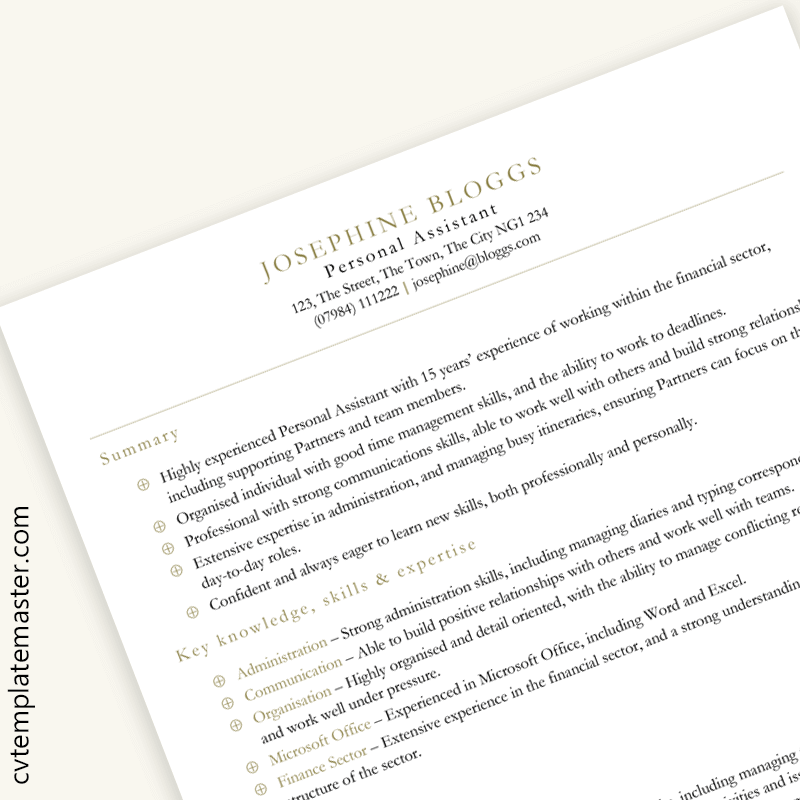Text preview of this CV template:
This is a text-only preview - download the formatted Word file using the link above.
JOSEPHINE BLOGGS
Personal Assistant
123, The Street, The Town, The City NG1 234
(07984) 111222 | josephine@bloggs.com
Summary
- Highly experienced Personal Assistant with 15 years’ experience of working within the financial sector, including supporting Partners and team members.
- Organised individual with good time management skills, and the ability to work to deadlines.
- Professional with strong communications skills, able to work well with others and build strong relationships.
- Extensive expertise in administration, and managing busy itineraries, ensuring Partners can focus on their day-to-day roles.
- Confident and always eager to learn new skills, both professionally and personally.
Key knowledge, skills & expertise
- Administration – Strong administration skills, including managing diaries and typing correspondence.
- Communication – Able to build positive relationships with others and work well with teams.
- Organisation – Highly organised and detail oriented, with the ability to manage conflicting responsibilities, and work well under pressure.
- Microsoft Office – Experienced in Microsoft Office, including Word and Excel.
- Finance Sector – Extensive experience in the financial sector, and a strong understanding of the everyday structure of the sector.
Work history
Personal Assistant
Feel Good Bank | May 2016 – Present
- Supporting 2 Partners with everyday administration tasks, including managing their day-to-day tasks.• Managing calendars and diaries for personal and professional activities and issuing reminders, as necessary.
- Planning travel and coordinating arrangements, including dealing with last minute requests.
- Responding to and prioritising emails as required.
- Managing telephone calls and relaying important messages.
Personal Assistant
Abba Finances Ltd | June 2010 – May 2016
- Scheduling personal and professional appointments for Partners within the firm.
- Managing emails and phone calls, and prioritising responses in order of urgency.
- Creating proposals for projects, and presentations to use at meetings.
- Replying to information requests, in a timely manner.
- Attending minutes and taking meetings as required.
Senior Administrator
Loans for You | Jan 2006 – May 2010
- Providing general administrative support to senior managements and supervisors within the department.
- Building positive relationships with senior managers and colleagues throughout the business.
- Creating reports and writing correspondence, as necessary.
- Using Microsoft Office packages daily, including Word and Excel.
- Acting as mentor for the Administrator, offering advice and training when required.
- Providing cover the Administrator when necessary.
Administrator
People Agency | May 2005 – Jan 2006
- Greeting clients on arrival at the office, and ensuring key details were obtained.
- Supporting the Recruitment Consultants with day-to-day administrative tasks, including update the system with candidate information, and sending out correspondence.
- Answering telephone calls and distributing to the relevant Consultant.
- Posting jobs and managing the inbox, forwarding applications to the appropriate person.
- Taking minutes at meetings, when required, including for company updates.
- Arranging meetings with candidates and managing calendars for Consultants.
Administrator
Purple Recruitment | Apr 2001 – Apr 2005
- Acting as the first point of contact for candidates at reception.
- Dealing with candidate paperwork and updating the system as required.
- Typing correspondence on behalf of the Consultants, including letters and minutes.
- Responding to general emails and distributing these to the relevant Consultant.
- Arranging meetings and managing the diaries for the Consultants.
- Attending meetings on company updates and keeping up to date on any changes with the business.
Administrative Assistant
Regal Finance | May 1999 – Aug 2000
- Managing incoming and outgoing mail, ensuring these are recorded and distributed to the appropriate person.
- Scanning relevant documentation, as required.
- Dealing with customer queries via telephone, email and letter, ensuring a prompt reply.
- Scheduling meetings on behalf of Senior Management and attending meetings where required.
- Processing invoices and ordering office supplies as required.
- Providing cover at reception during busy periods, absence and holidays.
Office Junior
C & G Technology | Jan 1997 – May 1999
- Answering and transferring telephone calls to the relevant people.
- Responsible for welcoming visitors on their arrival, taking the appropriate details where required.
- Carrying out general administration duties, such as photocopying, typing letters and filing.
- Entering data into the system and updating key information.
- Providing support to all members of staff, including arranging travel and other ad hoc duties.
- Using Microsoft Office packages daily, including Word and Excel.
- Attending team and company meetings as required and helping with the set-up of meeting rooms.
Professional Qualifications & Education
City of Westminster College | 1998 – 2001
- BTEC Level 1 Diploma in Business and Administration
- BTEC Level 2 Certificate and Extended Certificate in Business
- BTEC Level 3 Extended Diploma in Business
References are available on request.
Template details:
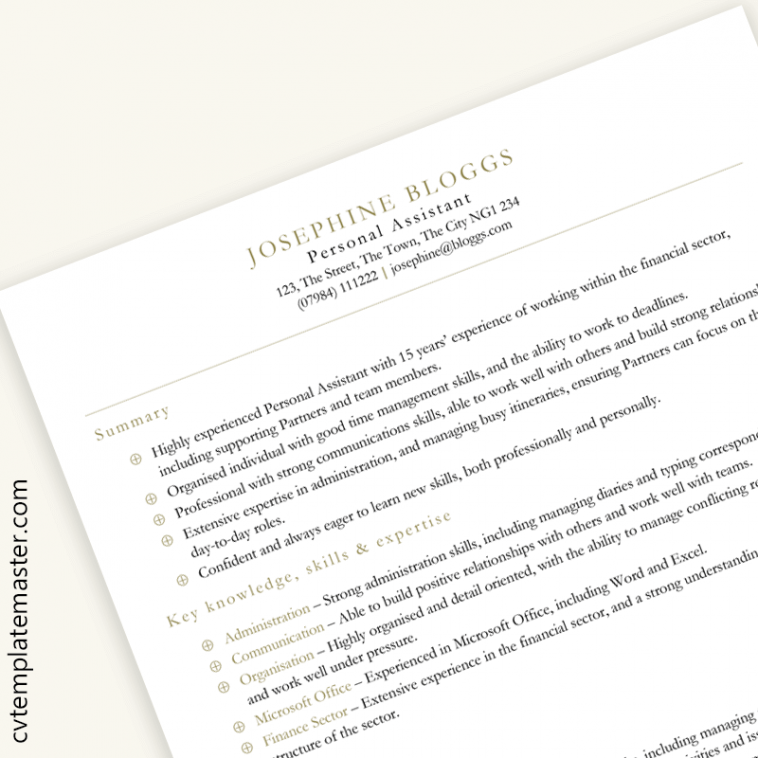
Here’s a full preview of page one of this personal assistant CV template:
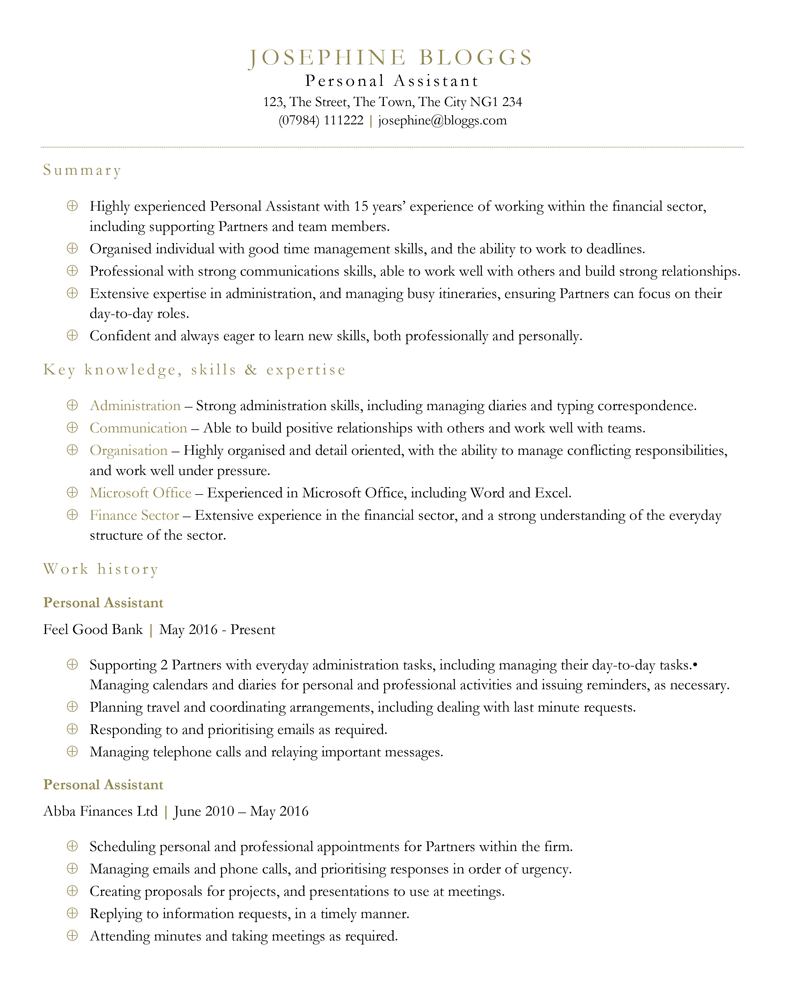
Here’s page two:
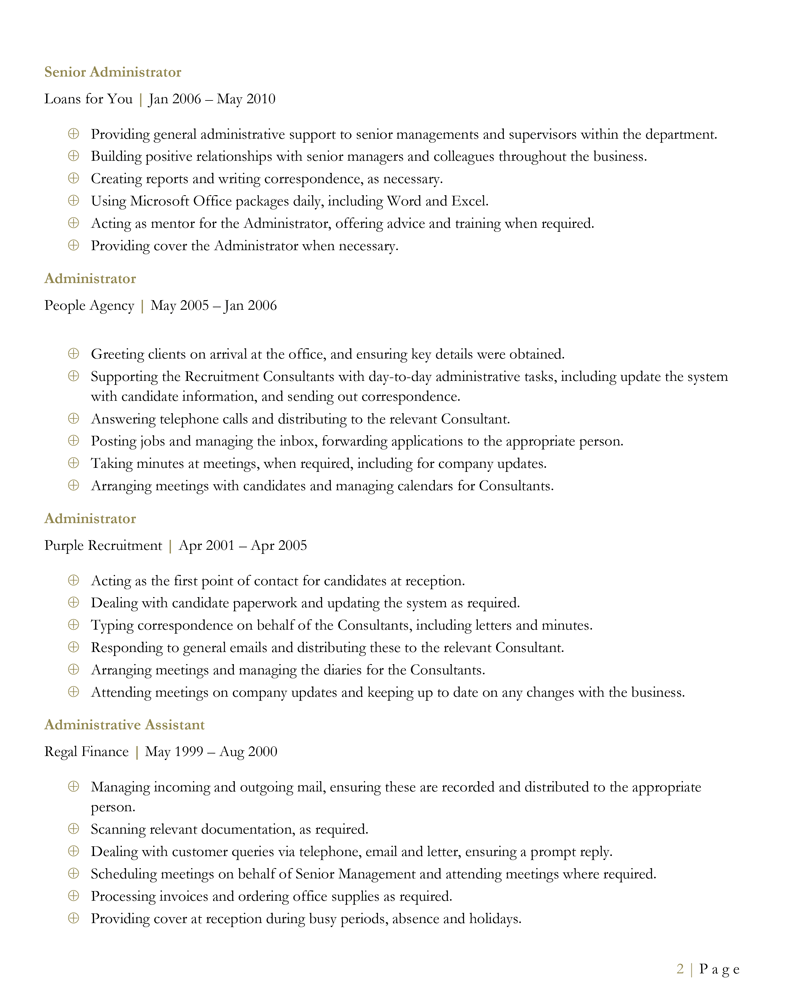
Here’s page three:
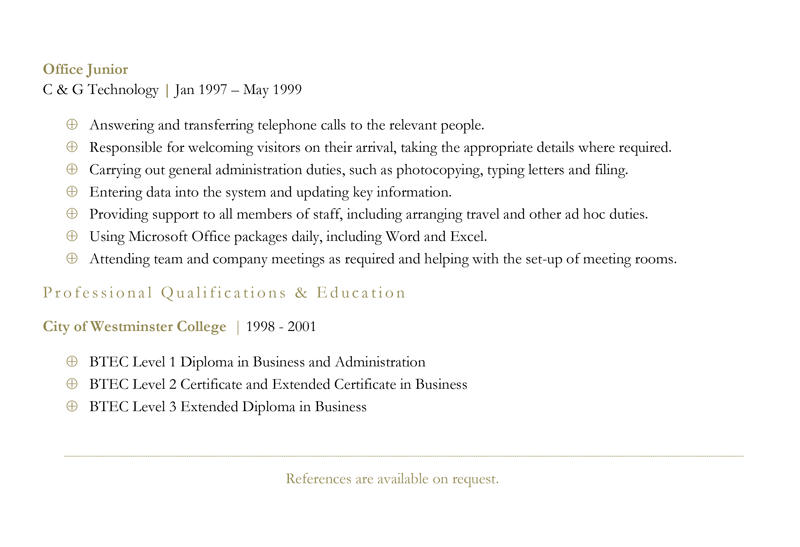
How to customise the free Personal Assistant CV template
Here are a few top tips for customising your Personal Assistant CV template, along with a few CV writing tips:
Tailor your CV and follow the job advert closely
Review the job advert carefully and write an individual CV (and cover letter) in response. Highlight any specific skills or experience that the employer has requested, using the same terminology as far as possible. The ‘Summary’ and ‘Key’ section of this CV is perfect for doing just that.
If the job advert has little detail as to the skills required, try reviewing a job profile for inspiration.
Stick with two pages
Our PA CV example has three pages, just to give you some extra inspiration for your work history section.
However, for most jobs you should try and keep your CV to two pages at the most, if possible. The exception to this rule is when you are applying for a senior position. Also, certain professions would often expect a detailed list of accolades, work experience, achievements, published work, and so on.
If however you don’t feel that this would apply to you, then we would advise trying to stick with two pages. This is the industry standard and would make the best impact.
Change the font
Don’t like the Garamond font? No problem – in Microsoft Word, make sure you’re on the Home tab, click ‘Select’ > ‘Select All’ and simply change the font from the drop down at the top.
Not every font is a good choice for your CV – see our article on choosing the ideal font for your CV here.
Provide accurate contact info
- Make sure your contact information is present on your CV – and up to date.
- If you’ve not sent out your CV for a while, ensure your mobile number and email address are the ones you actually still use.
- Ensure that any email address you give looks professional – i.e. jamessmith@gmail.com is fine, but jimlovesfootball@gmail.com is not.
Check the spelling and grammar
Then check it again – then get a couple of other people to check it. Our team have worked as recruiters before and we have all ditched CVs that have spelling errors in. If you can’t be bothered to check your CV for a few errors, why should we believe that you’ll pay attention to detail when it comes to doing your job? Take the time to get it 100% right.
We hope you love using our Personal Assistant CV template and we would love to hear from you with your success stories!
Include professional memberships
If you’re a member of a professional association such as the EPAA, include this on your PA CV. It shows an interest in your industry, and in your own professional development.
NB: Please note that this CV template was originally published on 14th October 2016 and has been completely updated for 2021.