In today’s incredibly tough marketplace, it’s harder now than ever before to stand out from the crowd and job seekers need to be aware of how the best candidates gain a ‘competitive advantage’. There are many ways to make yourself stand out, but recruitment experts will tell you that one of the best is to maintain a good LinkedIn profile. Indeed, last month we explained how a strong LinkedIn profile can boost the chances of getting an interview by a staggering 71%. Perhaps an even more impressive statistic is that 90% of recruiters rely on LinkedIn to find candidates, according to JobVite.
Whilst LinkedIn will never replace the CV, its increased use now means that your CV works side-by-side with your LinkedIn profile during the job application process. This is great news for candidates. A standard CV in the UK should be no more than two pages in length but your LinkedIn profile has no such space limitations. The extra space enables you to tell employers the story of your professional life, on your terms – without the limitation of a standard CV format or a small amount of room.
Choose a good headshot
Recruiters judge by appearance – see here and here. Consequently your photo counts for a lot! Lydia Abbot at LinkedIn suggests you choose a photo that looks like you, ensuring that your face takes up at least 60% of the frame. She recommends you smile with your eyes, ensuring that you appear warm and friendly; wear what you’d wear to work and choose a background that isn’t distracting.
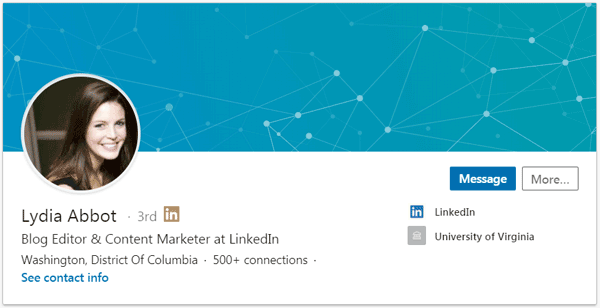
Above: Here’s Lydia’s own LinkedIn profile which meets all of her criteria. You can read her full article here: 5 Tips for Picking the Right LinkedIn Profile Picture
Write a concise headline
Your headline should accurately reflect your specialism and include relevant keywords to help you get found in a search.
For example, rather than writing ‘Solicitor’ you should include your specialist area of law and any other relevant information to spark a prospective recruiter’s interest.
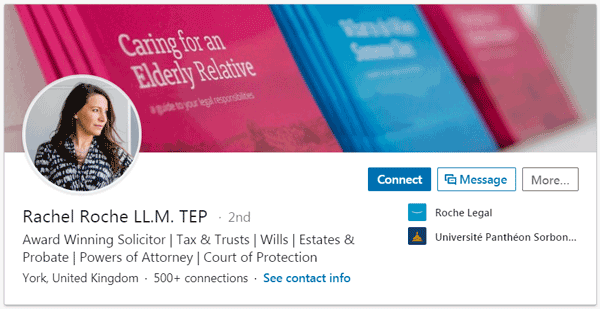
Above: Rachel Roche’s headline is a great example of how you can go beyond a simple job title – aside from identifying that she is a solicitor, it includes her specialisms, practice areas she can assist with and the fact she has won awards. Note also that her name includes her qualifications (TEP – Trusts and Estates Practitioner and LL.M – Master of Laws).
Use the right keywords
Remember that recruiters will search for particular keywords so think carefully about what those might be and be sure to include them. Examining a sample job profile is a good starting point, and looking at real life job adverts for relevant positions is another great place to mine keywords.
Write a strong intro
Your intro on LinkedIn is a bit like your personal statement / profile at the top of your CV. It tells a recruiter who you are and what you have to offer in just a few lines. Once you complete it, it’ll appear near the top of your profile under the heading ‘About’ – but surprisingly, lots of people don’t bother with this. I think that’s a missed opportunity.
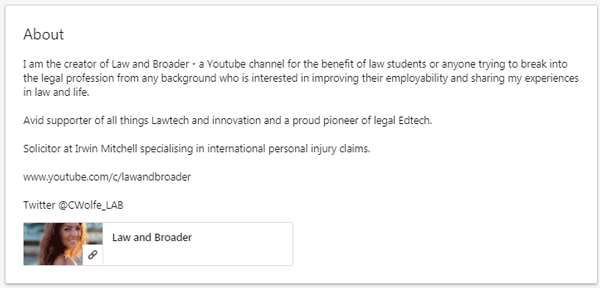
If you’ve not yet got an intro section, log in then click here. Then choose ‘Edit Contents’ on the right hand side. You’ll see a big button at the top prompting you to ‘Add profile section’ and from there you can choose ‘Intro’.
Keep your skills and experience up-to-date
It goes without saying that skills and experience should be kept up to date, whether you’re searching for a new job or not. Recruiters use LinkedIn to headhunt and failing to update your profile could mean lost opportunities.
Offer evidence of your skills
One of the great things about LinkedIn is the amount of room you get to add in extra content to bring your skills to life. For example, you could create a video of you training, demonstrating or interviewing to show off those skills – or include examples of your writing to show blogging or written communication. If you’re a graphic designer, you can include a portfolio of work – or if you’re in just about any other industry, you could include commentaries on current industry issues.
These extra sections go under ‘About’ and you can upload PDFs, powerpoint presentations, Word files, Open Office documents, text files and the usual image formats (jpg, png, bmp, gift and tiff). (.pdf). Alternatively in the same section you can add or link to external documents, photos, sites, videos, and presentations.
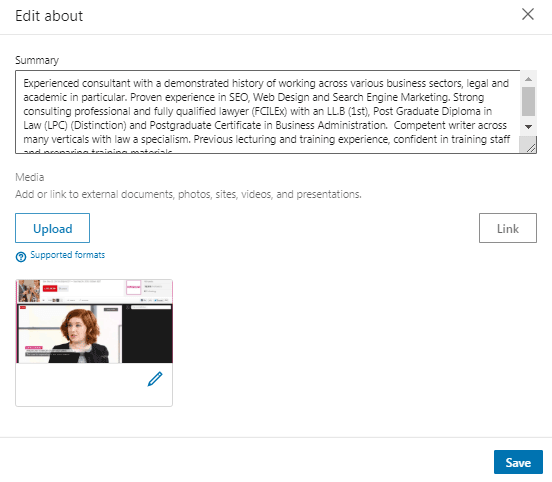
If you’ve not yet got an ‘About’ section, log in then click here then choose ‘Edit Contents’ on the right hand side. Click ‘Add profile section’ and from there choose ‘Intro’.
Include publications, awards and memberships
These three sections help build credibility and establish you as an expert within your industry. For example:
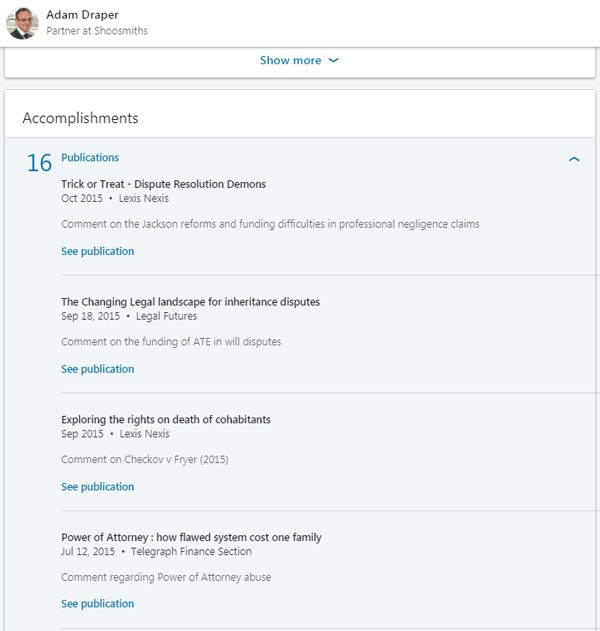
Above: LinkedIn’s accomplishments section allows you to list all of your publications. You don’t actually have to author those publications – as you can see from the above example, providing a comment is sufficient. Note that this is an expandable section, so you can list as many as you like without bloating your profile.
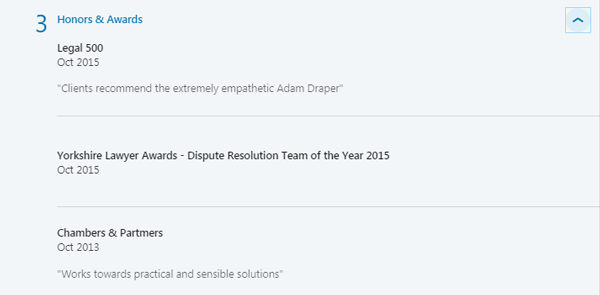
Above: The same section allows you include any honours and awards.

Above: In addition you can include any professional memberships you have within your industry. Source: Adam Draper, LinkedIn.
Each of these sections allows you to build credibility in the eyes of a prospective recruiter. Because they all expand out, including a lot of content won’t swamp your profile – the same cannot be said for your CV!
Explore other sections
LinkedIn actually offers a tonne of sections that you can optionally include on your profile. You can find these by logging in then clicking here. Then choose ‘Edit Contents’ on the right hand side. You’ll see a big button at the top prompting you to ‘Add profile section’ and from there you can add all sorts of content, from impressive test scores to voluntary experience:
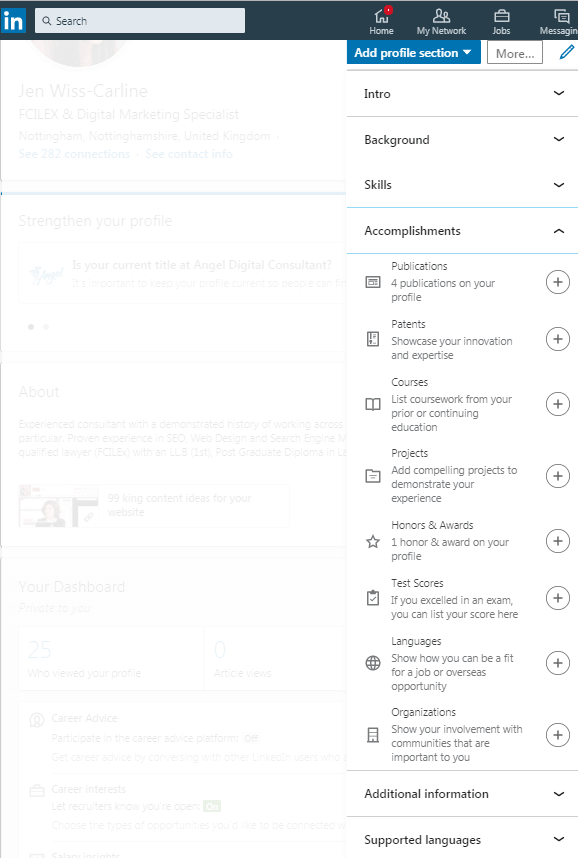
Get endorsed
With so many people having endorsements on LinkedIn, you might wonder if they have any value. The key to endorsements is to get them from people who are respected within the industry. You’ll see the best endorsements come from people that LinkedIn recognises as ‘Highly Skilled’ and these carry weight in the eyes of prospective employers:
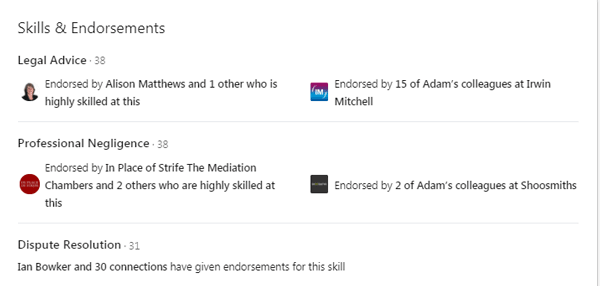
Ask for recommendations
Recommendations are even more powerful than endorsements because they require people to write their own mini reference for you. Again, this is a great example of how your LinkedIn profile can perfectly complement your CV as it puts references right in front of the employer before they’ve even brought you in for an interview. As for endorsements, the key here is to get recommendations from people who add credibility to your profile and support the position you’re looking for:
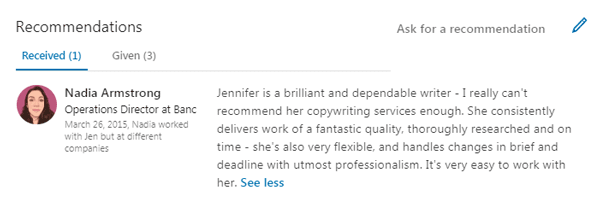
Here’s LinkedIn’s guide to asking for recommendations. TIP: Don’t ask for recommendations from people who don’t have direct experience of your work – it’s against networking etiquette as it devalues the recommendation system and makes you seem disingenuous.
Connect, follow and participate
Look for people who are active and participating within your industry and connect with them. Not everyone will accept your connection without knowing you, but some will. This helps in several ways:
- If they post job vacancies in relation to their company, you’ll be one of the first to know.
- If they post interesting updates about the industry, you can like, share and participate in discussion.
- You’ll be getting your name and face known within the industry so that when you apply for jobs, you’re not an ‘unknown’.
In addition to networking directly with people, click the ‘Follow’ button on Company Profiles that you’re interested in and be generous with your activity on their updates. This not only helps you better understand the Company (with future job interviews in mind!) but it also helps get your name known.
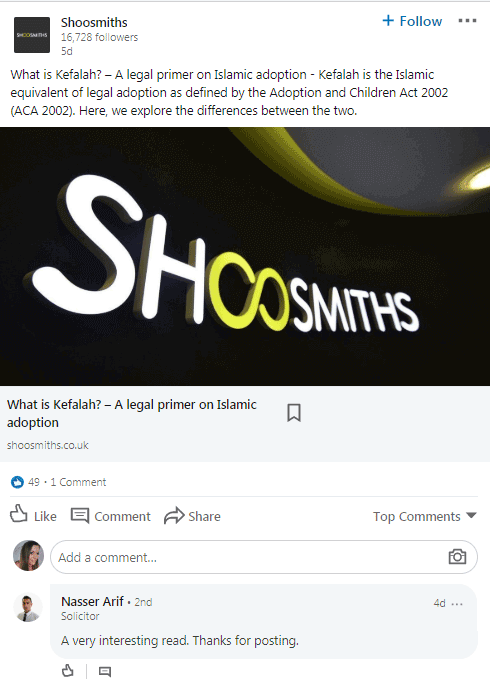
Share your own material
You can post your own professional insights into current matters in the industry which may be seen by others, building your credibility and industry presence. You can also write blog posts, offering a more in depth commentary on current issues. Both options are found on the LinkedIn home page once logged in:
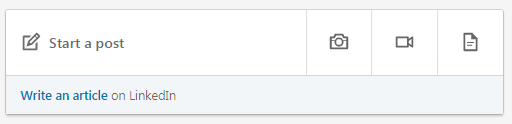
TIP: Your activity and posts will appear on your profile, signalling to prospective employers that you’re immersed in your industry and passionate about what you do:
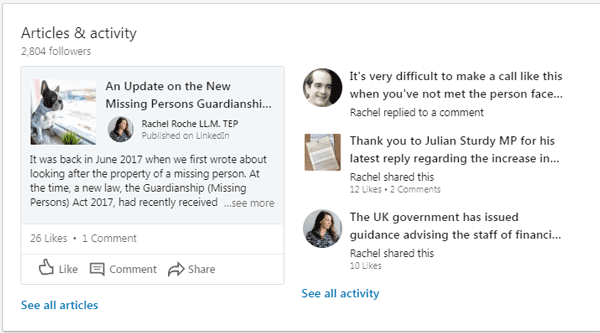
Adjust your visibility settings to be found
Once you’re happy with your profile, you’ll need to click on your photo at the top and choose ‘Settings & Privacy’. You’ll then need to scroll down to the section marked ‘Job Seeking Preferences’ and make a few changes there.
The first important setting is to let recruiters know you’re open to opportunities:
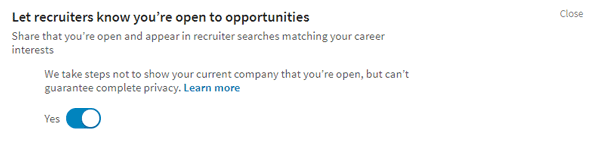
This shares your career goals with recruiters. In order to protect your privacy, LinkedIn takes steps to keep recruiter users who work at your company, as well as related companies, from seeing the career interests that you share. Be aware that there is no guarantee your career goals won’t be seen by your current employer. You can mitigate the risk by keeping the goals fairly generic (rather than ‘I can’t wait to leave my current job!’).
It’s important not only to turn on this setting but also to edit your ‘Careers Interests’ page – click here. On this page you can tell recruiters about your goals:
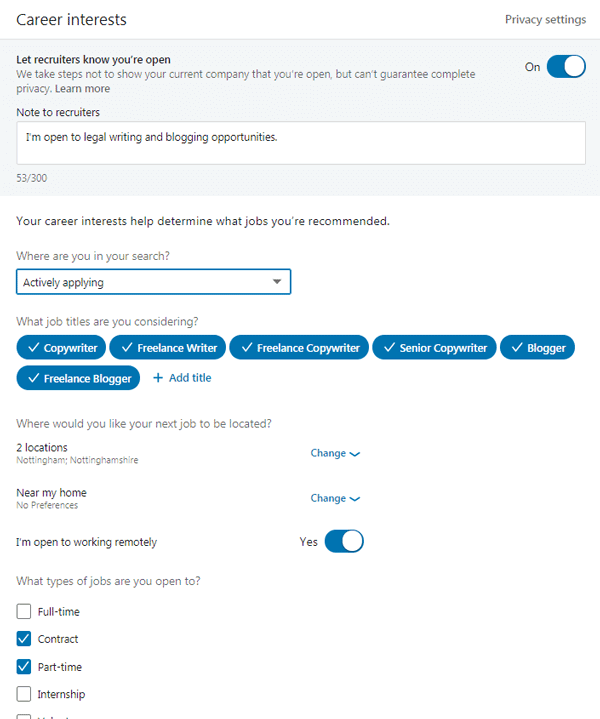
Another really important setting that you need to change is to signal your interest to companies you’ve created job alerts for. Again, this can be found by clicking on your profile picture, going to Settings and Privacy, and scrolling down to ‘Job Seeking Preferences‘:
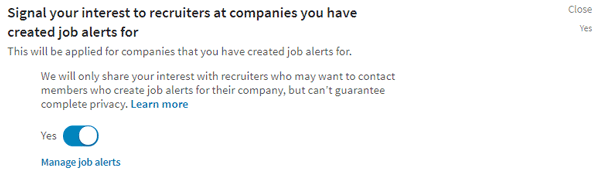
Once you’ve enabled that setting, you’ll need to create some job alerts for the companies you’re interested in. To do that, go to the LinkedIn home page and find the company. Then on the company’s page, you’ll see the option to create a job alert for new vacancies:
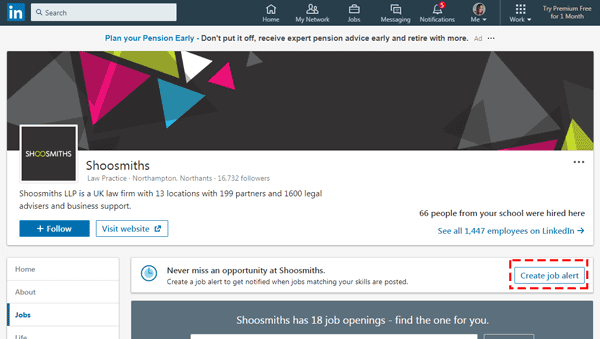
Once you’ve enabled an alert for that company, your interest in that company will be shared with their recruiters. So if that company wants to see who has expressed an interest in working for them, your name will come up. This dramatically increases your chances of being contacted by a company you actually want to work for!
You can also create job alerts for relevant jobs in your local area at any company. To do this you need to go to the JOBS section (see link at top of the platform). First, search for your target job:
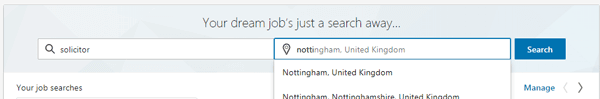
Then, change the job alert setting that appears to ‘ON’ (you’ll get a pop-up which gives you the option of daily or weekly alerts for this job, which will be emailed to you):
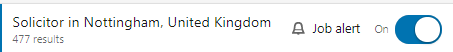
Conclusion
LinkedIn isn’t about to replace the CV – it’s there to complement, providing a prospective employer with a more complete picture of your employment history, education and achievements. You’ll still need to put a lot of effort into choosing a high quality professional CV template and tailoring it to the exact role you’re applying for.
However, a comprehensive, active LinkedIn profile that expands on your CV and offers credible evidence of your abilities will increase the likelihood that you’ll be invited for an interview and maximise the possibility of being headhunted. The platform is so widely used that job seekers navigating today’s competitive job market can’t afford to ignore it.
