LinkedIn has fast become one of the world’s largest networking platforms, helping business professionals and like minded individuals to connect, network and share their achievements, qualifications, skills and other accolades.
Having a comprehensive network can help you find your dream job. The larger your network, the more potential you have to engage with someone at your target company or get noticed by those looking to hire.
Constantly looking to update and refresh their site, LinkedIn now has 6 new features to help any job seeker create a comprehensive network:
1. React to interact
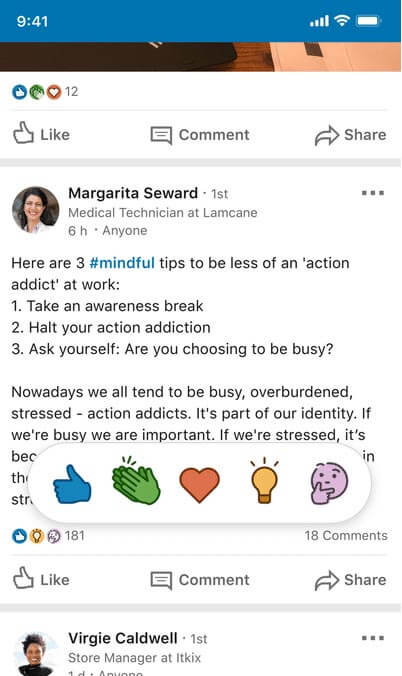
A recent addition to the many features available on LinkedIn are ‘Reactions’. The previous way to interact with a post was to hit the ‘Like’ button. After listening to feedback from the community, LinkedIn have now added more ways to react to something that’s been shared.
You can now react with Like, Celebrate, Love, Insightful, and Curious. So whether you want to react to a great article that someone has posted, or if you want to see how others have reacted to yours; there are now better options to choose from.
Seeing the impact a post is having creates a more meaningful and insightful way of interacting. If your post was receiving a lot of curious reactions, it could help you to realise that you should post something similar again. Or maybe you need to explain something in more detail.
As the community continues to provide feedback on this new feature, we could well see LinkedIn add more reactions in the future.
2. Video messages
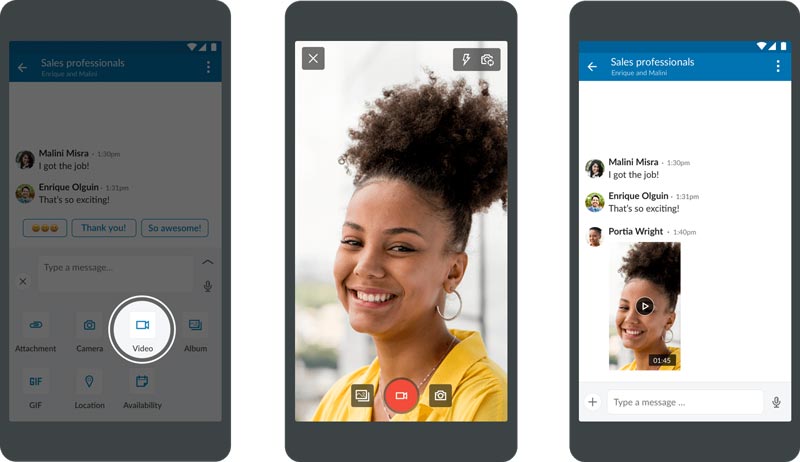
Source: LinkedIn
A new addition to the messaging app within LinkedIn is being able to send videos too. It’s a simple as that! You are now able to share your working life, your experiences, your advice, and anything else you feel will add to the community.
Video messages are more likely to engage with your network than anything else. Sometimes it’s much easier to connect with people through a short video than boring them to death with technical jargon. This feature allows you to create a more personable approach to your profile.
3. Tag people in your photos
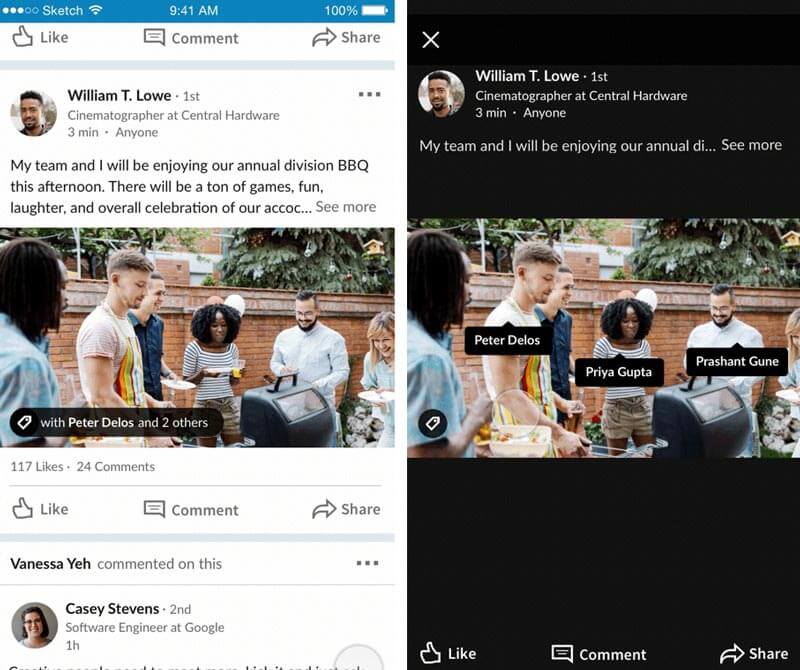
For those of you that don’t know what ‘tagging’ means when it comes to pictures (presumably you’ve never had a Facebook account!); it’s a feature that allows you to ‘tag’ or ‘name’ someone in a photo. For example, you could take a picture of you and your work colleagues at a convention and ‘tag’ everybody in it. This will put a name to each of the faces and allow anyone to see who’s in the picture.
Now this is of course nothing new, and Facebook has had this feature for many years. But that doesn’t mean to say that LinkedIn shouldn’t take advantage of it also. The advantages of tagging your co-workers will allow other people to see who you work with. Tagging the CEO of your firm who’s stood next to you looks good for your network, right?
LinkedIn is like any other social media platform, and it allows the user to connect to other people and share in events, achievements, and anything else that is important. Letting others in your network know who you’re collaborating with extends that network and information.
4. Sharing documents
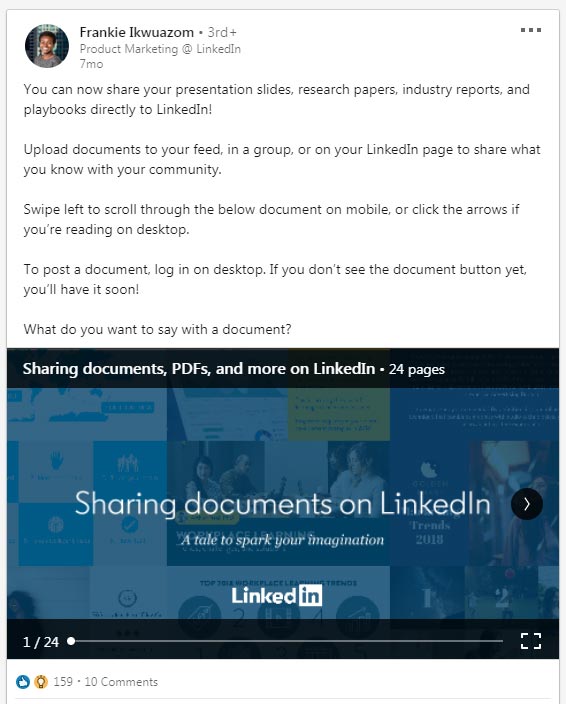
Above: You can watch this presentation here!
Being able to share documents is very important if you want to connect with other like minded individuals. Whether it’s a PowerPoint presentation, docx or a pdf; you are now able to share exactly what you want straight from your laptop or mobile.
Sharing a document is very easy through the LinkedIn feed. For more information on this fantastic feature, please click here.
5. Groups and hashtags
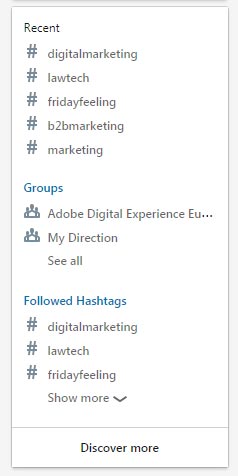
If you’re part of a group or hashtag, you can now quickly navigate to each one on the right hand side of your desktop feed. For your mobile device you can simply click on your profile picture which is at the top left hand side of the screen.
Again, another simple but effective feature to make it easier to share and connect!
6. It’s the little things
LinkedIn have now made it much easier to message or post onto the feed using your mobile device and app. To post something to the feed, the main button is now at the bottom centre of your screen. The message button is now in the top right hand corner.
Simple, but effective!
Don’t neglect your LinkedIn profile
A key part of networking is developing your LinkedIn profile so that people want to connect with you.
Having a LinkedIn profile can boost your chances by up to 71% when applying for a job.
But equally, it’s important to appreciate that your LinkedIn profile could actually decrease your chances of success if you don’t spend the time optimising it. A bare profile that hasn’t been updated for some time will actually put off an employer looking to hire.
We cannot stress enough how important it is to either have a comprehensive LinkedIn profile – or no profile at all. If you dedicate the time and effort to connect and share, the rewards you can reap are immeasurable.
Having a great LinkedIn profile like the example below will also dramatically increase your chances of being headhunted. So you may not actually need to apply for a job if the CEO of your favourite company contacts you instead! Read more: 5 ways to dramatically improve your chances of being headhunted for a job
Lots of our free CV templates now have space to mention your LinkedIn profile – visit our CV Template page to see the full collection.
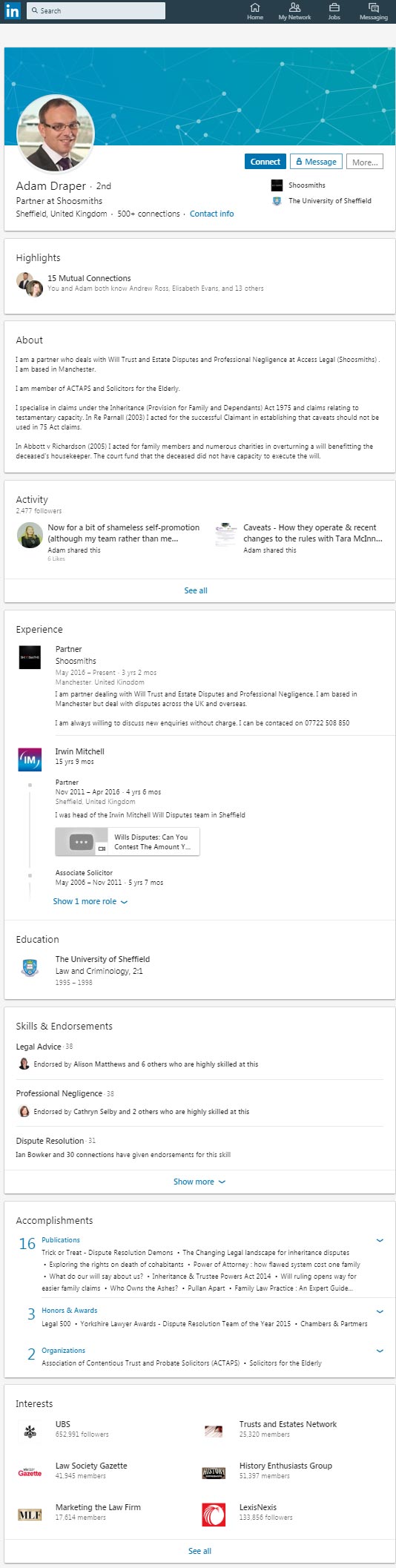
Above source: LinkedIn

Great to read these, LinkedIn is still a bit of a mystrey too me but I’m learning!