Template details:
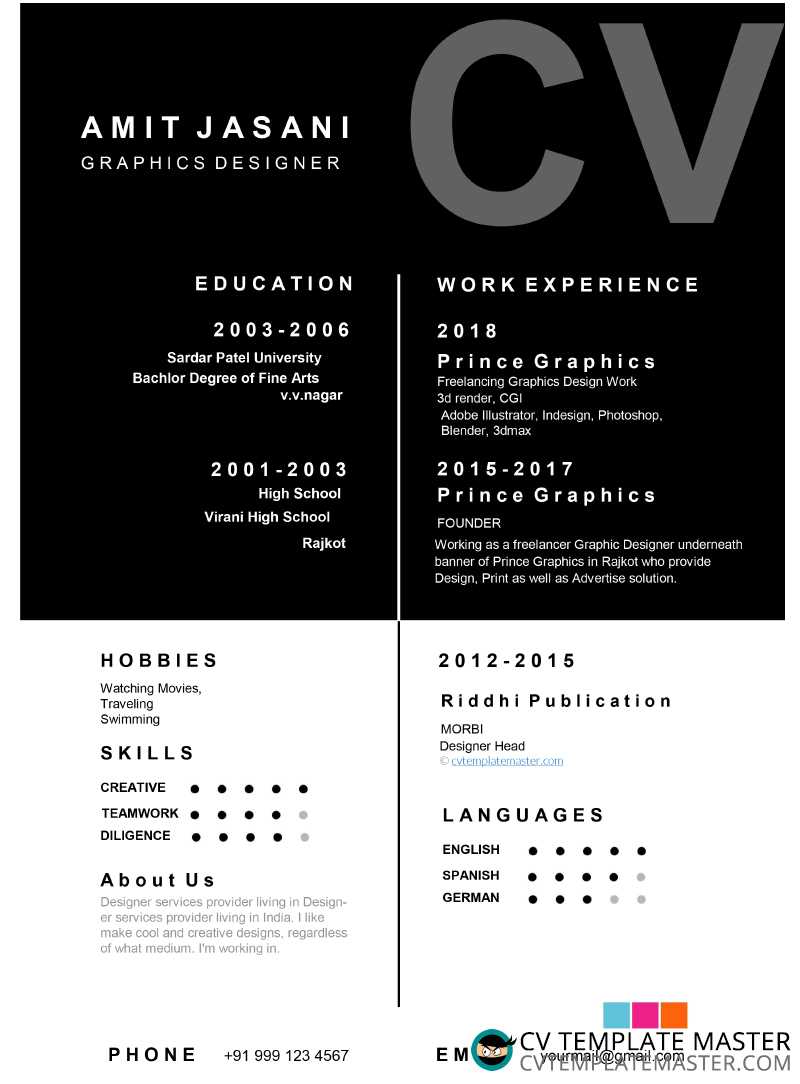
Box detail CV template guide
We’re very proud of our brand new Box Detail CV template. We hope you love it just as much as we do! Here are some pointers to help you get the most out of your free download:
Word 2003
Don’t worry if your copy of Word is one of the older versions. We’ve saved this CV template as a .doc file (rather than the newer .docx format). Most people will be able to open it, even if their copy of Word isn’t up to date.
Install Arial
Make sure you have Arial installed on your word processing application. Otherwise this particular CV template won’t look quite as it is intended to.
Create a brand
Do you have a personal website? If not, it’s a great opportunity to provide more information about what you can do. Include it with your contact information (next to your email) and of course, make sure it is up to date and creates the right impression.
Another popular method is to use LinkedIn to create a professional business profile. It will essentially act as a second CV, and allow employers to see more of your achievements. You can connect with other like-minded professionals, share and comment on relevant industry topics.
LinkedIn have recently introduced 6 new features to help you build your network. Why not check it out!
Write in 1st person
Always write in the first person – i.e. “I worked here … I did this” – rather than the third person – i.e. “Joe Bloggs has a great reputation for web design”. Writing in the third person is incredibly pretentious. It implies you’re too important to have written your own CV, and it won’t go down very well with most recruiters.
Avoid the clichés
Most people have a misconception that CVs should contain certain keywords and phrases. For example, ‘I work well in a team’ or ‘I am hard working’. Although just one or two of these statements will not go against you, you should instead try to focus upon your performance and achievements.
It is better to give an example of how you worked well as a team or how you have been a hard worker, than to actually tell people you are. This will often just be seen as fluffy meaningless words. With real examples, your would-be employer can reach the conclusion themselves from your example.
Consider using as many relevant examples as possible for each role in your employment history. Provide stats, figures, revenue, sales targets met, contracts negotiated, graphs, charts, or even a written description of customer excellence.
Have your CV proofread
Once you’ve filled in all your details, get a few friends or family members to check it for you. A fresh pair of eyes is perfect for spotting errors or identifying anything missing that you might not have thought of.
We wish you every success finding your perfect job using our Box Detail CV template and we would love to hear about your successes!
NB: A new design for this template was uploaded 8th September 2018.
fantastic cv template, thank you for this