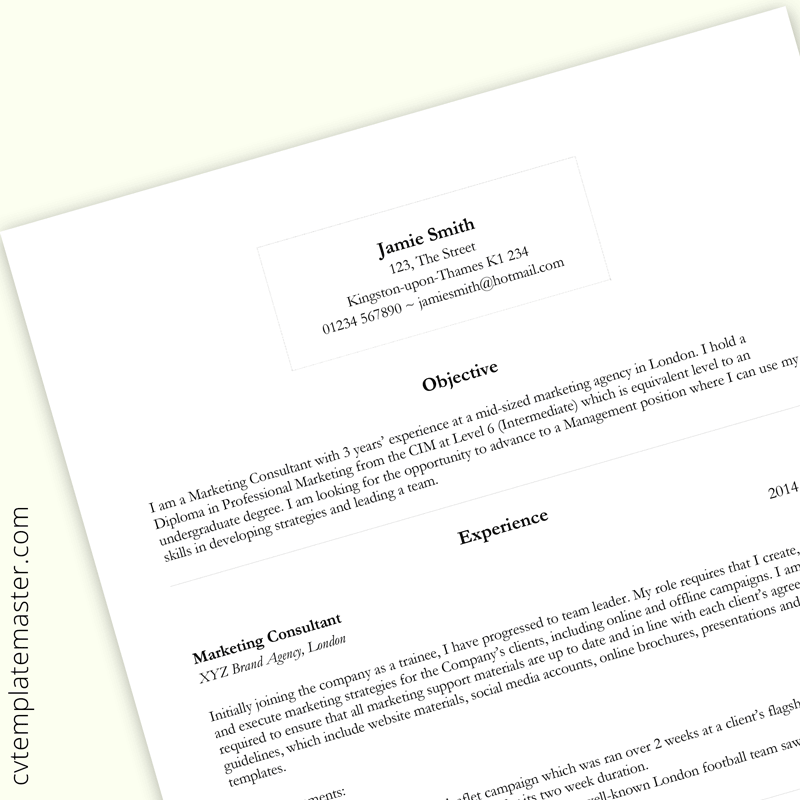Template details:
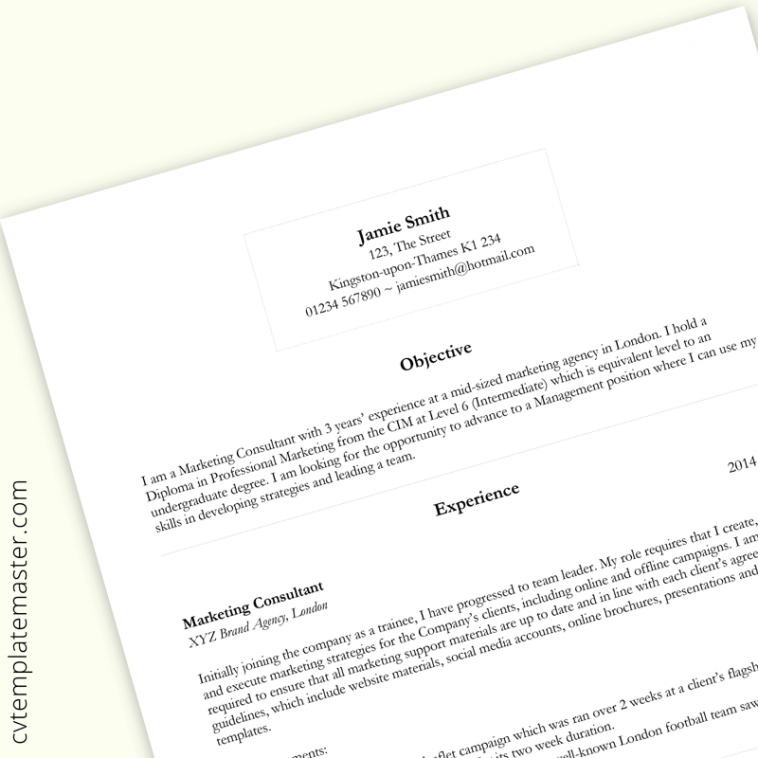
Here’s a full preview of page one of this basic CV:
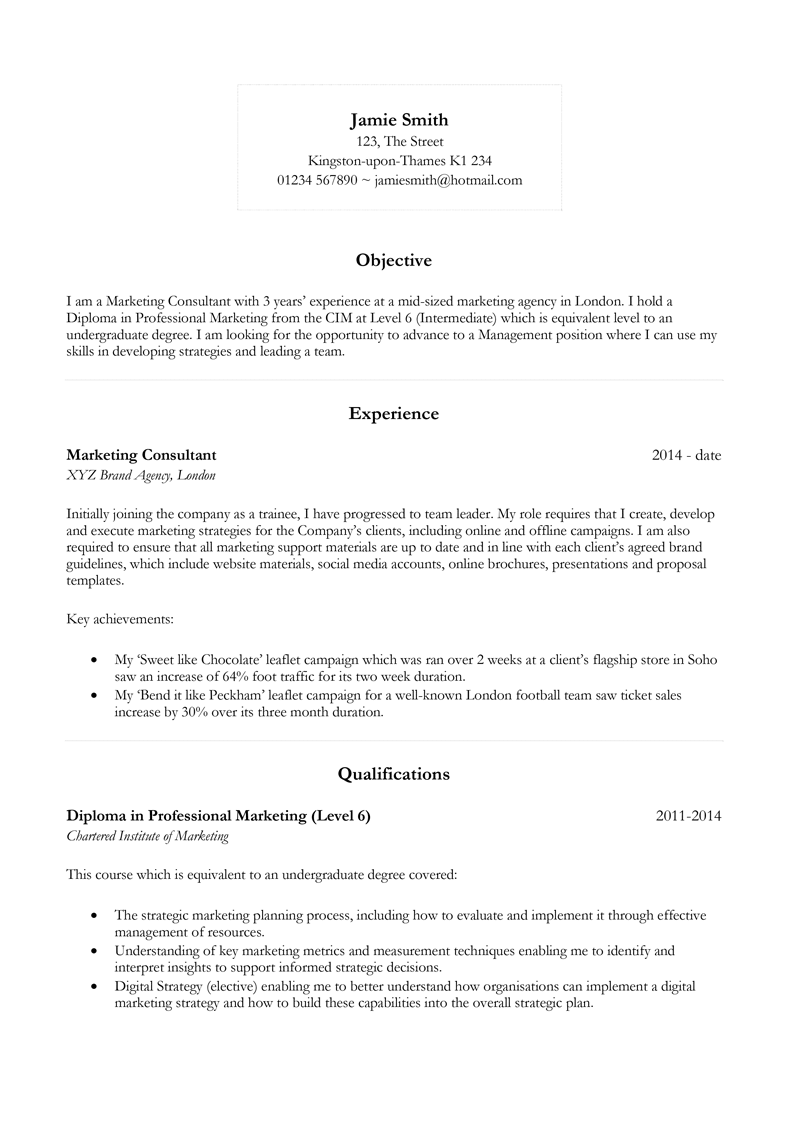
And here’s page two:
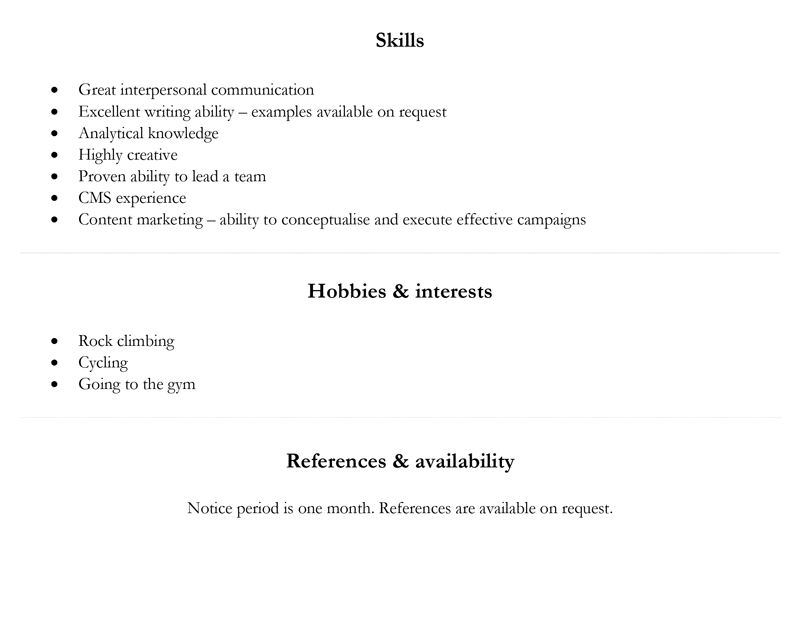
Points to note about this basic CV:
When you open up this basic CV template, you’ll notice that the contact details look slightly greyed out. Don’t worry – that’s just because they’re in the header. Click on them and you’ll see that they spring into focus. When you’ve finished customising your template and you print it, it will look exactly like the one on the preview above.
Why choose this template for your curriculum vitae?
Features of this template include:
- Header only on page one
- Soft dotted border around contact info
- Soft dotted lines dividing up sections
- Employer/job title and year are spaced using a table
- Very easy to copy and paste additional sections
Further ways to customise this CV template:
- Make the headings a different colour (use a single colour for all headings, e.g. blue)
- Add page numbers
- Add a border
- Add fancy boxes to highlight achievements
- Add drop caps as a style detail
- Add a photo
- Change the font (we recommend that you read our article “What is the best résumé font or best CV font to use?” first)
Check out our YouTube channel to see how to customise your CV template further.
Drafting notes:
It’s not just about layout – when it comes to creating a great curriculum vitae, it’s about content too. Our top content tips are:
- Take care to write a snappy, eye catching objective (opening paragraph) that sets out what you have to offer and what you are looking for.
- Review the job specification of each individual role you’re applying to, and tailor the objective carefully.
- Keep the objective to the point. Prospective employers typically get tens or hundreds of applications for each role and only spend a few seconds reviewing each job applicant. If your objective is too long and you make it difficult to spot the key things that they are looking for, a prospective employer may overlook your CV in favour of other more obviously suitable candidates.
- If you’re applying for different types of job (for example, makeup retail, clothes retail and electronics retail), tailor your experience where possible. For example, if you’re applying for a makeup retail job, provide more detail about any past experience in this area and less detail about any other experience.
- For electronic applications (i.e. when you email the CV over or upload it online) scan the job advert for appropriate keywords then scatter them in appropriate places through your CV. For example, if they are looking for someone who is “CIM” qualified, make sure you use both “CIM” and “Chartered Institute of Marketing” in your CV. Where there are a lot of applications for a position (as there so often will be in this climate), employers will often search through a folder of documents for the main keywords to pick out the most promising applications.
Don’t like this basic CV template?
Check out our basic CV templates collection for more choices.
NB: This template was originally published in 2017 and has been completely updated for 2020.