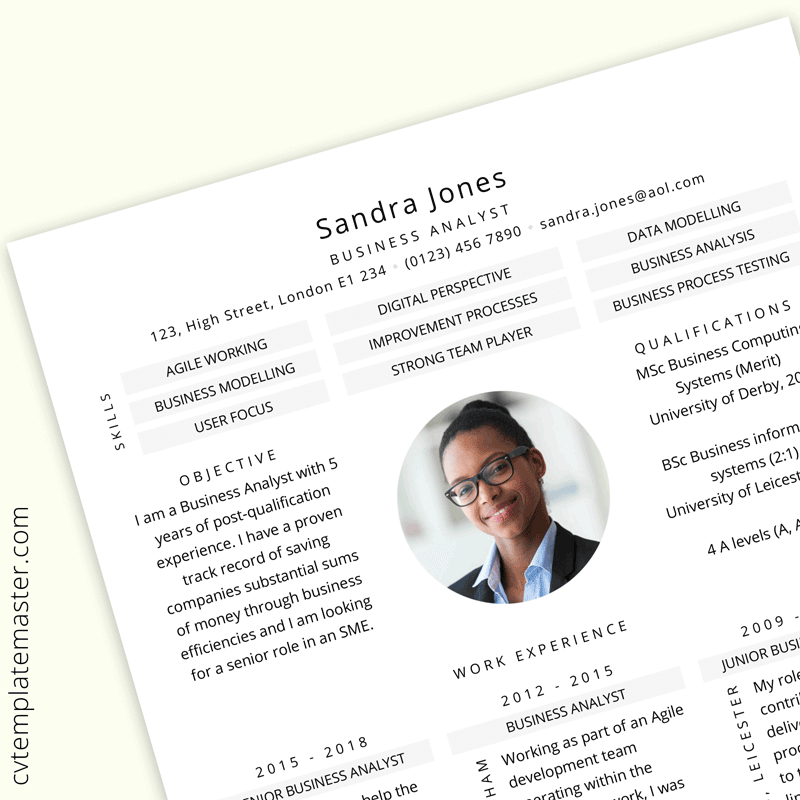Text preview of this CV template:
This is a text-only preview - download the formatted Word file using the link above.
Sandra Jones | BUSINESS ANALYST
123, High Street, London E1 234 | (0123) 456 7890 | sandra.jones@aol.com
SKILLS :
- AGILE WORKING
- DIGITAL PERSPECTIVE
- DATA MODELLING
- BUSINESS MODELLING
- IMPROVEMENT PROCESSES
- BUSINESS ANALYSIS
- USER FOCUS
- STRONG TEAM PLAYER
- BUSINESS PROCESS TESTING
OBJECTIVE
I am a Business Analyst with 5 years of post-qualification experience. I have a proven track record of saving companies substantial sums of money through business efficiencies and I am looking for a senior role in an SME.
QUALIFICATIONS
MSc Business Computing Systems (Merit)
University of Derby, 2001
BSc Business information systems (2:1)
University of Leicester, 1999
4 A levels (A, A, B, C)
WORK EXPERIENCE
2015 – 2018 | SENIOR BUSINESS ANALYST, ACME CONSULTING LTD, LEEDS
My role was to help the company implement high-quality software solutions in a cost-effective and efficient manner by determining the requirements of a project and communicating them to stakeholders. I also supported the execution of user acceptance testing of system changes.
2012 – 2015 | BUSINESS ANALYST, OBI WAN LTD, NOTTINGHAM
Working as part of an Agile development team operating within the Scrum framework, I was involved across the Software Development Lifecycle ensuring that products were delivered to a published roadmap within planned release cycles. I contributed towards the creation of robust and compelling project proposals.
2009 – 2012 | JUNIOR BUSINESS ANALYST, YYZ CONSULTING, LEICESTER
My role was to actively contribute to the delivery of new products and changes to the existing product line; working on multiple projects concurrently. I examined existing business models, workflows, and product features to identify business problems and identify solutions.
INTERESTS
Creative writing, Crocheting ,
Cryptography, Cosplay, Dance, Drawing, Painting, Climbing, Running
REFERENCES
Jim Jones, CEO,
Acme Consulting Ltd,
jim.jones@acme.com
(01234) 567890
Tim Jones, CEO,
Obi Wan Ltd,
tim.jones@acme.com
(01234) 567899
Template details:
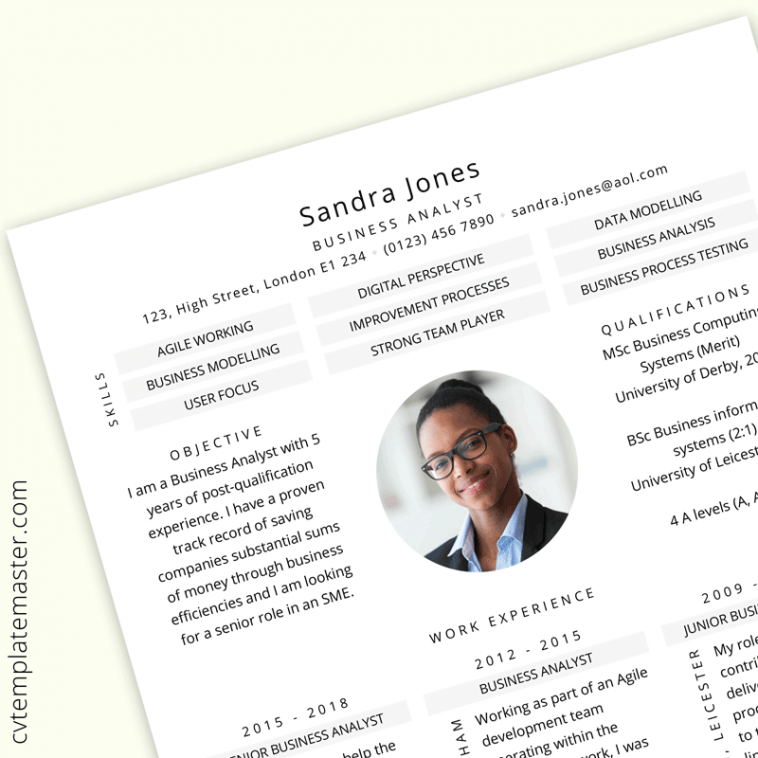
A fresh, one-page business analyst CV template that’s easy to edit in Microsoft Word. This template has space for three job roles but you can expand onto a further page if you want to. Here’s a full preview:
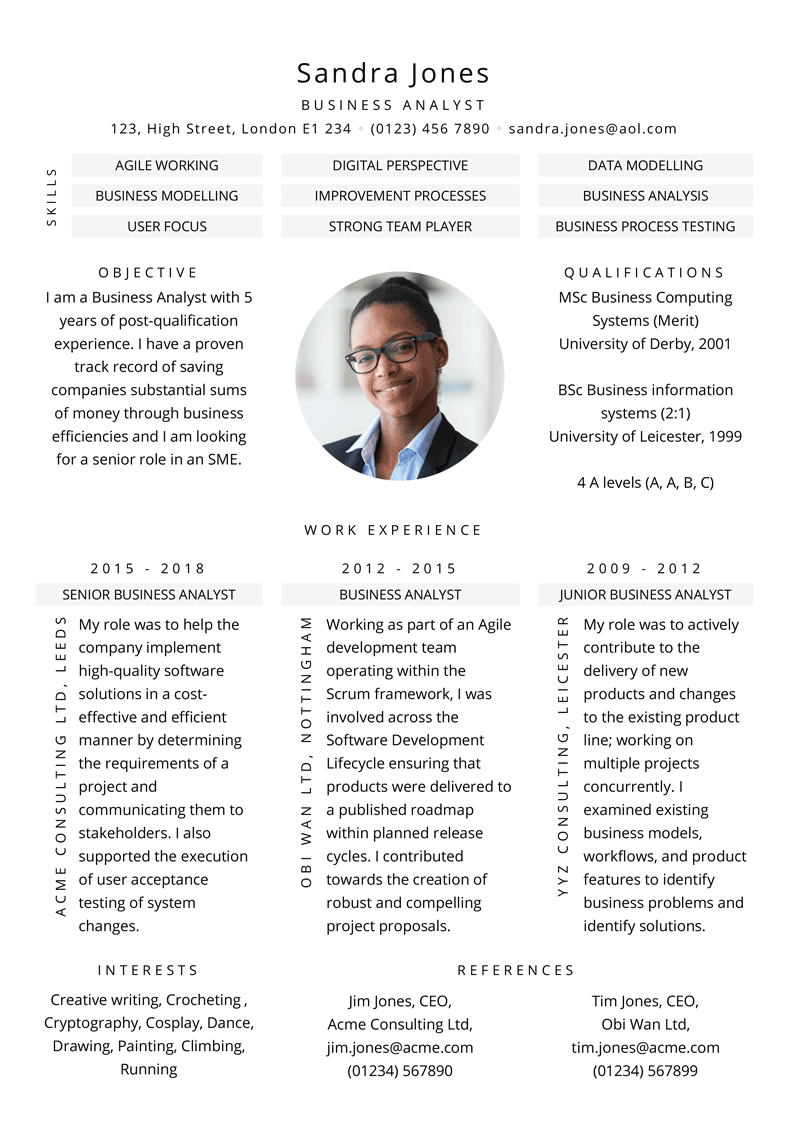
Top tips for customising this Business Analyst CV example:
To maintain the template’s professional look, pay careful attention to the font size and spacing as you replace the dummy information with your own. If you’re not sure how something should look, refer to the PDF example below. You’ll find the settings you need in the HOME > PARAGRAPH tab of Word (click the small arrow bottom left of the panel to open up that tab). From there, adjust ‘Spacing:’ ‘Before’ and ‘After’, together with Line Spacing (multiple at 1.15 is used extensively) to get the same effects.
The CV template is laid out using a table. It will therefore be far easier to edit if you turn on ‘text boundaries’. To do this in Word 2010, go to FILE > OPTIONS > ADVANCED OPTIONS and under ‘SHOW DOCUMENT CONTENT’ select ‘SHOW TEXT BOUNDARIES’.
You could expand this business analyst CV template onto a second page if you needed more room for work experience. Possibly the easiest way to do this would be to copy everything under the “work experience” heading downwards, into the second page as a separate table. See here for example.
You can replace the photo in the centre with a quote from one of your references, or some key achievements. For example:
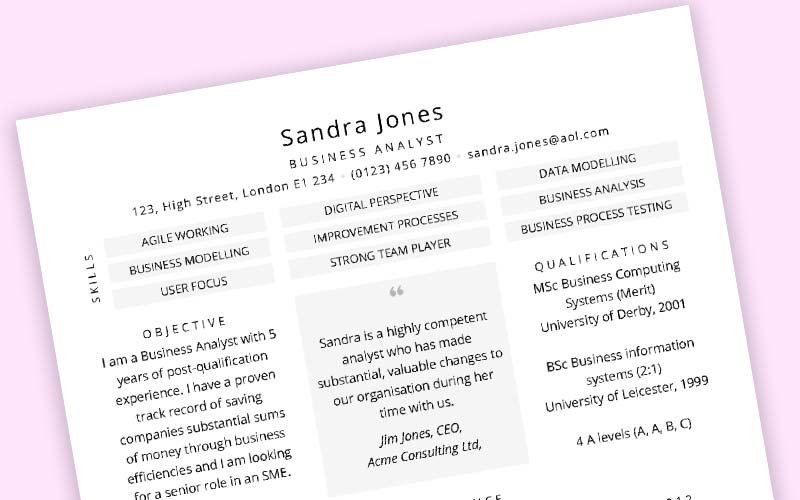
In the above example, the centre cell has been shaded light grey and a quotation mark has been added (we’ve used Acme Font for this). See how this is done here. Whatever you decide to do, this is a beautiful, eye catching template that is sure to catch an employer’s eye. Good luck with your job hunt!
Things you must do before you send your business analyst CV to an employer:
Now that you’ve written your awesome CV, it’s time to send it off to an employer – but wait… are you sure it’s ready? What paper did you use?
Before you send out your CV we have a few things you need to check to make sure you’ve prepared your application in the best possible way. Quality and presentation is everything, and even if you have all the right skills, qualifications and experience, you need to make sure your CV is in great shape.
Here are a few things you must do before you send your CV to an employer:
1. Use quality paper
Although emailing a CV or uploading to an agency website is quite common, you may also be looking to create a physical copy to post or hand to potential employers. Using cheap paper is not going to impress anyone, and you’d be surprised to know that the quality of the paper you print on will make a huge difference.
One of the main things to consider when buying paper for your CV is the thickness. A popular weight for low quality A4 paper is 80gsm (grams per square metre), but this is too thin and of poor quality for your CV. The size you want to aim for is between 100-120gsm, as this is thicker and heavier.
The weight of the paper you use is really important as it feels much better when handing it to a manager. Imagine being handed a brochure only for it to be printed on really thin paper. It wouldn’t feel right, and the message would probably be lost as your perception of the paper would devalue the leaflet or brochure.
Although you don’t want to go as thick as a brochure and anything over 120gsm would be too much, you do certainly want to have your CV printed on nicely weighted paper to add a touch of quality to your credentials.
2. Use a good printer
Having the right weighted, quality A4 paper will be a waste of time if you use an old cheap printer. The black ink needs to be as sharp and as dark as possible, especially for your bold headings, so don’t cheapen your CV by using that old printer you’ve had for 10 years collecting dust in the loft.
Printers are a pretty reasonable price these days, and you don’t have to break the bank to upgrade to a quality printer. Remember, you shouldn’t hesitate to invest in your career and your future, so the purchase of a new printer is money well spent.
3. Staple your CV neatly
This might sound a bit obvious but you’d be shocked to see how many CVs are badly put together. All it takes is a simple staple through the top left hand corner, neatly done holding your important application together – but so many people still get this wrong.
Everything matters when it comes to creating the perfect CV – and something as simple as a staple can either show you to be someone who cares, or not! If you mess up, then print another CV. Don’t pull out the staple and try again as it will look shabby.