Text preview of this CV template:
This is a text-only preview - download the formatted Word file using the link above.
Hello! I’m Danny Jenkinson | MARKETING CONSULTANT
WWW.DANNYJENKS.COM
36, CRANBERRY PLACE, THE MEADOWS NG1 234
07984 182124 || DANNYJENKINSON@AOL.COM
LINKEDIN: @DANJENK99 || TWITTER: @DANJENK99
OBJECTIVE
I am a Marketing Consultant with 5 years’ experience at two mid-sized marketing agencies, both in London. I hold a Diploma in Professional Marketing from the CIM at Level 6 (Intermediate) which is equivalent level to an undergraduate degree. I am looking for the opportunity to advance to a Management position where I can use my skills in developing strategies and leading a team.
KEY ACHIEVEMENTS
- My ‘Sweet like Chocolate’ leaflet campaign which was ran over 2 weeks at a client’s flagship store in Soho saw an increase of 64% foot traffic for its two week duration.
- My ‘Bend it like Peckham’ leaflet campaign for a well-known London football team saw ticket sales increase by 30% over its three month duration, generating an additional £1.3m in revenue.
KEY SKILLS
- Great interpersonal communication
- Excellent writing ability – examples available on request
- Analytical knowledge
- Proven ability to design successful email campaigns
- Research skills
- Understanding of UX and UI • Highly creative
- Proven ability to lead a team
- CMS experience
- Content marketing – ability to conceptualise and execute effective campaigns
- Understanding of responsive design
- Basic coding knowledge (HTML/CSS)
- SEO tool knowledge
QUALIFICATIONS
DIPLOMA IN PROFESSIONAL MARKETING (LEVEL 6) CHARTERED INSTITUTE OF MARKETING, 2011-2014
This course which is equivalent to an undergraduate degree covered the strategic marketing planning process, including how to evaluate and implement it through effective management of resources. It provided an understanding of key marketing metrics and measurement techniques enabling me to identify and interpret insights to support informed strategic decisions. My digital Strategy (elective) enabled me to better understand how organisations can implement a digital marketing strategy and how to build these capabilities into the overall strategic plan.
WORK HISTORY
MARKETING CONSULTANT XYZ BRAND AGENCY, LONDON : 2014 – DATE
Initially joining the company as a trainee, I have progressed to team leader. My role requires that I create, develop and execute marketing strategies for the Company’s clients, including online and offline campaigns. I am also required to ensure that all marketing support materials are up to date and in line with each client’s agreed brand guidelines, which include website materials, social media accounts, online brochures, presentations and proposal templates.
MARKETING CONSULTANT 123 BRAND AGENCY, LONDON : 2012 – 2014
Initially joining the company as a trainee, I have progressed to team leader. My role requires that I create, develop and execute marketing strategies for the Company’s clients, including online and offline campaigns. I am also required to ensure that all marketing support materials are up to date and in line with each client’s agreed brand guidelines, which include website materials, social media accounts, online brochures, presentations and proposal templates.
HOBBIES AND INTERESTS
- Going to the gym
- Cycling
- Rock climbing
- Scrambling
REFERENCES
Jim Jones
XYZ Brand Agency
123 High Place
London N1 234
jimjones@xyz.com
01949 123456
Jim Smith
123 Brand Agency
456 High Place
London N1 235
jimsmith@123.com
01949 123457
Let’s connect!
Template details:
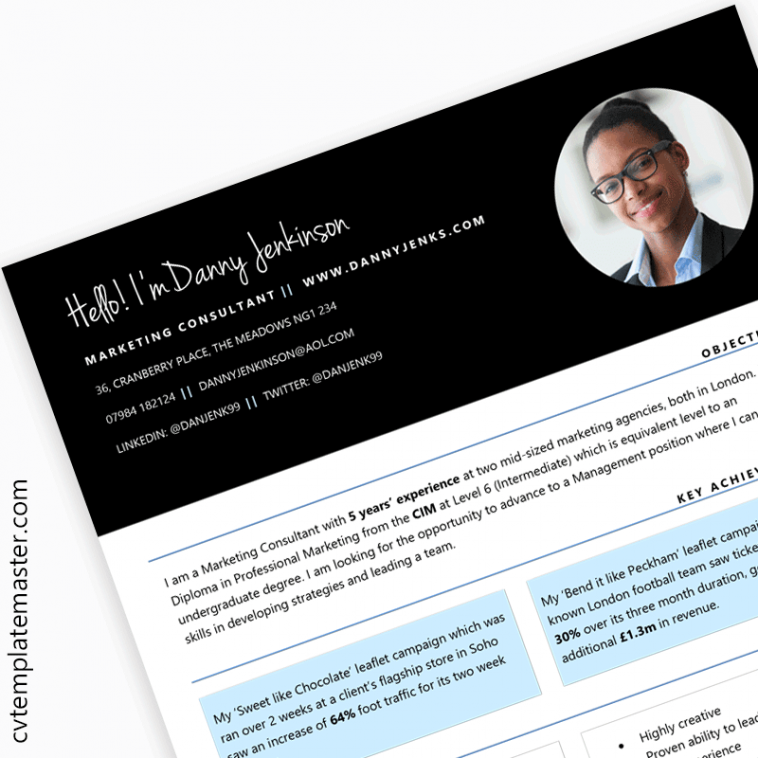
Here’s a full preview of page one of this marketing CV template:

Here’s page two of this beautiful marketing CV template:
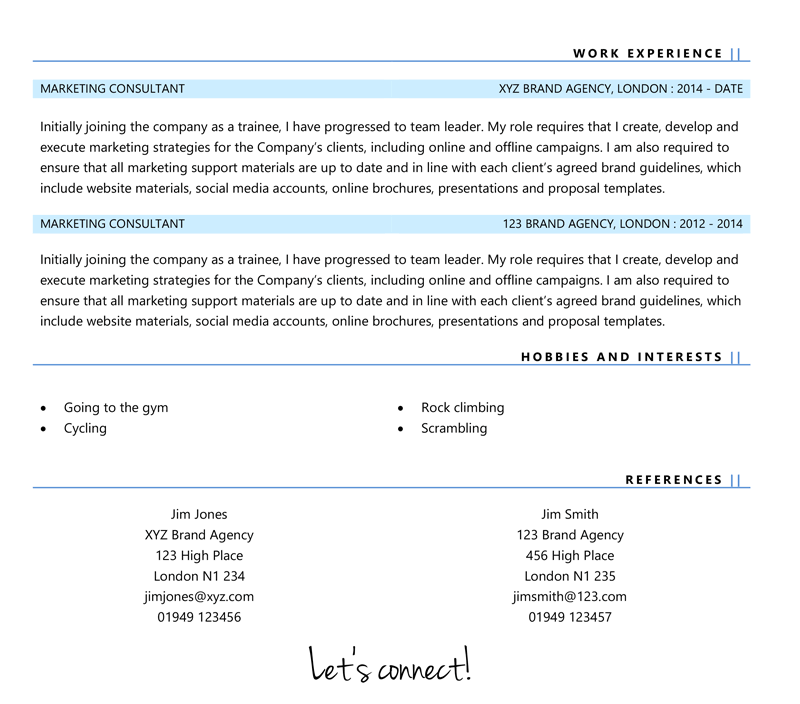
Required fonts
These are the two required fonts (free) for this marketing CV template – you should install these first, before opening up and editing the template.
- Jenna Sue – this provides the gorgeous title and prompt to connect at the bottom.
- Open Sans – everything else is in Open Sans (regular)
How to make editing this marketing CV easier
This template has some great example content which makes it easy to work with. Turning on text boundaries in Word will make it even easier to edit, as it has been created using tables. See our article: 8 easy ways to customise your CV template in Word 2010 to find out how.
Note that the black rectangle is a shape that can be resized if required (for example, if you don’t need to include quite so much contact information). Just click on the shape and then drag the boundaries to the required size.
CV photo
Wondering how to create a circular photo for your marketing CV? See the same article linked above on customising your CV template to find out how.
Note that the blue highlights intentionally pick out a colour in the photo. You could change the colour to match something in your own photo, assuming you use one. See our article ‘Should I include a CV photo?‘ if you’re not sure whether or not a photo is right for your CV.
If you don’t want a photo, there are a number of ways you could fill the gap. For example:
- Delete the photo and centre the header.
- Simply delete the photo (keeping the name and contact information flush to the left)
- Add a text box with a quotation from one of your referees, or a key achievement (see below)
Alternatives to this marketing CV:
We have two different alternative versions of this marketing CV template. The first, ‘Connect Quotes CV template‘, replaces the photo with a text box:
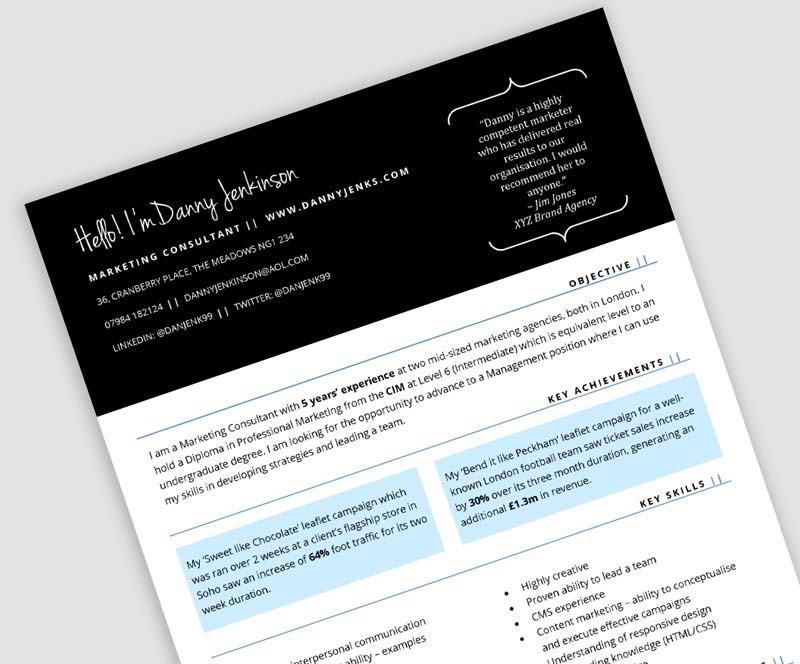
If you want to print off a hard copy of the CV template and you don’t have a high quality printer, you could adjust the colour of the rectangle – since printing a large block of black will be what low quality printers struggle most with. For example, you could change this to a soft grey colour with black text. Double click on the rectangle and the Drawing Tools/Format tab will appear. The colour is adjusted under ‘SHAPE FILL’.
The second alternative version, ‘Connect Lite CV template‘, changes the top header to soft grey with black text and subs in a black-and-white photo:
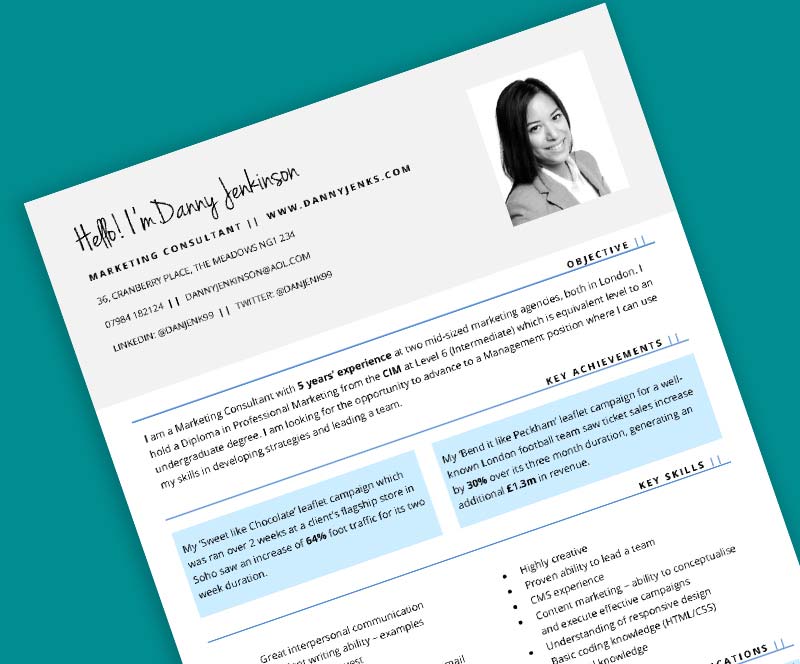
Saving your template as a PDF
This CV looks fantastic saved as a PDF and in that format, it’s ready to email to would-be employers – but what’s the best way to do that? The number one way to get a great result is to save it directly from Adobe Acrobat. That way, you can ensure you save it as print quality. If you can’t do that, try ‘printing’ to PDF from Word. If you’re using a photo and struggling with the quality of the picture, try going to FILE > OPTIONS > ADVANCED and underneath ‘IMAGE SIZE AND QUALITY’ select ‘DO NOT COMPRESS IMAGES IN FILE’.

perfect template