229 free CV templates in Microsoft Word
Choose a CV template from our collection of 229 professional designs in Microsoft Word format (with CV writing advice)
Updated: 17th April 2021 | By: Jen Wiss
In a competitive job market, we know that starting from scratch and creating the perfect CV is a tough task. That's why we've put together this CV library of 229 best free CV and resume templates in Microsoft Word format to help you.
No need to use a CV builder: each of our professional editable templates is an easy-to-use document, and these free CV samples have placeholder information to inspire you when writing your own curriculum vitae, whether for a part time or full time role. Choose a basic CV, an ATS-friendly template or opt for a more creative design, depending on your target job role. Each example also has a PDF version, so you can check the layout.
Alongside our CV examples, we've also included plenty of advice for job applicants on writing a winning CV that will increase your chances of getting a job interview. In our CV writing guidance, we cover what to include in each section, and how to make your UK CV stand out from the crowd. We also answer your FAQS.
Jump to: Page 1 | Page 2 | Page 3 | Page 4 | Page 5 | Page 6 | Page 7 | CV guide | CV content
These free professional CV templates have been professionally designed by our team in the UK in Microsoft Word format to boost your chances of success. They are free Word CV templates to download for your personal use in finding a job. You can find our terms of use here. If you find a template that you like, we'd appreciate a review or a 'Facebook Like' and we'd absolutely love it if you shared this page!
Latest CV templates:
A simple, modern crisp CV template layout with sample information for an Account Manager. Bold black headings with a focus on skills and achievements.
This simple, elegant template has sample information for a Construction or General Labourer in the UK. It is a clean, two-page ATS-friendly template in Microsoft Word format.
A free, two-page simple CV for a Shop Assistant or similar retail role, with example content. This sample ATS-friendly CV could be adapted for a wide range of roles.
Our smart security guard CV or resume template features a black border, dividng lines, letter spacing and sample information for a security officer role.
A professional recruitment consultant CV. Neat grey dividing lines and an easy-to-read font with example information to ensure you include the right sections in the right order.
A neat and tidy example of a good CV or résumé that uses the attractive Letter Gothic Std font and subtle lilac details for emphasis. Subtle dotted border and attractive headings. Sample information for a Childcare Practitioner.
This very smart modern CV or résumé template uses simple Times New Roman font for the text and highlights in a soft shade of green for a retro twist. An otherwise simple layout that presents your info neatly.
Our nursery nurse CV or résumé is fun and laid back, perfect for less formal roles such as entertainment or working with children – it uses a gorgeous bright cheerful theme.
A simple, delightful model CV for a 16 year old using the Garamond font which features smart sections and attractive navy headings. Slick & neat, your info is easy for prospective employers to skim through.
This two page Law CV example has a classic, simple layout that is clutter-free and ATS-friendly. It uses styled headings and spacing to effectively present your information in an attractive and easy-to-follow format.
A two-page easy-to-edit free CV template with example content for a UK lawyer. Microsoft Word format, Times New Roman and ATS-compliant, this is a great format for a multitude of job roles.
A beautiful ATS-friendly HR CV with example content for a manager (also covering other HR roles). A lovely eye-catching design that’s easy to edit. One of our best templates.
A smart modern Administrative CV example template that’s hot off the press! This beige themed template features an attractive double border and taupe-coloured headings to divide up the sections for your information.
Our Steps model CV template uses an eye-catching original staggered layout to present information to employer. It is very easy to edit & customise, and further sections or space can be added to meet your own needs.
A neat template for a kitchen porter or kitchen assistant with selected highlights using shaded backgrounds, that allows you to convey lots of information in just a page or two. The simple format is attractive and spacious.
Our Retail Assistant CV template with a “Blue Stripes” design in Microsoft Word has some very subtle styling details that make for a beautiful design. Clean, simple and ATS-friendly, it’s a great choice for a host of roles.
A one-page 2-column CV template in Microsoft Word. Smart, fresh and modern, it’s a great layout for catching an employer’s eye. Sample information for a Mum returning to work, targeting a secretarial, administrative or book-keeping role.
A very attractive care support worker CV example with a classic thin border and the Garamond font throughout. A smart and professional-looking template with a well-spaced layout in an ATS-safe format.
A neat health care assistant CV template using Arial with burgundy headers & a double border. Shading adds interesting detail to this professional template which is free to download for personal use.
Our fresh cleaner CV includes example content for a cleaner role. This lovely, smart sample CV has bold blue headings with plenty of space, making it easy-to-read. It is ATS-friendly & works for a variety of roles.
This Chef CV template has a fresh, simple design with a subtle splash of colour. Created with example content to help you write your own CV, covering various types of roles and experience that a UK chef might have.
Our ‘Statement Piece’ Architecture CV template has a classic look that’s all about catching your employer’s attention, with a subtle border, big, bold headings, section dividers and a traditional font.
A smart fresh project manager CV template with apple green accents that makes use of the classic Lucida Bright font. The well-designed ATS-friendly layout is the perfect CV example for a whole host of industries and roles.
This smart two-page ATS CV template uses Arial Narrow font with some extra spacing to ensure it looks absolutely fantastic, Spacious and modern, it makes a great impression. Sample information for a Business Manager.
Unlike many templates you’ll find, this ATS compliant CV shows some real design flair without introducing elements that may confuse the system. Soft shading helps to divide up your information effectively. Sample information for an SEO Consultant.
CV writing guide
There are many possible layouts and formats when creating your curriculum vitae. On this page we discuss the format of a CV generally before looking at the CV format that is expected by employers in the UK. Our step-by-step guide walks you through creating each section of your CV. For each part, we explain what information is required to write a great CV and how it should be laid out.
There are three main types of C V format:
- Reverse chronological
- Functional (or 'skills based)
- Combination
The most common format for CV writing used in the UK is reverse chronological.
1. Reverse Chronological
Contents of a reverse chronological CV:
- Name and professional title
- Contact details
- Personal statement
- Work experience (majority of content)
- Education
- Skills
- Additional curriculum vitae sections (if applicable)
- References
Note that the work experience section is listed in reverse chronological order (most recent first).
"This type of structure makes it easy for employers to identify potential candidates. It allows you to provide clear details of your qualifications, work history and responsibilities, which match the criteria provided in the job description." ~ Prospects.ac.uk.
Here is an example of the Reverse Chronological CV format: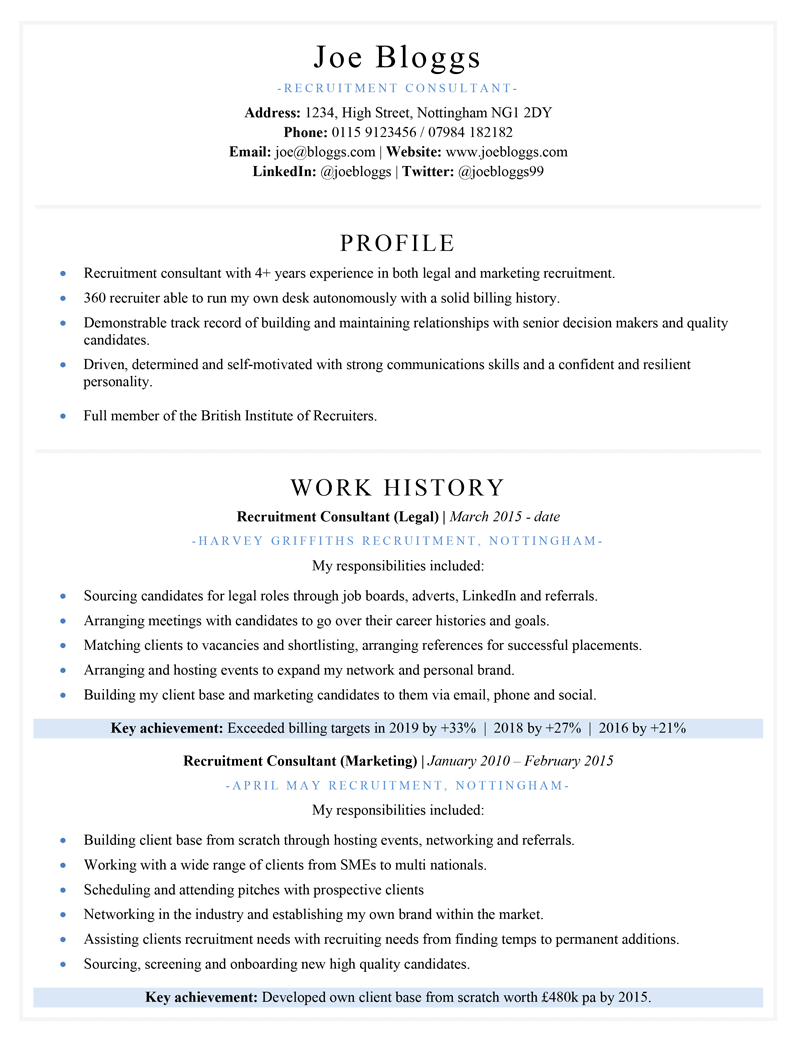
This example Recruitment Consultant CV format is free and can be downloaded here.
2. Functional (skills based)
Contents of a functional (skills based) CV:
- Name and professional title
- Contact Information
- Personal statement
- Skills (majority of content)
- Work Experience
- Education
- Additional sections (if applicable)
- References
This format of CV places a lot of focus on the skills that are most relevant to the role applied for. The skills section appears after the personal statement rather than towards the end of the CV. It is typically much longer than would be included in a reverse chronological CV.
A functional C.V format is mainly used by two types of candidate:
- Candidates with little formal work experience. In this case, the skills section may even be larger than the work experience section.
- Candidates applying to roles where skills are more important than work experience. In this case, the candidate will want to draw the skills to the attention of the employer first.
Here is an example of a functional CV format: This example CV format is free and can be downloaded here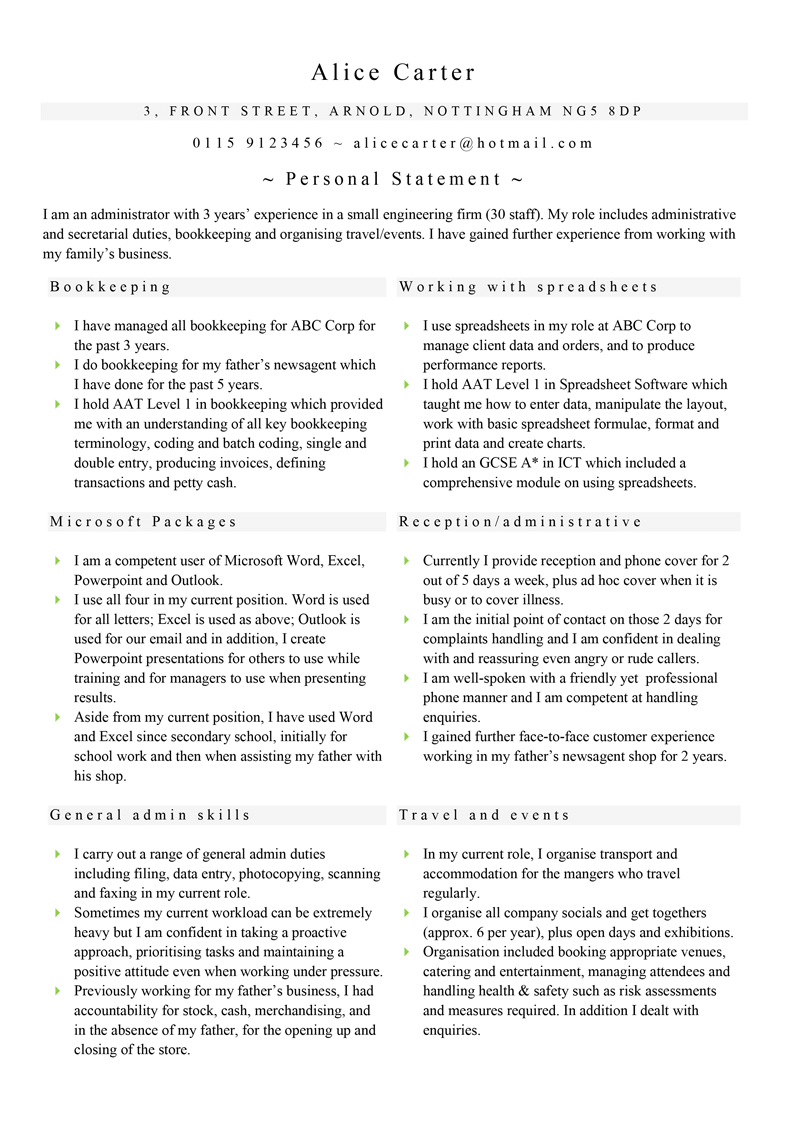
3. Combination
A combination CV is as it sounds: it combines the reverse chronological and functional CV formats, placing equal emphasis on both skills and experience. The layout for this type of CV is more flexible and can be adapted to the job position. So, if you want to put your work experience first, that's fine. If you'd rather put skills first, that's fine too.
The difference between this curriculum vitae format and the reverse chronological format is that with this format, the skills and work experience section could be the same size. With the reverse chronological format, the skills section would be much smaller.
As the combination format puts emphasis on both work experience and skills, there may be less room for other sections such as interests.
Contents of a combination CV:
- Name and professional title
- Contact Information
- Personal statement
- Work Experience (major focus)
- Skills (major focus)
- Education
- Additional sections (if applicable)
- References
Here is an example of a combination CV format:
This example CV format is free and can be downloaded here.
CV content: what to include on your curriculum vitae
Every CV needs to have a few core sections - and there are some optional ones too. Here's what a UK employer will always expect to see on your CV:
- Name
- Contact details (address, phone number and email address)
- Social profiles (these can be used to elaborate on your work history and add credibility - see our article 'Building a killer LinkedIn profile to complement your CV')
- Work experience (reverse chronological, i.e., most recent first)
- Education
- References
These sections are always expected on your CV and the above order is typical. However, there are some other sections that we recommend you include to make more of an impact. These are:
- Personal statement (sometimes called a profile or career objective). This section typically goes after your contact details.
- Skills (both hard and soft). This section typically goes either after your personal statement (for CVs that are more skills focused) or after your education (for CVs that are more experience focused).
- Hobbies and interests. This section typically goes before your references.
Finally, there are some sections which you might like to include where they are relevant to you. These are:
- Memberships (of professional industry-relevant organisations)
- Awards
- Achievements
- Publications
These sections would typically appear before the hobbies and interests section.
You can also find out more about what goes into each of these sections together with the different CV layout and format options in these guides:
- How to write a CV: a step-by-step guide to writing each section of your CV.
- CV layout masterclass: a complete guide to your CV layout options, with lots of advice to help you avoid some common layout mistakes.
- How to write a winning cover letter - what to include.
CV writing guides:
Featured:
Featured careers:
Each of our featured careers sections includes a library of CV templates with a good CV format and example content for that career, plus a comprehensive industry-specific 'how to write a CV' guide.
Rate our CV templates collection
Did our CV library help you out today? We would love it if you could rate us. You can also rate individual templates on their download pages.
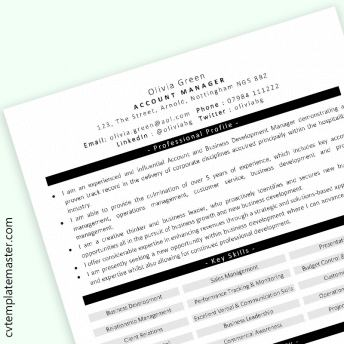
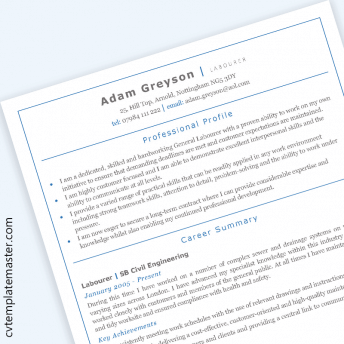

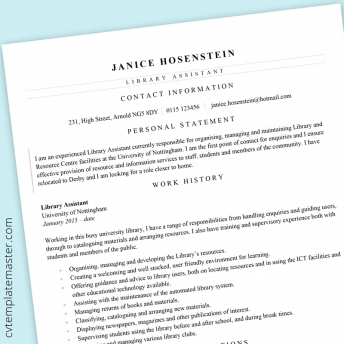
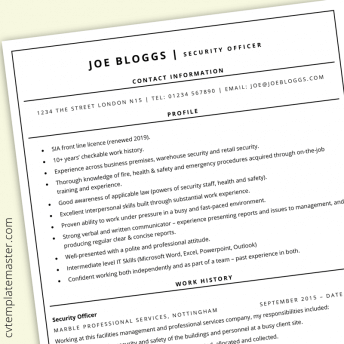
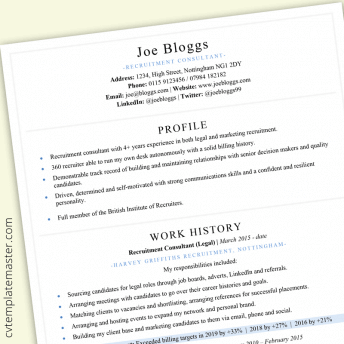
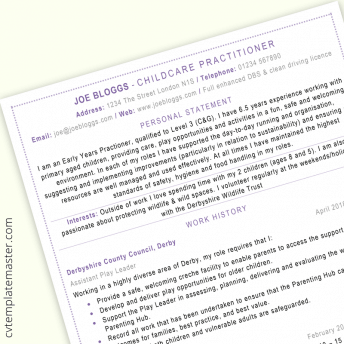

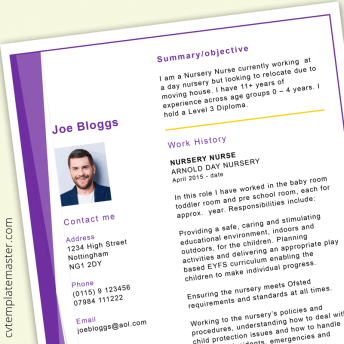


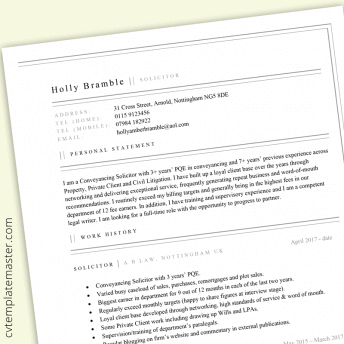

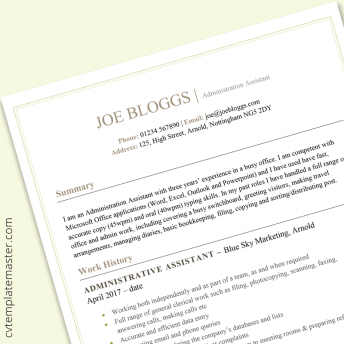
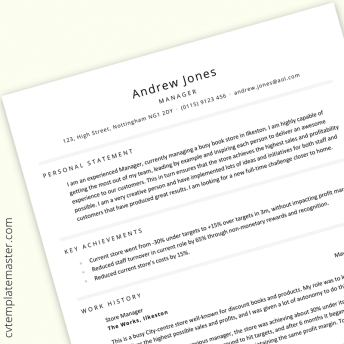


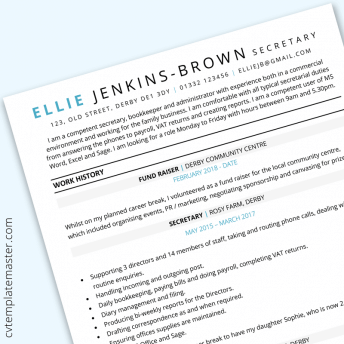

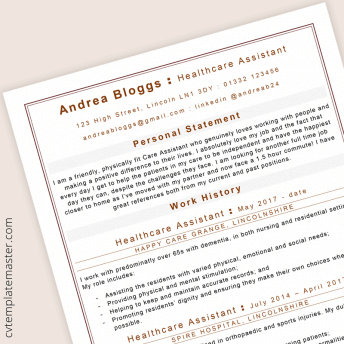
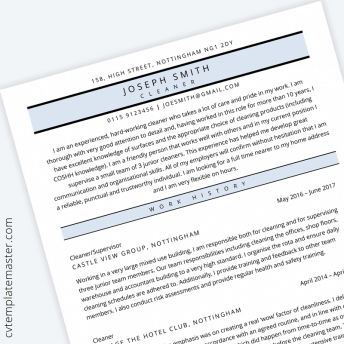
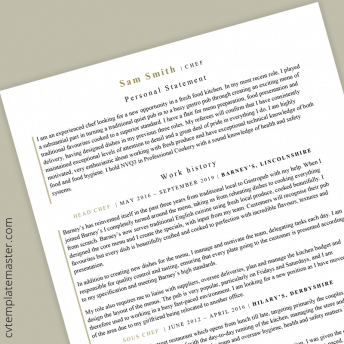
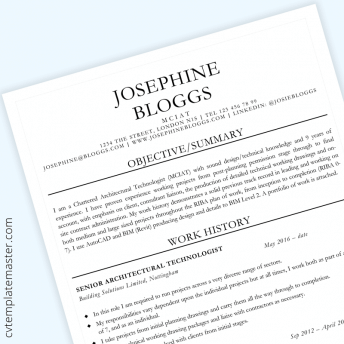
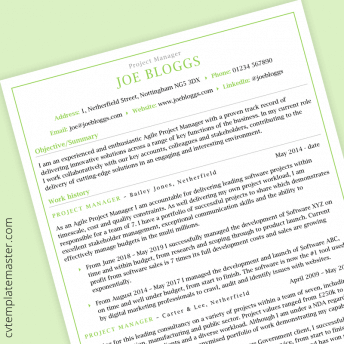


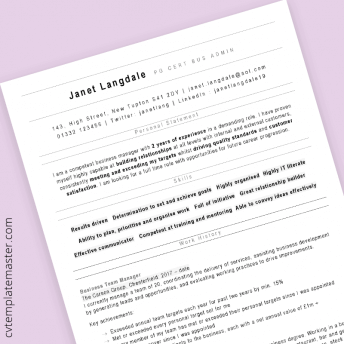
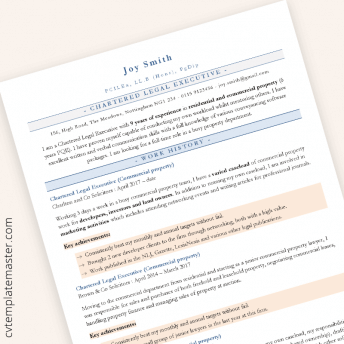
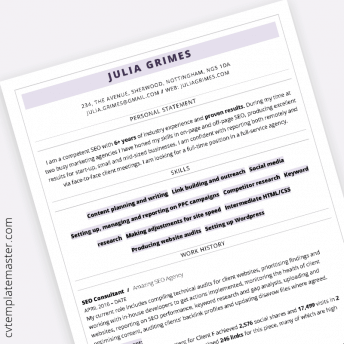
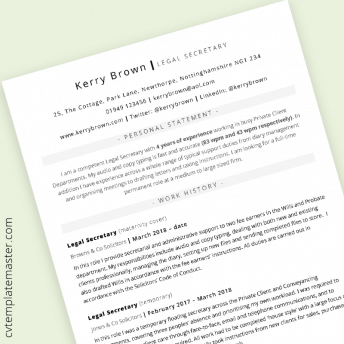
Leave a comment