If you’re applying to a large company, there’s a good chance they’ll be using ATS software to scan your résumé or CV.
ATS-software pre-scans CVs or résumé in batches and filters out those which are unlikely to meet the job specification. But this software has its limitations and, according to Josh Bersin, principal at HR consulting firm Bersin by Deloitte, “most companies have thousands of resumes sitting in a database that they’ve never looked at.”
Ensuring your CV passes the ATS-test is therefore crucial to your chances of an interview, where ATS software is in use. We explain more in our article, ‘What is an ATS compliant CV or Résumé’?
If you’re applying to a company that uses ATS, use this checklist to ensure your CV or résumé is ATS-friendly. Remember, these rules only apply to companies using ATS software (typically larger organisations), not to every company. They are quite restrictive (particularly when it comes to choice of CV design) so one approach is to check with the company’s HR department first to see if the company actually uses this software before designing your CV around these rules.
Tailor your CV every time you apply for a role
The use of ATS software makes tailoring your CV to meet the exact job specification more important than ever before.
Evaluate the job description for keywords such as hard skills (high importance), specific degrees/qualifications (high importance), specific experience (high importance) and soft skills (medium importance). Ensure you use the same words in your CV. “When applicant tracking systems search the skills and experience section of your resume for certain keywords, the matches have to be exact,” explains Terena Bell for CIO.
Use a simple layout with conventional headings
If you’re using a CV template, choose a design that doesn’t use fancy graphics, tables, text boxes or pictures. Such elements can be difficult for ATS software to interpret and may mean that your CV is discarded unnecessarily. Our School Leaver CV template is a good example of a simple format that should not cause any difficulties when read by a machine. Our free ATS-friendly Smart CV template is another layout that works very well where minimal layout elements are a necessity.
ATS-friendly CV templates:
- ATS-friendly professional ‘Highlight’ CV template in MS Word
- ATS-friendly Simple CV template in Word format
- Free ATS-friendly Classic CV template in Microsoft Word format
- Smart ATS friendly CV template
- School leaver CV template
You can find more ATS-friendly CV templates here.
Adjust your job and degree titles
ATS software works with the exact job requirements – so if your previous job titles have been made to sound more fancy, they could be overlooked. It’s fine to change your job title to match specifics of the job advert if the meaning is the same.
For example, if the advert is for a ‘SEO Manager’ and your official job title was ‘Website Traffic Manager’, it is fine to adjust this to match the advert – they mean the same thing.
DO include information on complementary skills
Although the software will be looking for particular keywords, successful CVs end up in the hands of a real human, and this is where you need to stand out. If you have skills that could be valuable to the company, don’t leave them out just because they aren’t mentioned in the job advert. For example, if you apply for a role as a Receptionist but have experience with data entry and spreadsheets, mention these skills as they are an advantage to the employer and may help differentiate you from other candidates.
Use conventional headings for each section
ATS software will be scanning your headings to understand the information in each section. If you change the headings to more creative titles, the software may struggle to understand what each section contains. Use conventional headings – examples are ‘Contact’ ‘Personal Statement’ ‘Work experience’ ‘Education’ ‘Skills’ ‘Hobbies and interests’ and ‘References‘.
Choose an appropriate file format
ATS software typically struggles with certain file formats which may not render as you intend. A safe option is to save your file as .doc or .docx. If you want to send a PDF, first open the PDF, select all, and paste into Notepad. Anything that doesn’t paste cleanly could be a problem in an ATS (source: Indeed).
Ensure the CV does not contain any special characters
Sometimes documents can contain special characters when they are pasted from other sources, such as the web or another word processing application. These are not always easy to spot but they may affect how the rest of your content is ‘read’ by the machine. As above, pasting the CV into Notepad is a good way to detect these.
Avoid fancy fonts
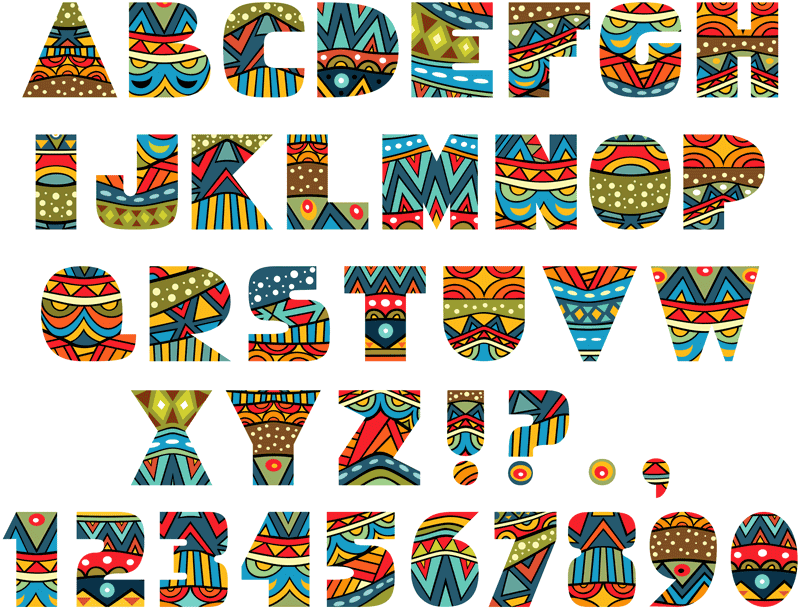
Avoid fancy fonts – they will be substituted if your recipient doesn’t have the font installed, causing layout and formatting issues.
As you’ll be submitting your CV in Word format, any fancy fonts will display incorrectly unless by chance the recipient has the font installed. It’s also possible the ATS software may struggle to interpret them. Even if the font is correctly read at the ATS-stage, a human will eventually read your CV and you have no idea what their Word Processing package will substitute in, in the place of your font.
Quite often the package will substitute the missing fancy font with the recipient’s default font (such as Calibri) but this can cause your layout to break and spacing to be affected. It’s therefore best to use a standard font that your prospective employer is likely to have, such as Arial, Times New Roman or Garamond.
Keep the CV to 2 pages
The convention for a CV is 2 pages. Alternatively, in some countries a résumé may be requested, which is typically just one page.
The exception to this rule is if you’re applying for a high-level job such as at executive level where more pages may be appropriate to reflect a greater degree of experience.
If you can’t fill two pages, don’t feel like you have to. Again, a human will read your CV after the machine passes it, and fluffy content to make a CV longer won’t make a good impression.
Include definite measurable results where possible
Measurable results are more powerful than simply stating you held a particular position, or have a particular skill. You can use certain words to help you, such as achieved, established, exceeded, supervised and surpassed (see: ‘What are the best words to use in a CV or resume?’)
Use a standard page size
ATS software may struggle with non-standard sizes. A4 is typical in the UK; US letter size is typical in the US.
Bold key phrases
Putting key phrases in bold makes the CV (particularly longer blocks of text) more readable. Pick out key points with reference to the job advert. For example:
“I have a sound understanding of Agile and traditional project management principles and practices with the ability to blend them together in the right proportions to fit different projects as required. I have 7 years of experience in Agile methodologies and 4 years’ experience overseeing multi-function project teams. Through working on a range of Agile projects I have developed strong analytical, planning, and organisational skills with an ability to manage competing demands.”
(Based on: Advert by Indeed)
Although all of the above information will be of interest to the employer, they are likely to be looking for experience level when skimming through CVs. Putting those key pieces of information in bold really helps them ‘pop’ from the page.
Drop in appropriate social accounts
Include references to your Twitter and LinkedIn accounts, and personal website if you have one. Ensure these reflect on you positively and build your credibility as they can be a huge advantage over other candidates – see ‘Why a good LinkedIn profile boosts your interview chances by 71%’ for more info on why, and read our article on building a killer LinkedIn profile here.
Remember that a human will read the CV if the ATS software approves it
Keep in mind that a real live person will eventually read your CV, when writing and formatting – a CV designed purely to pass the ATS-test may not pass the human test! You therefore need to design for both the software and the recruiter. Consider whether your CV forces recruiters to follow the typical ‘F’ pattern of reading – if so, follow our advice in this article to avoid it: ‘What is the F pattern and why should you AVOID using it on your CV?’
Get more help with writing your CV:
For more help writing your CV or résumé, see our free guides:

A lot of these points apply to CVs generally
Isn’t it rather sad that this process has been reduced to a machine?