Template details:
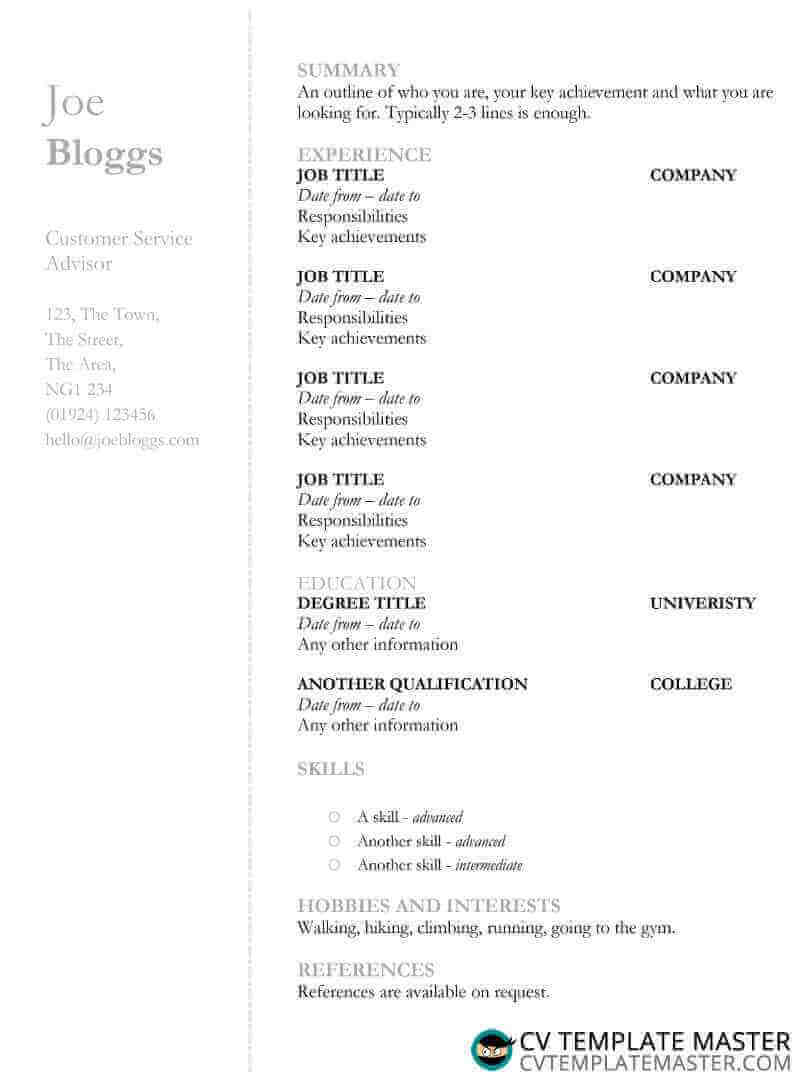
How to customise the Neatly Divided CV template
Our Neatly Divided CV template has been designed to give a professional appearance to your job application. The clean layout and classic font provide just enough detail to catch your prospective employers’ eye. This is without detracting from your key information. Here are a few tips on customising your template for great results:
How to get a job – the 101 guide
We strongly recommend you read our guide on ‘How to get a job‘. It covers everything from putting together information for your CV or résumé through to finding vacancies.
Writing a fantastic and impactful cover letter is very important. We also offer a few tips in our guide, so you can get the most out of your application. Everything from the writing of the CV to interview tips has been covered.
How to change the font
We’ve used Garamond on this CV template but it’s very easy to change the font – simply select everything and choose your new font from the drop down. You may want to read our guide on the best fonts to use on your CV or résumé before you decide on a change.
Choose the right hard skills
Make sure you include all the hard skills you have on your CV – provided they have some relevance to the post. Professionals such as lawyers and accountants still need to use software systems so it is helpful to your employer to know that you’re competent in, say, Microsoft Word, Excel and popular legal/accountancy software packages. Click here for some ideas on hard skills.
Include a cover letter
Always include a covering letter with each job application and tailor it to the individual position. This includes explaining how you meet the requirements of the job advert. See our guide to ‘How to write a winning cover letter‘.
Ask for help with your CV
If you’re finding that you’re not getting many job interviews, you may want to revisit the contents of your CV and see if it is making the right impression. Give your CV out to a few close friends and family members for their views. Although they may not be professionals in your field, they may be able to spot information that could be viewed negatively, or questions that the CV raises. You might also like to check out our article on ‘How to give your CV the X-Factor‘.
We hope you love using our Neatly Divided CV or Résumé template and we’d love to hear your experiences and feedback!