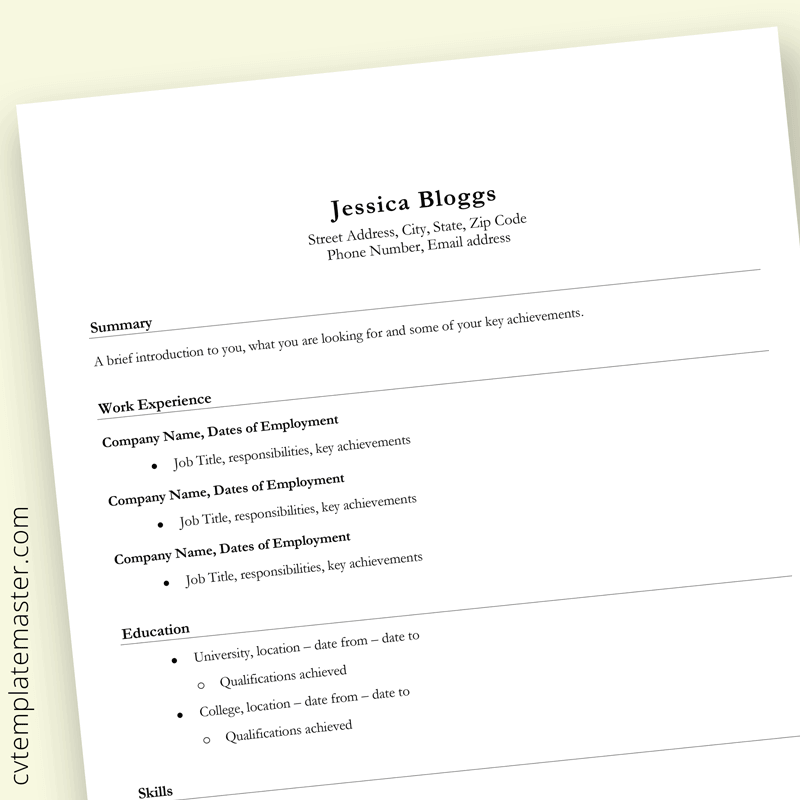Template details:

Here’s a full preview of this basic CV template UK layout:
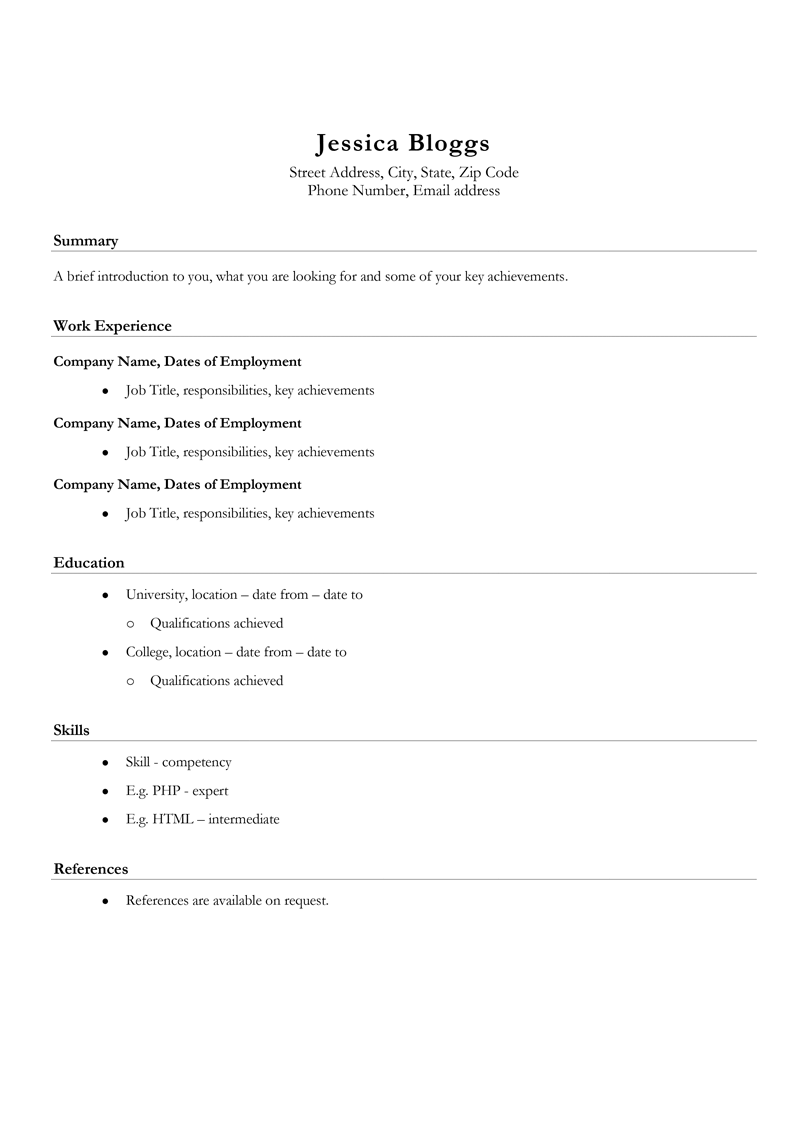
This is a clean, straightforward basic CV template UK that will work for most job roles. It’s easy to customise and make your own by adding and deleting sections to suit.
If you’re looking for a simple template but you’re not keen on this design, click here for more basic CV templates in Microsoft Word format.
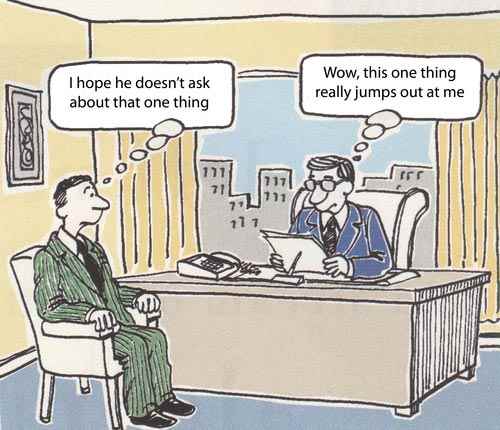
Why you should keep your CV basic
There are plenty of free CV templates available for download on the web today, and some are really rather fancy. It may be tempting to go for the most impressive design in an attempt to catch an employer’s eye – but is this a good idea?
In today’s competitive job market, you do need to stand out from the crowd but unless you’re a graphic designer, a creative CV design is inadvisable. A basic CV has a number of advantages:
- It allows key information to be found quickly.
- It avoids distracting recruiters with unnecessary graphics.
- It allows your CV to pass through ATS software without issue.
“Q: If a resume is coming from someone who’s not a designer, how receptive are you to color, icons, fancy fonts, background designs and infographics?
A: “Not at all”, says Debbie Millman, President, Design at Sterling Brands. “Graphics–especially not from a designer–smack of gimmickry and narcissism.” ~ Allison Cheston in Forbes
If you’d like a CV layout that has a few design elements that enhance rather than confuse your information, see our ATS CV templates. These look great but don’t include elements that can cause a problem with automated software.
Get the basics right
Once you’ve chose a good template, make sure you get the basics right such as laying your info out in the proper order and carefully checking spelling.
“Some good typography can go a long way. But nothing can make up for poor spelling and grammar, or a poorly ordered CV. So focus on those key aspects first before adding bells and whistles. Whatever you do, make sure that your CV reads clearly when all the formatting is stripped out.” ~ Rebecca Burn-Callander, The Telegraph
When writing your CV, focus on what matters to recruiters
Rather than trying to impress a recruiter with fancy fonts and graphics, focus on getting the content of your CV right to make your CV stand out:
- Ensure your contact details are accurate and professional. Your email address should simply be your name, e.g. johnsmith@hotmail.com. Avoid using your year of birth in your email address, as this could invite age discrimination.
- Including a powerful personal statement at the top of your CV which is tailored to the person specification / job description. Explain how you have the skills and experience that the recruiter is looking for (find out more).
- Include your LinkedIn handle and supercharge your LinkedIn profile to complement your CV, including lots more details relevant to the role.
- Include your Twitter handle to demonstrate that through your comments, posts and shares, you’re immersed in and involved with your industry.
- Present your work history in reverse chronological order, incorporating the right words to focus on what you have achieved.
- Rather than telling the employer you’re perfect for the job, provide examples within your work experience section of how you’ve acquired/used key skills.
- Use the exact keywords from the job advert throughout your CV – this is particularly important if the recruiter is using ATS software.
- Employers spend very little time on each CV, so use bullet points to ensure that your information is easy-to-read.
- Include hobbies and interests that further support the key skills required by the employer.
- List specific achievements at work, through education and through hobbies that are relevant to the job.
- Where applicable, provide a little extra detail alongside qualifications of any modules or units you completed that are especially relevant to the role.
- If you have a lack of experience, our school leaver CV example will help you complete your work history section. For candidates with very little experience, consider other CV formats such as a skills based CV or functional CV.
NB: This template was originally published 11 November 2016 and has been updated for 2020.