More employers than ever before are starting to see the benefits of interviewing through video apps like Skype. It can be convenient, saves time, and can sometimes be used as an initial screening process to find the best candidates. During the COVID-19 outbreak, it’s even more likely that a prospective recruiter will want to initiate a video chat with you through Skype. If you have a video interview just around the corner or would like to prepare for the possibility, then read on for our 6 essential Skype Interview tips to get you through the process.
1. Get the right equipment
Top on the list of our Skype Interview Tips is getting the right equipment and ensuring that everything works in advance. You shouldn’t leave this until the day of the interview, as you could find the interview ends in embarrassment – or doesn’t even happen at all!
Most people have or use a laptop for Skype interviews as they have a built in camera at the top of the screen. If however you don’t have a laptop you can consider using your smart phone – but be wary of the quality of your video. More recent and expensive smart phones have the capability of 1080p video which would be suitable. However, 720p is also fine if that’s all you have. The employer will likely be using a PC or laptop, so bear in mind that lower quality video from your end will not look great on their bigger screen.
You could also consider borrowing a laptop from a family member or friend if possible. This will ensure the quality is more acceptable and you can view the employer easily on the bigger screen.
Here’s a recommended equipment list from the University of Sunderland which you may find useful.
2. Test your equipment
Now that you have your hands on some equipment, it’s now time to test out the video feed and audio. Again, you may need a friend to help you out here, or you may be fortunate to have two laptops. You could connect them together on different Skype accounts and put them side by side.
Check to ensure that the video feed is clear and the quality is more than adequate for an interview. The audio is equally as important, so have a listen to that too. If the audio fails to impress, you could consider purchasing a desk microphone. You can buy a decent microphone for around £20 which doesn’t break the bank and will ensure your audio is clear.
Download Skype well in advance of the interview and make sure you have a practice call to a friend to iron out any issues. Also, where possible, use headphones and a microphone to conduct the interview: this helps prevent feedback. If you can’t hear your interviewer, let them know so they can try to fix the problem. Honesty is the best policy if you have issues. If you can’t sort it out, suggest rearranging the call or using a phone for the audio, and skype for the video. ~ The Guardian
3. Practice
Like a normal face-to-face job interview, you should practice beforehand. This will help you to iron out any creases and improve on your delivery. The problem with Skype video calls is that it can be more difficult than a face to face interview. Most people are accustomed to speaking to people in person, which is why talking to a laptop screen can feel odd.
You want your answers to flow naturally and sound confident. A Skype call can change your usual confident demeanour and create an air of uncertainty. Although this may be related to the Skype format, the employer may not see it that way and assume you are nervous or lack confidence in your abilities.
Contact a friend and ask them to send you their Skype details. Arrange a day and time that’s suitable to allow you enough time to practice. Although Skype calls are often shorter than regular interviews, you still want to allow enough time to practice with your friend. Allow for at least an hour or more and send them some sample interview questions in advance. Choose difficult and common questions so that you cover as much as possible.
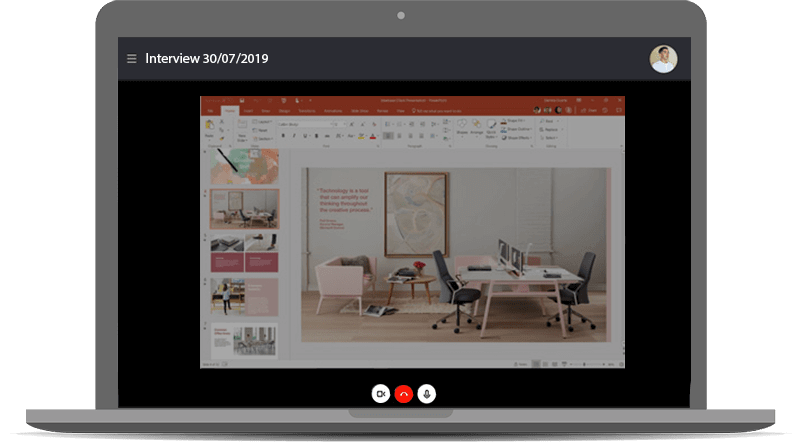
Above: Skype Screensharing (credit: Skype)
Make sure you’re aware of all the features of Skype which could be useful to you during an interview. We mentioned background blur above, but there’s also file sharing, screen share and live code environment, allowing you to show the employer what you can do.
The most important part of this process is to ask your friend for feedback. Tell them to be honest and straight to the point, so they know they won’t hurt your feelings. You don’t want your friend to sugar coat the truth as this will not help you correct any mistakes and improve for the real thing. Also ask them to record the call and send it to you. It may seem a little embarrassing and awkward watching yourself back on video, but this is a great way to review how the employer will see things.
Practice makes perfect. This dictum applies to learning to do anything well — whether it’s riding a bike, speaking a foreign language, or doing a Skype interview with confidence. ~ Amy Levin-Epstein
4. Dress for the occasion
Although the employer will only see the top half of your body, you should still aim to impress, which means dressing confidently from head to toe. If you were going to dress professionally for a face-to-face interview, then do the same for Skype. Nothing has changed other than the fact that you are interviewing online. The employer will still expect the same level of professionalism.
Avoid anything you’d usually wear when out of work, like your pyjamas or a casual t-shirt. Your appearance also needs attention, so the usual make-up or hair gel still applies. Get ready like you would a normal interview and treat it exactly the same. You do however get a free pass on the breath mints this time.
Do your research: Check out the company’s website, Facebook page and Twitter feed to get a feel for how employees (and executives) dress and behave, then take your cues from that when prepping for your interview. ~ LearnVest
5. Use an appropriate setting
The room you choose to Skype in must be quiet and free of clutter. You could consider having a white wall behind you. But we would also recommend having flowers, pictures, a book shelf, or anything business-like behind you. If you’re struggling to find a perfect spot, consider turning on background blur.
During your Skype practice you should take note of how your setting will look to the employer. For example, you could find yourself sat in front of a window with the sun blasting through. The employer may then have a hard time seeing your face which could ruin the interview.
Check that anyone else in the house is out at the time of your Skype interview. You need absolute peace and quiet otherwise you could give off the wrong impression. The employer may feel like you are not taking it very seriously if there is any background noise or family members accidentally walking into the room.
Let everyone else in the house know about your Skype interview and remind them again closer to the time. Plan ahead so you can avoid any embarrassing disruptions.
Have you checked your surroundings? If you are interviewing from your room, is it clean? How is the lighting? Are there any distracting visuals in the background? Just like the attention to detail you have paid to dressing for the interview, make sure the room you are interviewing from is also dressed for success, helping the hiring manager to focus on you and only you. ~ Robert Walters
6. Use positive body language

Smiling during a job interview shows you are confident, relaxed and stable, positive, energetic and enthusiastic, and warm and friendly (Source: MGT Plus)
Building up a rapport through Skype is harder than a face-to-face meeting. There can be lots of awkward moments when you are waiting for the other person to speak, and the occasional blip from one of the computers is sure to create tension. However, you need to push past this and keep smiling.
Eye contact is very important, although this can be a little difficult with the positioning of the camera. You will often find that the person on the other end is looking slightly down because they are looking at the screen and not the camera. You will not be able to stop yourself looking at the screen as this is quite natural, but something to bear in mind is to check how it looks on the other end with your friend.
If your eyes look strange and your friend points this out, the solution would be to look at the camera the whole time instead. Eye contact is the foundation of building up a rapport, and you will struggle to make a positive impression without it. Maintaining eye contact also shows the interviewer that you’re interested and paying attention.
It is very tempting to watch yourself or your interviewer during a Skype session, but looking directly at the video camera is the only way to maintain direct eye contact with your interviewer. ~ Alexandra Whittaker
Smiling is another key way to make a positive impact. Whilst you might not smile the whole time (and indeed, this might come across as a little disconcerting!), do smile wherever seems appropriate. Smile at the start of the Skype interview when you are introducing yourself. Smile at the end when you say your thanks and goodbyes. Finally, smile now and again throughout the interview to continue that positive attitude.
Smiling and keeping eye contact is just the start of perfecting your body language – your posture is also very important. Make sure you choose a good chair that allows you to sit up straight. Avoid slouching as you may appear uninterested. Be careful not to cross your arms as this is a negative form of body language– crossing the arms is a kind of protection and distancing from the surroundings. Keep your arms on the table in front of you and take notes as you go along. This will look professional and help to ensure you don’t inadvertently give off any negative body signals.
Read these 7 body language tips for video interviews from FlexJobs.
More Skype Interview Tips
Here are some more Skype Interview Tips from the intern queen:
Originally published January 12th 2020.
