Template details:
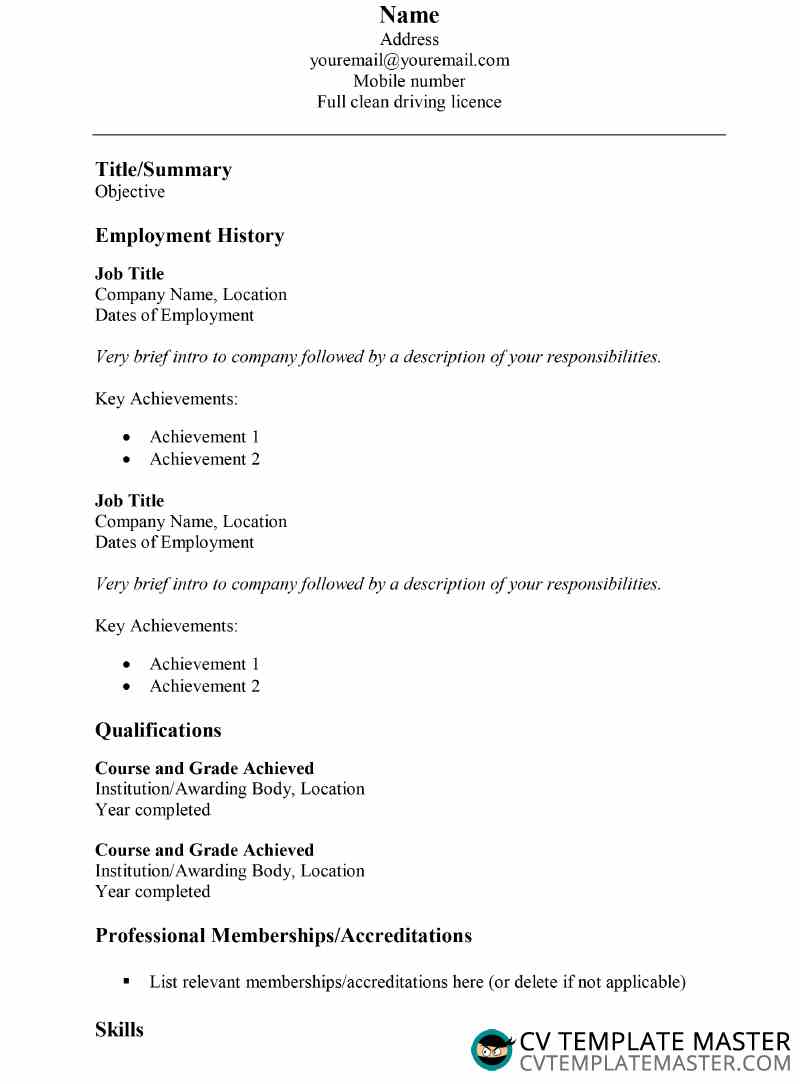
3 ways to make your CV shine
The job market is more competitive than ever, and with anywhere from fifty to a hundred applicants applying for each job, you have to make a great first impression with your CV. If your CV blends in with the rest of the applicants, you might not make it to the interview stage.
Here’s a few fantastic tips to ensure your CV stands head and shoulders above your competition, and provides you with the very best opportunity to make your CV shine…
Use quality paper
Although a lot of CVs are uploaded through agencies and emailed online to the employers, it can often be a great idea to hand your CV in person to the hiring manager (if possible). It’s a much more personal way of showcasing your interest in a role, and helps to put a name to a face – for both parties. When large companies receive hundreds of applications on a daily basis, the hiring process can often become quite stale and monotonous. From the hiring manager’s perspective, someone who takes the time to visit the business and personally hand their CV to the employer is clearly keen to get noticed.
Handing a printed copy in person to the employer means that you have to approach your application very differently to the online process.
Using the right quality paper for your CV will make more of a difference than you realise. It’s easy to think that white A4 paper is all the same, however paper does come in different densities. To understand how paper thickness works, look out for a number followed by gsm (gramme per square inch).
But what density number is right for my CV?
A popular density for photocopy paper is around 80gsm, which won’t be suitable for your CV. Obviously a company may use a lot of paper for its photocopier, so quality isn’t necessarily important but rather the quantity and the price – this size will feel quite thin and light to the touch.
The correct density for your CV will be over 100gsm, as this will give it more weight and add a quality touch and feel to your CV. This type of quality weighted paper will make a great first impression the second it’s picked up. You don’t however want to go much higher than 100gsm as this is getting into birthday card territory!
Finally, make sure you also use a good quality envelope ensuring that every step of the process from opening your letter, to handling the CV, and to finally reading it makes a great impression.
Use a good quality printer
Rather than bore you with the details of the types of printer models which are acceptable for your CV, our advice would be to just ensure the printer is clearly of good if not great quality. Read reviews and even consider asking your friends for a recommendation on a great quality printer. If you don’t have a printer at home then you may need to either ask a friend or visit a nearby library or post office that will print it for you.
It doesn’t matter if it’s a lazer or inkjet printer as the quality is comparable, just as long as it’s not very old and looking like it’s on its last legs. Have a good look at your print once it’s finished to see if there are any smudges and to ensure that the black text is crisp and clear. Remember, if the quality of your paper and the final printout fails to impress, it would likely hinder your chances of getting an interview when comparing an emailed version. Taking the time to visit the company and hand in your CV will have been a waste of time if you hand in a poor quality printed CV.
Tip – always print off a few more copies than you actually need and store them in a file or folder in case you spill coffee on your original. You should also take more than one copy with you when visiting the employer, in case one gets damaged on the way. Also, if you happen to lose your electronic copy, you don’t want to be in the position of having sent out all your originals without holding onto any spares.
Focus on your achievements rather than daily tasks
Your CV is essentially a way to showcase all of your talents and experience to a prospective employer, so they can see from your CV that you are the right person for the job. However, simply stating how good you are is not going to be enough and you have to prove that you are capable.
If you put down on your CV that you have fantastic communication skills and are able to work well as part of a team, how is the employer actually going to know that is true? Obviously an employer who has never met you can’t take this as gospel, so one of the best ways to help prove your worth is to provide achievements and results in the ‘work history’ section.
Simply listing all of your tasks and responsibilities is only going to show the employer your past experience, and it doesn’t show them how well you performed in those roles. For example, if you implemented a new process which greatly improved the customers experience, then state this. If you sold more units than any other sales rep for the first quarter of 2015, then use this fantastic information to show how well you performed in the role.
The only way you’re going to prove to an employer that you have a great track record is by supplying actual evidence on your CV. Don’t be afraid to get creative and look for ways in which you can do this.
Remember to keep this information short and to the point, as you don’t want to waffle on about how well you did in the role. Simple facts, figures, results and achievements will be more than enough as well as using brief descriptions of your performance. Using bullet points for this can often be a great way of presenting your achievements without getting into too much detail.
It’s hard finding CV templates on the web that are just simple and basic. This is a good basic one, thank you.