Template details:
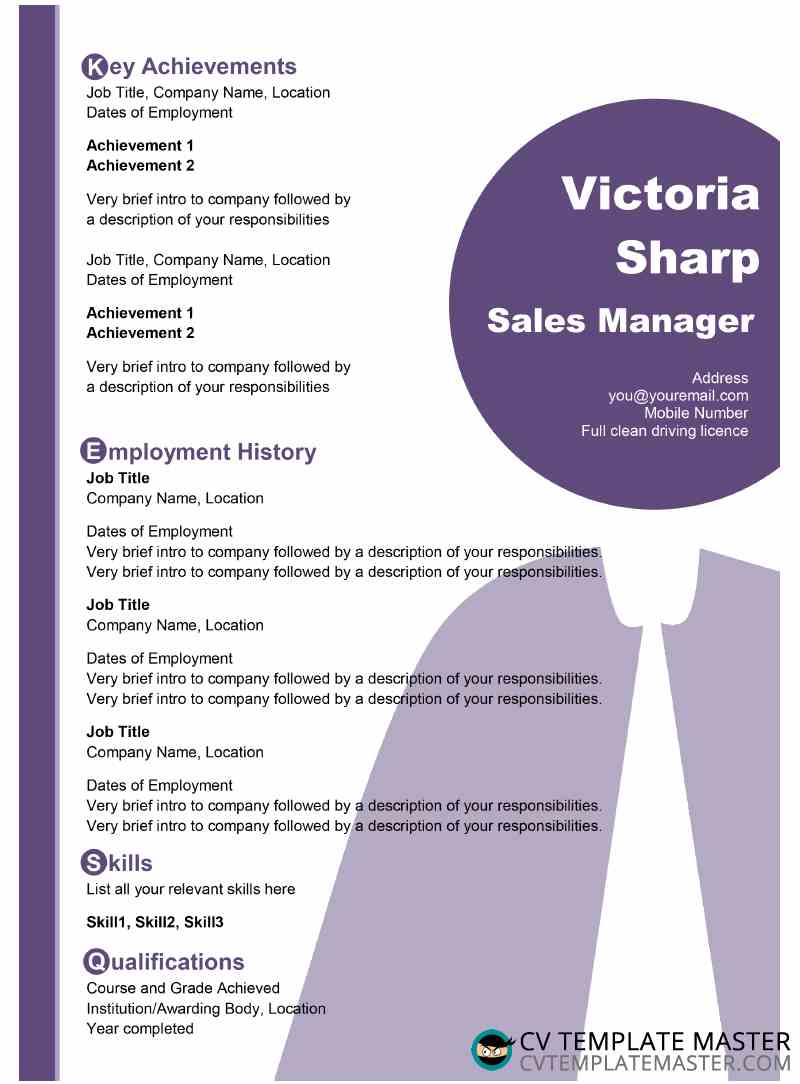
Follow these top tips to create an error free CV
If you send your CV to an employer without following these simple rules, you are making a huge mistake. The likely outcome will be that your application is put straight onto the ‘no’ pile!
Did you know that just the one spelling mistake often ends in rejection? For more information, please go to How spelling mistakes can cost you a job.
With so many other applications supplying error free credentials, the employer can swiftly reject and move on to the next. It will not matter if that candidate has all the skills and qualifications required. A mistake demonstrates a lack of attention to detail, and an overall lack of care for the role.
Follow these tops tips to create an error free CV and make it through to the interview stage with ease…
Don’t rely on a spell checker
All of us are familiar with the ‘spell checker’ on our word processing application, and without it we would probably end up with a CV containing numerous mistakes. However, did you know that even after you’ve used it there could be many mistakes still present?
The spell checker is not able to realise if you’ve used a correctly spelt word, but ultimately the wrong word. Although it can sometimes help you with the fragmentation of sentences, it will not always realise you’ve made a mistake.
The correction of ‘their’ and ‘there’ is not always 100% accurate either, so don’t rely on a spell checker to provide a guaranteed way of removing mistakes. Also, you may find that the spell checker wants you to consider revising a particular sentence that could be perfectly fine. If you agree to revise it you could be creating a mistake that wasn’t already there.
Use a real person to check your CV
There is of course nothing wrong with using the spell checker for an initial sweep of errors. However, in order to ensure that your CV is completely void of mistakes you should ask someone to help.
It is possible to achieve a completely error free CV application, and the best way is to get another pair of eyes. Check and re-check it yourself to begin with so you are not leaving everything to your chosen proofreader. Ideally you want them to find nothing wrong, and you are using them as a last resort.
Find a professional
If you are unable to find someone with experience in reading and writing CVs, then try to choose someone who is competent in checking documents. Someone who has an administrative background or even an English teacher would be great.
Ultimately your goal is to find a manager who has extensive experience in hiring. That person will have read many CVs over the years, and will know what to look for. They will have a keen eye for detail and will easily be able to spot a mistake.
If you want to write a professional CV, here are the 10 essential steps.
Ask for more
Asking a friend or colleague to check over your CV before you apply is a very smart idea. But you don’t have to limit their check to just spelling and grammar. You can also ask them to check absolutely everything if they are willing and able.
If you’re fortunate enough to find a manager who is highly qualified to provide feedback on your CV – then don’t be afraid to ask. A spelling mistake is the least of your worries if your overall application lacks the essential ingredients.
There are so many different facets to writing the perfect CV that it would be naive to assume you’ll get it right the first time. Asking for help is the wisest decision you could ever make when applying for a job.
“Alone we can do so little; together we can do so much.” – Helen Keller