Template details:

Here’s a full preview of this example CV template:
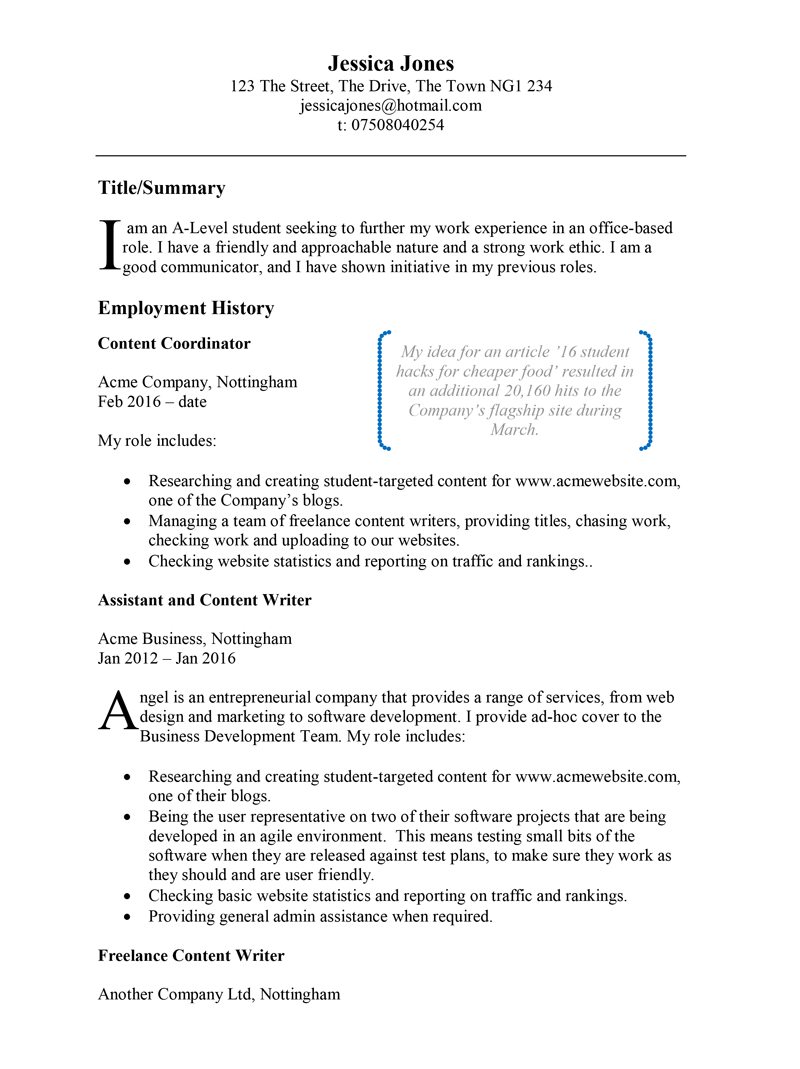
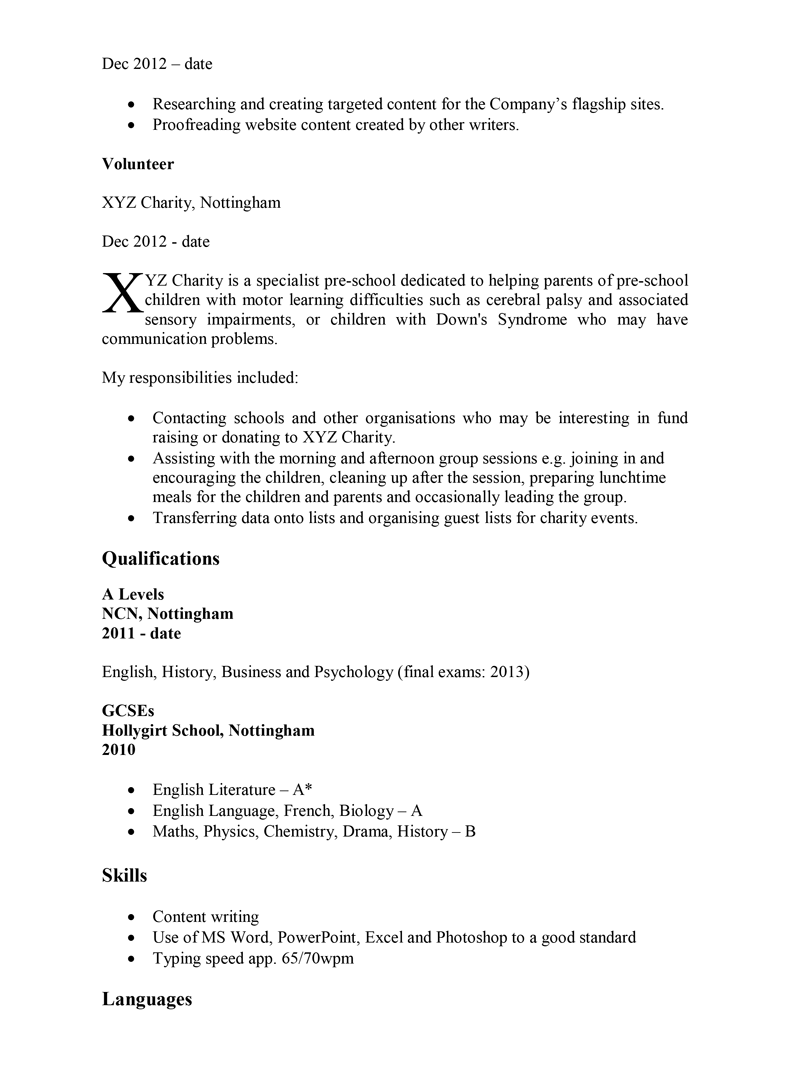
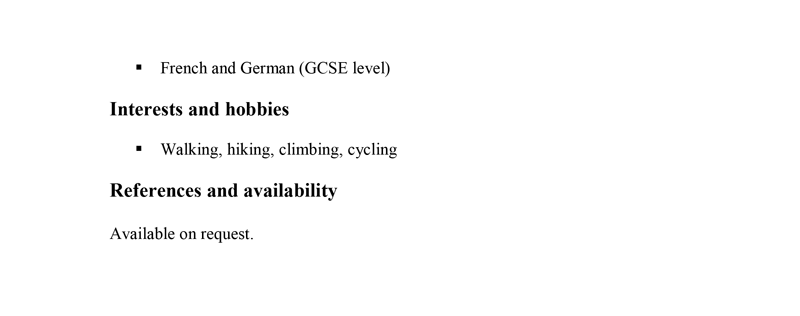
Click here to visit our YouTube channel to see how we applied a text box and drop caps to this CV template. You’ll be amazed at how simple it is!
Why use this example CV template?
This example CV template is a great guide for creating your own CV. It has a very basic layout, using a font that everyone has on their computer – Times New Roman – and no fancy tables or distracting graphics. The ease of use means it’s simple to change things around. Here are some tricks from our YouTube channel to help you customise our example CV layout:
Add a photo to your CV:
Add a border around the whole of each page:
Add a fancy box to your CV to highlight an achievement:
Add drop caps to some of the paragraphs:
When it comes to adding drop caps to your CV template, make sure you:
- Use them consistently – for example, on the first letter of every block of writing.
- Don’t overuse them – it will make the CV look cluttered and disjointed.
- Resize – when you first insert the drop cap, you’ll be able to resize it to a sensible size (as you can see in the video).
Why not experiment with changing the colour of the drop cap for a neat style trick to draw attention to your CV?
What should your CV aim to achieve?
Writing a CV can be a very stressful and difficult process. When up against so many other qualified candidates your CV has to be perfect in its execution if you want to stand any chance of getting a call back for an interview.
Your CV should of course aim to achieve a job interview, but before you attain that ultimate goal you need to take consideration what you have to include in your CV for that to happen.
Your CV should aim to achieve:
1. An error-free presentation
Both the look and readability of your CV will be in question when up against a fast reading hiring manager. Most employers approach the recruitment process with the same thing in mind – how quickly can we read through the many CVs we receive, and decide who we want to interview.
When time equals money, speed is always of the essence. Your CV not only has to be well presented, it also has to be easy to navigate and completely free of errors. An easy to read and navigate CV will utilise bullet points to list certain skills and tasks, and will allow adequate spacing for each section.
Have you proofread your CV?
You should never risk sending your CV to an employer unless you’ve checked it numerous times for spelling and grammatical errors. On top of that, you should also have someone else check your CV for errors. They may also be able to offer some advice on your layout, presentation and overall quality. Try to find someone that has a managerial background and can offer advice from their own experience of reading CVs, hiring and managing a team.
2. An overview of performance
A common mistake most people make when writing a CV is to assume that listing all their previous job titles and tasks will be all the employer needs to get a grasp of their experience and skills. Unfortunately this doesn’t tell the whole picture, and an employer is always keen to know how you performed.
Even the length of your service doesn’t automatically prove you were a great employee, so relying solely on your fantastic amount of experience is not going to be enough to impress an employer. What will impress an employer is giving examples of your performance on your CV.
How do you include performance on a CV?
The types of things you can include on your CV to provide an insight into your performance are –
- Sales figures/numbers
- Revenue generated
- Customer service excellence examples
- Customer complaint resolution
- Problem solving
- Project management
- Training other employees
- Promotions
- Creative solutions
You can also consider attaching links to your work to show further evidence of your skills. For example, include links to a website, blog or article. You could bring in examples of your work – pictures, products, materials, and so on. This may seem a little extreme but can work really well depending on the role. It shows initiative and dedication to your craft.
