Template details:
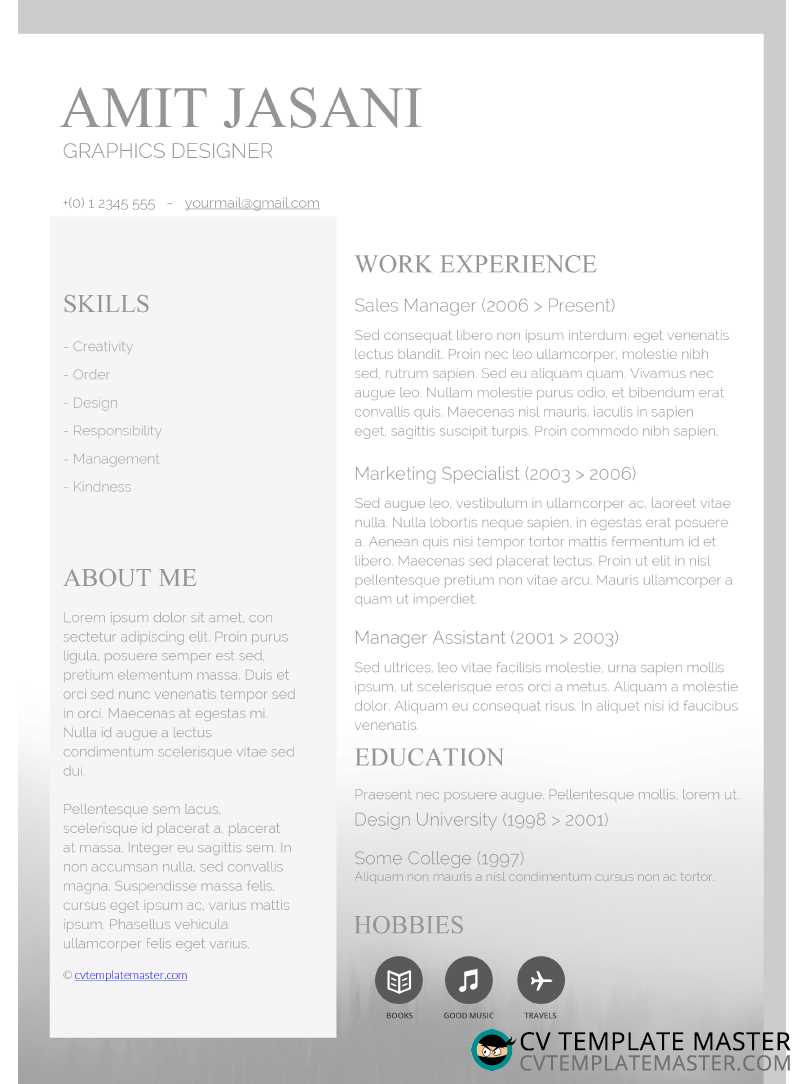
A 101 guide for our Banded CV template
It’s really important to present your information to a prospective employer in a way that is easy to skim read. You also need to catch their eye, but you need to do this in a way that isn’t gimmicky or unprofessional.
Our ‘Banded CV template’ in Microsoft Word is perfect for achieving these goals. It features a really smart design with gorgeous and simple styling. This CV template is all about presenting your details neatly, clearly and in an attractive format.
Here are some tips for customising your new Banded CV template…
Download Garamond
Make sure you have the Garamond font installed; otherwise your CV template won’t look the way it’s supposed to. Click here to download the font to ensure your CV template looks great.
Add new lines
Add new lines to the tables using the tab key. Simply tab your way to the end of the table and beyond, and a new line appears automatically.
Background adjustments
If you need to change the background of a row, highlight the row by clicking to the left of it. Then, right click and use Borders and Shading.
Grab the hiring manager’s attention
Use the very top section for your desired job title and to highlight a few core skills or achievements. For example, this could say ‘3 years experience – bilingual – full clean driving licence’ etc.
The main thing is to pick out the skills/experience/qualifications that your employer is looking for. This will catch their eye when they are browsing through their pile of CVs and applications, and make them want to read more.
Work experience dos and don’ts
Use the list under your experience to highlight key achievements. Make it clear which role the achievement relates to. Keep your tasks and responsibilities down to a minimum for unrelated roles. Try to focus upon the skills and achievements which correlate to the new role you’re applying for.
Write your CV for the employer – nobody else matters
Think about what your prospective employer would want to see (read the job ad carefully), and tailor what you write to them. By that, we don’t mean make things up! Just focus in on the skills and experience you have that, (a) they are looking for, or (b) could be useful to their company.
With only two pages to make an impact, you always need to customise your credentials to the role. Even the company as a whole and the industry should influence how you write your CV. Every section needs to be tailored to meet the criteria.
For more information, here’s – How to tailor your CV to the role.
Customise the sections
Please add extra sections to the CV template if you need them. The template is designed to be generic across a range of careers, but for some careers more information is needed.
You can simply copy and paste the dark blue headings to make additional sections to meet your needs. Or copy and paste a table if this would be a better way to present your information.
We hope you love our new Banded CV template and we’d welcome your feedback, as always!
NB: A new design for this template was uploaded 8th September 2018.