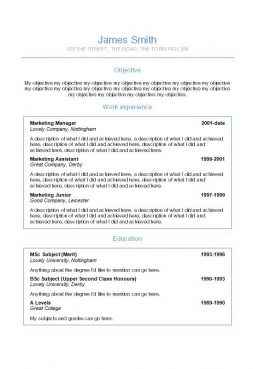October has been a busy month for the CV Template Master team. We’ve been designing some fresh new Word CV templates for you to choose from and we’re very excited about revealing them to you. Choose a CV template from our rundown of the new additions to our templates collection this October – with more to come soon.
1. Blue stripes CV template
This super smart CV template features soft blue stripes that form the headings for the different sections of your CV. We’ve also used Wingdings – yes, Wingdings! – to create some snazzy custom bullets that draw attention to the various lists in the template. Finally, we made the headings dark blue, to add a little colour and interest. We think the subtle style details combined with the classic Garamond font make this a timeless design that stands out, but retains every ounce of professionalism. View this CV template
2. Contact Icons CV template
This fresh, stylish CV template is laid out in two columns, with the headings to the left and your information to the right. The neat contact icons add a nice detail that will help the CV get noticed – while the dashed dividers show a little design flair, without being too cluttered. As with all of our CV templates, this is a super easy template to customise – change the headings, add sections to suit you or delete anything that doesn’t apply. View this CV template
3. Bulleted Details CV template
We’ve used lovely bullets on this template to section your information up in a tidy and attractive way. Aside from the bullets, there’s not too much detail going on with this fresh, clean template – but the centered headings and two column layout which puts the dates to the right make for a good layout that prospective employers will appreciate. View this template
4. Neatly Divided CV template
This attractive CV template puts your personal information to one side of the page, and your education/work experience and other information on the other side. It not only looks fantastic but it is a great layout for helping employers jump to what they want to see quickly – helping you to get noticed. View this template
5. Centred Headings CV template
One of the most important things about CV design is presenting information in such a way that employers can skip through it and find what they are looking for in a matter of seconds. Faced with a pile of CVs, they don’t have time to read through huge blocks of texts to pick out your experience or qualifications. Our Centred Headings CV template really helps with that – sectioning up your information with smart headings and a classic font. The columns further help to give the layout an uncluttered easy-to-read feel. View this template
6. Windows CV template
Stand out and do something a bit different with this unique ‘Windows’ CV template design. Your information is divided up into panels with plenty of space in between each one, making it very easy to read. There’s an optional panel with coloured words which can be used for skills or key words you’d like your employer to focus on – or you can simply delete what’s there and use it to add additional information, if you would prefer the template to look simpler. View this template
7. Simple Purple CV template
This delightfully simple CV template uses a splash of purple on the headings to section up your information. While we often recommend that people don’t go over the top with colours and graphics on their CV, a little colour can help draw your employer’s eye to your application. We’ve also styled the sub headings in grey to complement the purple details and help further visually divide up your information. Lists are styled with plain bullets for overall neat presentation. View this template
8. Indented CV template
The majority of your CV is indented in this neat CV template, creating an eye catching effect. Only the dates and the skill levels sit to the left of the page but splitting up your information like this helps make it easier to read. The Indented CV template has smart grey bands at the top and bottom of the page to finish off the overall design – you can remove these if you don’t have a high quality printer or would prefer a simpler look. View this template
9. Smart Green Lines CV template
Our Smart Green Lines CV template uses both green lines, headings and sub headings to split up your information. The green detail is just enough to catch your employer’s eye, without being distracting or unprofessional. Like our Indented CV template above, the Smart Green Lines CV template has grey bands at the top and bottom to create an attractive layout. These can easily be removed if you prefer a cleaner look with less detail. View this template
10. Banded CV template
Our banded CV template actually uses two shades of purple to create the layout. Darker purple is used for the headings, while a soft shade of purple helps define the individual lines. These bands of soft purple are not only attractive but they also make a useful visual aid, helping your employer scan your CV for the information they require. View this template
11. Highlight CV template
Our Highlight CV template gives you the opportunity to pick out your one big achievement and showcase it for your employer to see. The achievement box is perfect for highlighting a big success, or summarising you as a package. For example, you could write ‘Designed the VisitScotland.com website in 2007’ – or you could go for more of a summary, such as ‘Competent web designer with 8 years of commercial experience’. View this template
12. Boxes CV template
Our boxes CV template breaks up the different information on your CV into boxes, so it’s really easy for your employer to find the relevant details they’re interested in. The Objective section at the top helps your employer know who you are, what you’ve done in the past and what you’re looking for. The soft blue is a subtle design detail to help your CV stand out from the pile. View this template